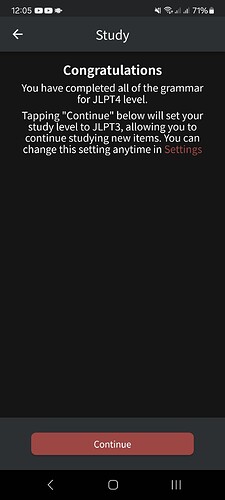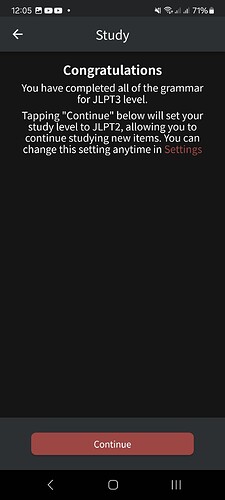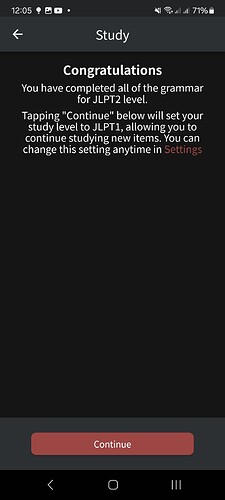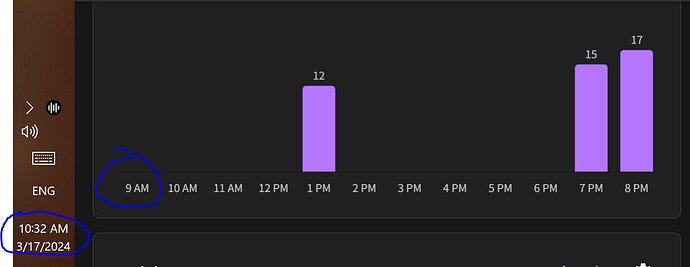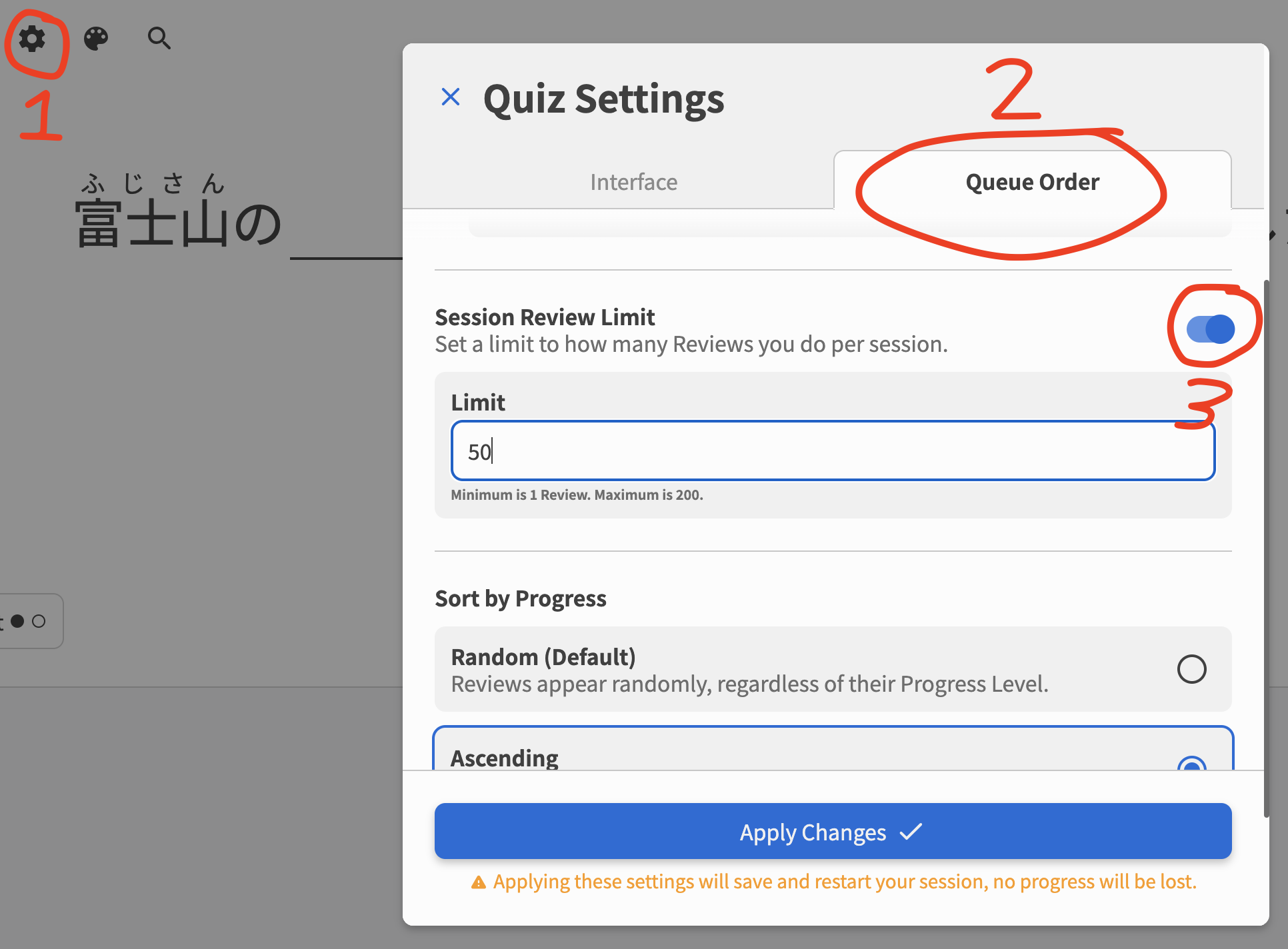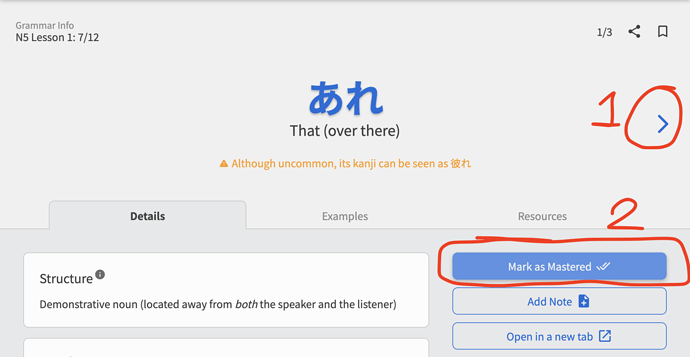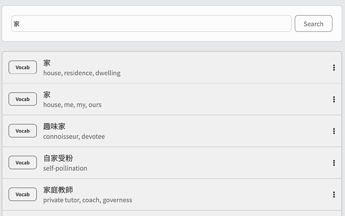Same here did you get the issue resolved? The only way I can do reviews is by setting them to master and then resting them.
@Jake
So I added 5 items from a vocab deck and was quizzed with translation/manual input.
I answered one then canceled the lesson.
I verified the deck’s settings and that’s how it was set although I never did it.
I changed for my usual configuration, fill in/manual and restarted a session.
It was the same for the 4 items that were previously added then canceled, but the last one (as not in the first batch of 5) did behave as expected.
Few hours later was time for the first review and the first five words were still in translation /manual mode despite the deck being set as fill in.
Hope this makes sense and can help with debugging.
Every time I add new vocabulary items (which is every day), I have to go into each deck and reapply the review settings. I reapply them both from now on, and retroactively. That’s the only way the reviews work as expected. This is obviously VERY inconvenient, so hopefully it gets resolved soon  .
.
I second this bug, can’t advance in the app. Have to go to the web page
Can’t progress with lessons in the app after completing N5, this appears and as I click continue it just says the same thing again but going up one level to N4,N3 etc in a loop as I keep clicking continue. I even removed N5 from my study list on the web page but didnt help
Not sure if it’s a bug or not, but for some reason all the vocabulary I learn goes straight to mastered and I have to manually reset the progress.
Android app reviews.
I noticed that it takes about a second for the audio to auto-play when I submit the answer.
Is that intentional?
Could we perhaps start loading the audio the moment the review page is loaded instead of loading the audio only after the user answers?
It’s not a big deal, but adds an annoying delay.
Daylight savings.
Changing my time zone does not appear to change the hours displayed here either, even after relogging.
Unless I am understanding your 2nd request incorrectly, then there is already this feature on the website! 
Can be found in the Queue Order settings:
I just finished N4 grammar deck, set N3 grammar to study in the settings (in browser)
When I opened app on Mobile, and clicked Learn, it opened “congratulations” window, that says that I finished N4 deck and now I will study N3, after pressing “continue” screen hasn’t gone, but said that I “finished N3 grammar and I will now study N2” (though it’s not true), after I clicked "continue " button several more times it just went N2->N1->N5->N4…
I’ve just passed this bug to our mobile dev!
Acknowledged! The mobile dev is aware of this bug, and is going to be fixing it soon!
Sorry for the lack of communication on our part 
I think we’ve identified the cause of this bug.
Looking into it as we speak 
Just to clarifiy – this is to reapply the Review Type settings?
Hi there! Welcome to the forums and thanks for the report!
I’m looking at your profile and can’t find a reason why this might be the case  🫠
🫠
What Decks are you using? Is it just Bunpro N5 [Grammar] and Bunpro N5 [Vocab]?
EDIT: Just a real quick check – how are you progressing your queue when you do Learn?
Are you pressing #1 or #2 in the image below?
Hi there!
We’re aware of the issue, and it’s next on our priority list after we fix all the bugs introduced from our latest update.
Hey!
The learn system has been changed, so to fix it go to content → decks and set the deck you want to learn from as a main one.
It should fix the issue for the time being before we push the update.
Hope it helps,
Cheers
That is correct  .
.
Hi. Thanks for responding so quickly!
Yes, I only have the N5 grammar deck and the N5 vocab deck in my bookmarks so far. When I’m using a deck, I tap the arrow to the right (#1) and do the quiz. On the grammar deck it works fine and adds them to reviews at beginner level. On the vocab deck it adds them straight to mastered.
I’ve had some exposure to Japanese before getting bunpro so I did hit the “mark as mastered” button on some of the items in both the grammar deck and the vocab deck.
Just logged into your account.
Can reproduce the bug you’re seeing. Something is going very, very wrong 🫠
Please give us a wee while to figure out what might be causing this.
EDIT: What you were encountering was a pretty ‘unique’ Bunpro interaction.
The reason – feel free to skip
Basically, at a previous time, you had marked a bunch of Vocab as ‘Mastered’, and then ‘Remove from Reviews’-ed them (we are assuming this based on the creation dates of those Reviews)
What this interaction did, was leave it marked as Mastered, but took it out your Review queue.
You then went to Learn, and these items showed up in your queue, ready to be added to your queue again. When they were added, they were added at their previous SRS Level (Master).
Anyway! We’ve added some code that will forcibly set the SRS Level of items you are Learning back to the Default SRS Size for that Deck (the default if disabled is back to 0).
We’ve wiped these items (there were about 90 of them) for you, and the code to prevent this happening in the future will be published shortly.
Just two questions for you if you would be so kind in answer (will help help us simplify our app):
- For the Vocabs that were marked as Mastered, how had you previously interacted with them/marked them as Mastered? During Learn? Mass adding them via Wanikani API?
- When you hit Remove from Reviews, did you expect your SRS progress to be also wiped with that action
Anyway, thanks for pointing this out to us!
Feel free to reach out again if anything seems amiss.
Just checking in on this with some more questions (sorry):
- Were all the items mentioned completely new? Never studied before etc?
- Are all of your Vocab Decks meant to be set to cloze? (Fill-in questions + Manual answers)
- How do you add your Vocab?
- Through the Learn system
- Through a Deck’s main page (e.g. the Add to Reviews buttons in the dropdowns here)
- Via the Vocab Search page (see attached)
We think we know what is causing this, but knowing the source of where you are adding your Vocab will help us greatly!
Thanks in advance and apologies again for all the questions 🙇♂️