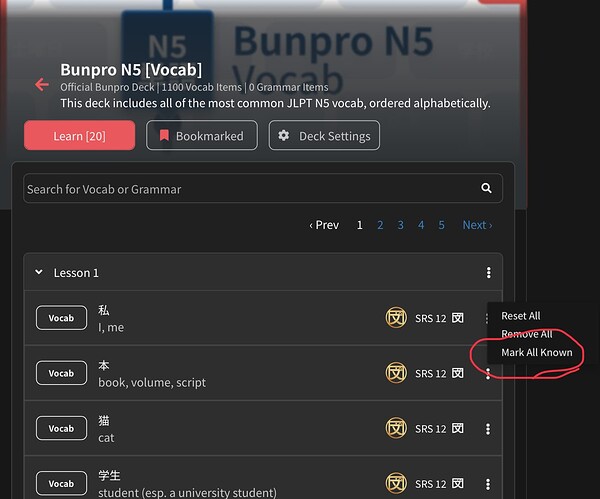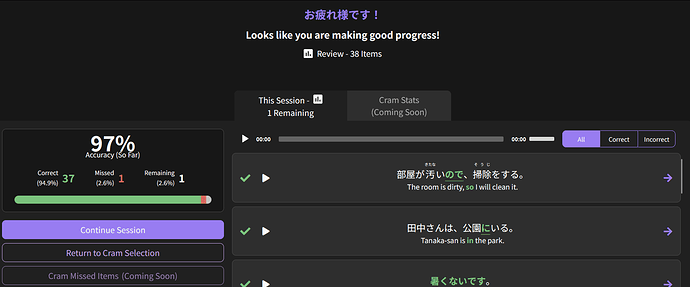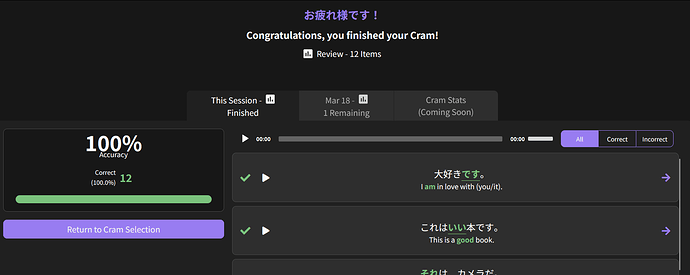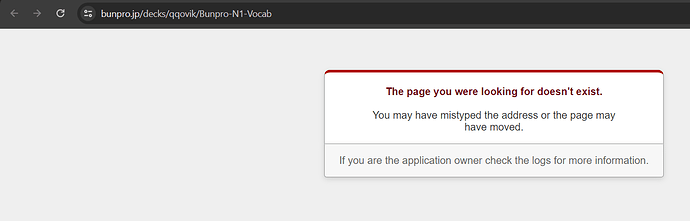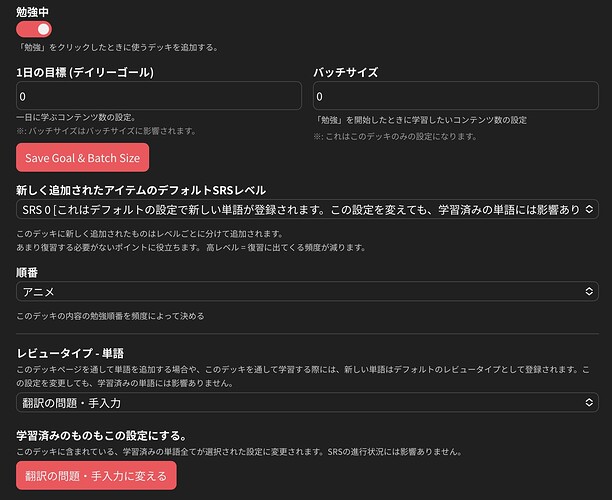Thank you for checking. That explanation makes sense.
Some of the lessons in the N5 vocab deck had a bunch of words I was already familiar with, mixed with a few that I wanted to study. None of the words were added via Wanikani. I had previously interacted with the words by going straight into the deck and marking the entire lesson as known, and then removing the individual words from review.
When I hit remove from reviews, I did expect my SRS progress to be wiped.
Edit: I went back and checked. It appears that it’s working as expected now.