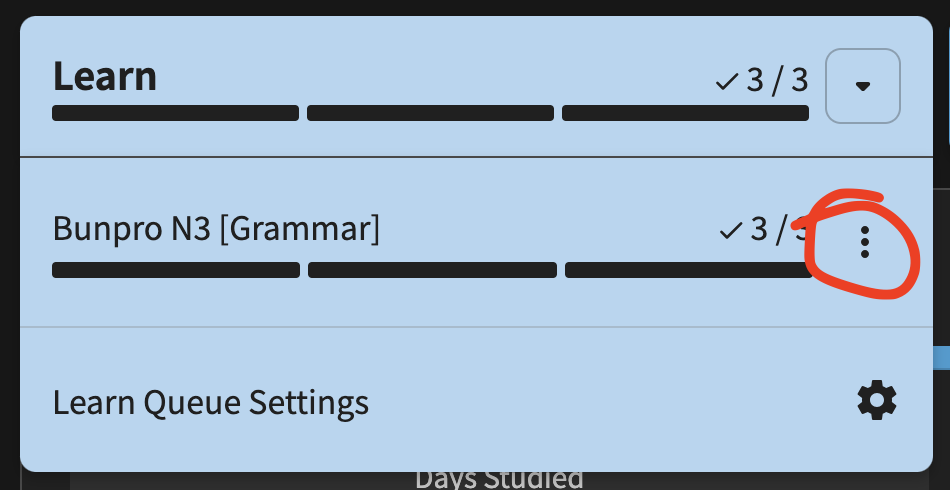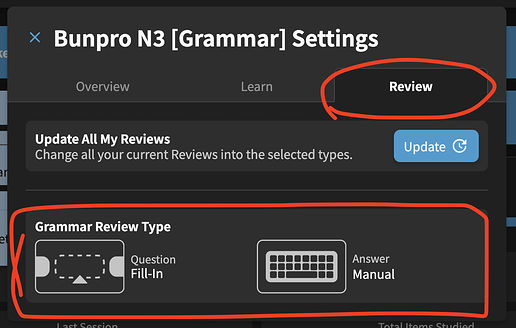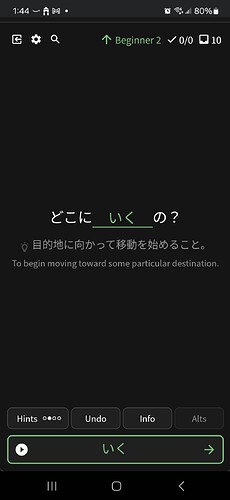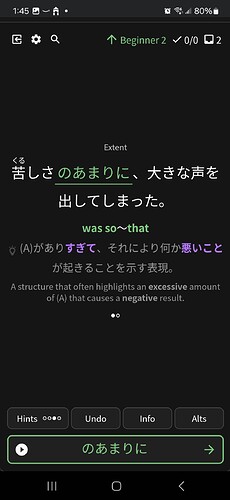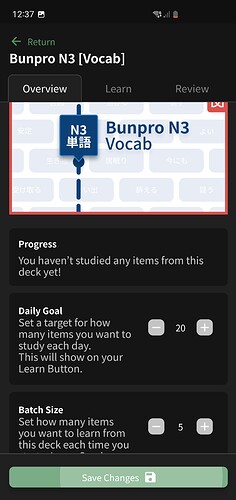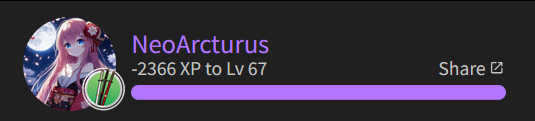Okay, some more details / issues associated with this overall ‘Wrong Review Type’ bug. I might edit this multiple times if I find more bugs as I go along, but for now I’ll just post about the most recent thing I found.
Random Vocab Items Altered to Use ‘Reveal & Grade’
During reviews I’ve suddenly started to get older vocabs flipped to ‘Reveal & Grade’. This is a new phenomenon, starting since I posted my first report on this topic the other day. What has changed since then is that I have used the Update All > [Update] button multiple times in the “Default Vocab Review Type” section of the User > Settings > Reviews settings. As reported earlier, it had failed with error reports multiple times, but then eventually was ‘successful’ (although the ‘successful’ runs did not actually fix ‘Reveal & Grade’ to ‘Manual’.
So, I suspect that what caused these newly-flipped vocabs was when I tried to run this Update All thing. Or, if not the one in Settings, I may have also tried it (update all) in the N1 deck settings, and that may have caused it. Or, thirdly, it is possible that the flips occurred during the most recent Bunpro update and I just didn’t notice it until recently, but I’ve been doing reviews consistently and I think I would have noticed earlier, but I’m not 100% sure.
Anyway, I did some research and found that:
- In my N5, there are no flips
- In my N4, there is a single item that uses ‘Reveal & Grade’, which is テキスト (JLPT N4) | Bunpro, but this is not new actually. I believe I filed a bug report on this a while back: It is stuck as ‘Reveal & Grade’ and couldn’t be fixed manually like the others. I believe this is technically a different bug than this recent bigger issue.
Note: I just tried fixing it manually again, and now it seems to have been fixed. So, maybe it’s no longer an issue for me. 
- N3: I did not go through this one yet, since I suspect the underlying issue has to do with whether the deck supports Cloze or not, and N3 supports Cloze, so I suspect that few if any items have been flipped. May check it later for completeness…
- N2: Surprisingly, I didn’t find any flipped items here, although I was previously having issue with adding new items, and they would be added with ‘Reveal & Grade’ instead of ‘Manual’. But that’s not the same issue as flipping (… or is it?!?! <dun dun dunnnn!>
 )
)
It may be because I was running the ‘update all’ button on the N2 deck multiple times the other day while trying to reproduce bugs, and I may have inadvertently fixed all the flipped ones in N2. Which leads me to …
- N1: I did a systematic search of N1 and found 217 items (out of a total of 480 items I’ve begun studying in N1) that previously were not ‘Reveal & Grade’, but have recently been flipped to ‘Reveal & Grade’. Again, not really sure how they got flipped, but regardless – if it’s true that I accidentally fixed flipped items in N2, then maybe there’s a way I can fix these 217 items in N1…
 …
…
Attempt to fix N1 flipped items
The first item in N1 that is flipped is my なんて (JLPT N1) | Bunpro. So, I will keep an eye on that one to see if I can fix it using the Deck’s ‘update all’ button in the deck settings.
[Note: I notice that the URLs have been updated to ‘remember’ which deck they came from with ‘?deck_id=28’ for example. However, I want to test if this is even necessary, so I’m going to first try using the raw URL for なんて, which is: https://bunpro.jp/vocabs/なんて]
-
Initial state: なんて tab is open, and it indeed shows ‘Reveal & Grade’.
-
Step 1: On N1 deck page, open Deck Settings.
Result: Pop up shows. Current ‘Review Type - Vocab’ is set to ‘Fill-in Question / Manual Answer’, which is my desired default, for the future when the BP Team implements Cloze for decks N2 and N1.
-
Step 2: Attempt a simple ‘Set Past Reviews to Current Style’, without changing the desired default, by clicking the [Change Vocab to Fill-in Question / Manual Answer] button.
Note: My prediction is that this will do nothing to fix the flipped vocabs, because my hypothesis is that since N1 does not allow ‘Fill-in’ Question style, the update will fail. The expected behaviour, if it were working properly, is that this update should ‘intelligently’ figure out that – even though N1 doesn’t (yet) allow ‘Fill-in’ – it can use the ‘alternative default’ of ‘Translate’, and so it should update all currently-flipped items to ‘Translate Question / Manual Answer’.
Result: Modal pop up shows, “Are you sure?”. Click “OK”. Modal pop-up disappears. No UI feedback occurs, so user has no idea if anything changed, whether success, failure, or no-action at all.
Check the なんて tab. Wow! Holy crap! It actually flipped back this time! It’s now set to Translate / Manual, as expected!.
-
Step 3: Check the other N1 items to see if they’ve also flipped back.
Result: Holy crow! I think they all actually got flipped back! Nice!
Sweet! This definitely was not working a day or two ago, so it seems to me that it (the deck update-all) was definitely fixed in the meantime. It’s the first time I tried it today, and it worked the first time. Nice!
Well… so far, anyway. This technique will not work for the A decks or the E1 decks, which I believe (but not 100% sure) also have some items that are flipped, because we can’t access Deck Settings in those decks. But also, can’t easily search for items which have ‘Reveal & Grade’ setting in these decks. If I find some during reviews, I’ll report back.
For now, I’m glad this deck-update feature seems to be working correctly again. That’s 217 items I won’t have to manually flip back!

Edit:
Okay, I decided to check the Update All feature in the User > Settings > Reviews. In theory, if I were to now click the [Update] button, nothing should change, and the thing should finish without error. But:
- Clicking [Update] actually did fail with an error message. I was finally fast enough to be able to select and copy the error message before it disappeared this time. It says, after about 30 seconds:
An error occurred trying to update all Reviews to your chosen default review type. Please try again!
- Thankfully, it doesn’t seem like my N1 items got flipped back to ‘Reveal & Grade’, so that’s still good it seems.
So, it seems that it’s just the Update All failing for some reason. It might have something to do with the fact that I have a lot of Vocabs, so maybe it’s timing out or something.

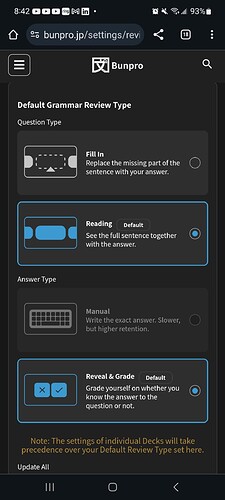
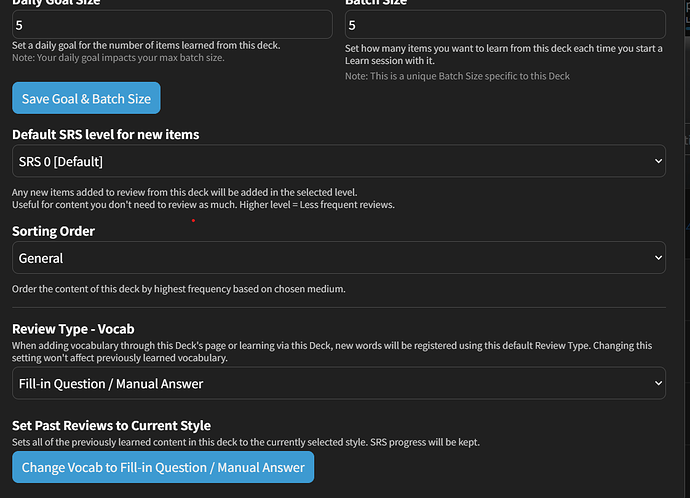
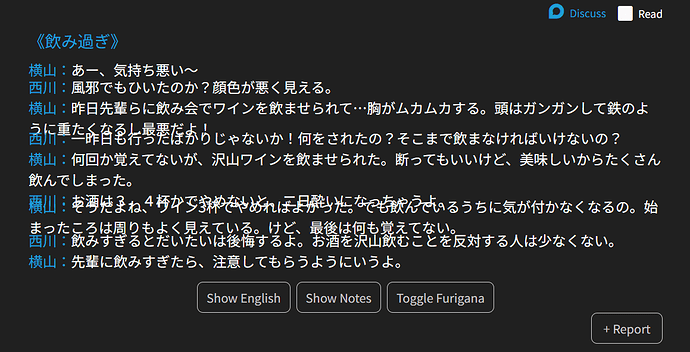

 )
) …
…