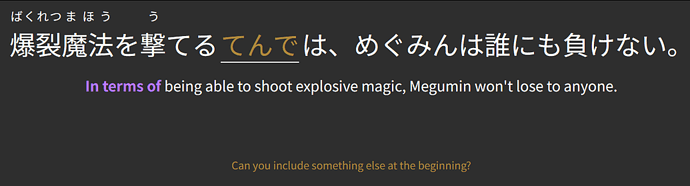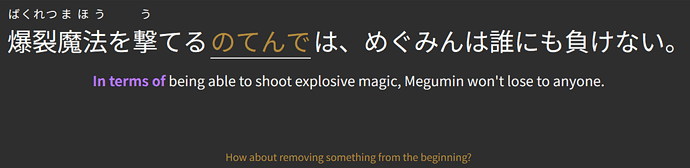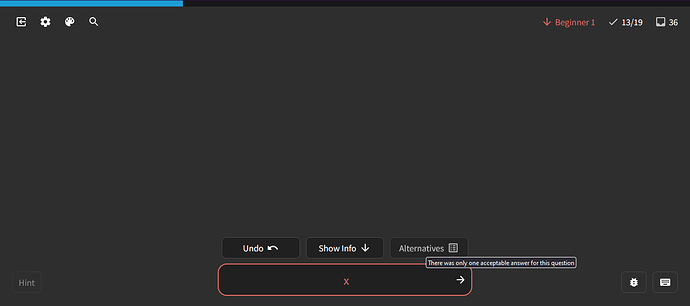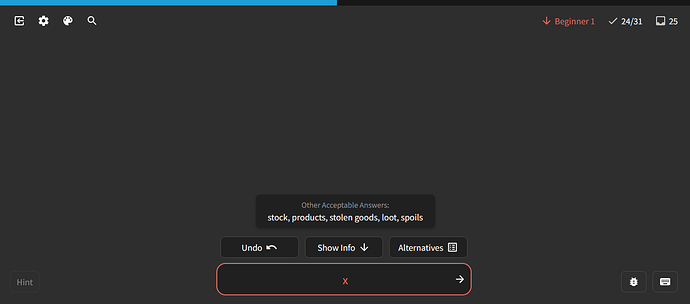I confirm I am in the same situation. When I open bunpro in Chrome based browsers [Windows], I get a bump in GPU usage up to 90%.
Hi there!
This was being caused by a bad performing 3rd party confetti library we recently installed.
It was calling window.requestAnimationFrame very often.
I’ve fixed this so you should notice much better performance.
Thanks for the reports, you’ve saved a lot of people a lot of battery!
Great, thank you for fixing it so quickly. GPU usage is back to 0 now.
Hi!
Just wanted to say that this seems to have been completely solved.
お疲れ様でした。 
Hi, I’m being told my subscription expired today despite the fact my payment should have auto renewed it.
Uhhh it actually hasn’t been fixed! 
An issue with our auth system that we still need to fix.
Happens when you don’t visit an old page (not Reviews/Dash/Learn etc.). in a while.
I’ve been away for a while since my subscription lapsed and I didn’t have enough funds to renew it for a while. I didn’t want to turn on vacation mode since I saw a lot of people were having issues with that. I did, however, check in to see how my reviews were stacking up. I saw 500+ before finally renewing my subscription. however, once the payment was processed my reviews suddenly changed to only 107. Don’t get me wrong, I’m quite happy to have only had 100 reviews to get back into the swing of things, but I’m a little worried something strange has happened to my SRS timings again.
Any ideas on what might have caused this?
Hey! I just took a look and it seems it was applied to your account on the 30th of last month so everything should be in order.
@drunkgome When a subscription lapses, we pause review progress so when you come back and resubscribe, your reviews are all adjusted forward to put your review queue back in the state it was when your subscription expired.
Very nice. Somehow I’ve never noticed that before. Definitely a nice feature. I was worried I’d spend the next couple of days slogging through all of them.
Question / Suggestion:
Is it possible to divide mastery levels and reviews for output and recognition mode grammar point reviews?
If its not clear, what I mean is, in the settings, you can choose between manually typing the answers, or just revealing the answer and seeing if you could understand the sentences. I would very much like to do both but separately with separate mastery tracking e.g. learn all the grammar points through recognition first since it’s easier, but then also learn them separately through production reviews later or on the side. Also another reason for this is that there are specific grammar points I want to practice production for but not others.
So I want to know if that is already possible, and if it’s not, I want to suggest adding it as a feature.
Hi!
Thank you. I’ll try to make the rounds periodically until you solve this issue.
Have a nice day.
Just doing some reviews now that vacation mode seems to have turned off (woop!), but bumped into a blank review and cannot guess what it is asking for (everything I try to submit is incorrect and there are no alternatives listed after answering incorrectly!):
EDIT: At least the following one gives me some alternatives, though I have no idea whether I would actually get whatever word it is right or not for real!
It seems like the learn queue widget has a small bug when nearing the end of your last deck.
My learn settings are 9 items per day, in batches of 3.
There are 4 items left in the deck. I’ve done one batch of 3 items today (there were 7 items left in the morning).
On the dashboard, learn queue and learn button show that there’s only 1 item left (incorrect).
In other locations, I see the correct 4 items left.
Edit: when clicking on “Learn”, it actually works correctly, that is gives a batch of 3 items to learn. So it’s not a blocking bug or anything.
Hi, I just received the badge for 600k XP and discovered a typo in the flavour text: “60000XP”
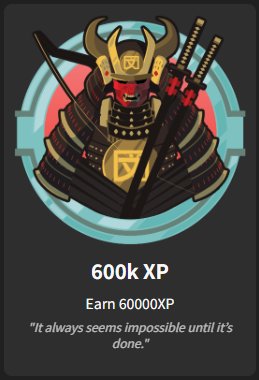
Hello,
After paying from my subscription. (via Paypal), seems like my reviews disappeared. I’ve been learning new topics and those were added into the review queue. But everything before that is not showing up.
Hello, small one but for some reason my latest badges aren’t showing in the 最近得たバッジ section!
Thanks 
Fixed! Very nice catch.
Hi there!
Are they still not showing?
It can sometimes take a few minutes for badges to update.
Please let us know!
Hi there! Welcome to the community 
This has been fixed on your account.
Sorry for the inconvenience!