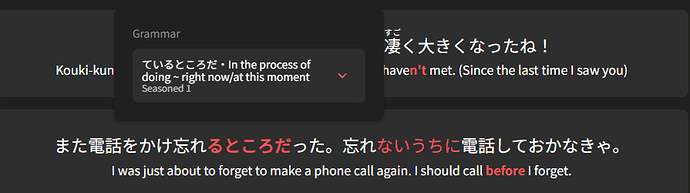os: Android 14 (MyOS14)
handset: nubia z60 ultra
app version: 0.4.1+153
“Hide all furigana” = true
Furigana is disappearing a short period of time (around 5 seconds) after I select kanji in order to see the furigana.
Started happening recently - prior to that would stay on
Doesn’t happen on web - that has a mechanic where furigana appears on mouseover.
Checked the app settings as it looked like it might be a new feature rather than bug, but couldn’t see anything relevant.
cheers

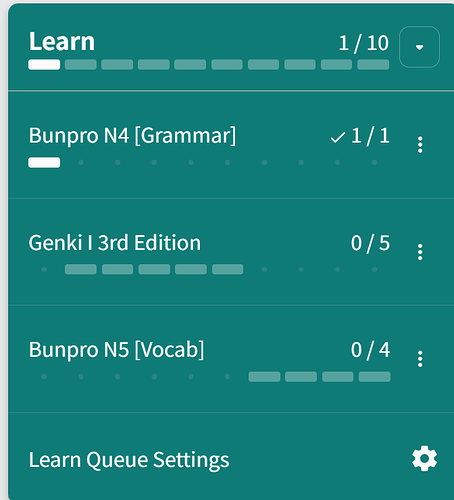
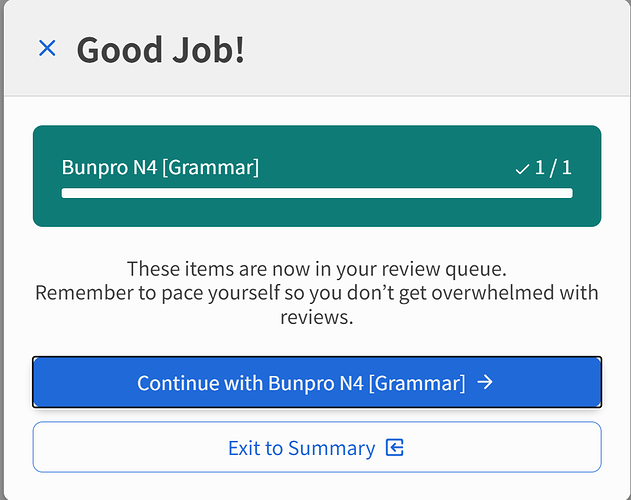
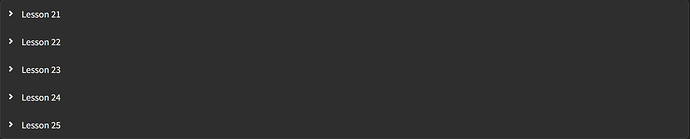
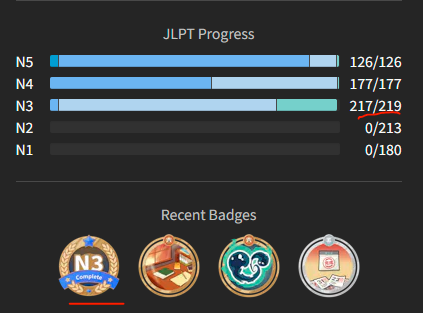
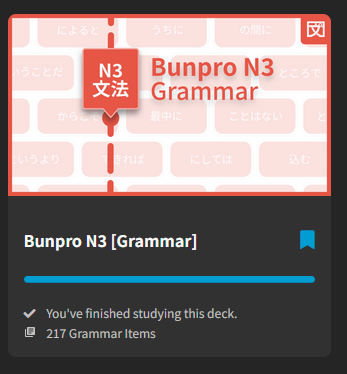
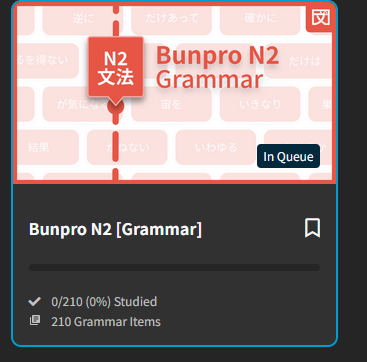
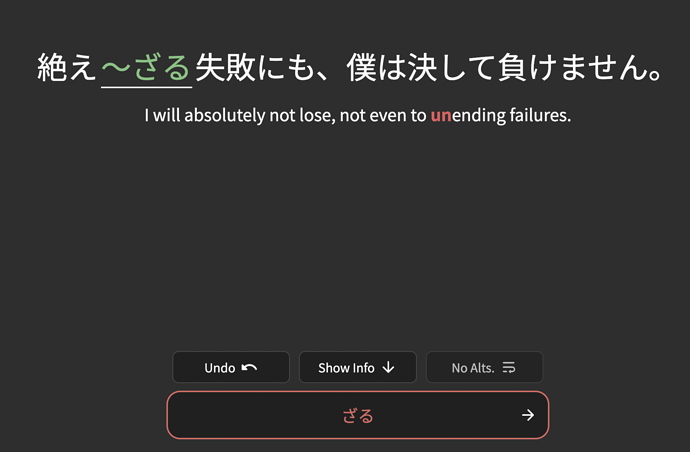

 .
.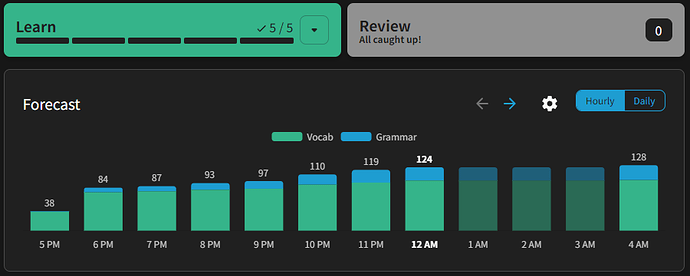
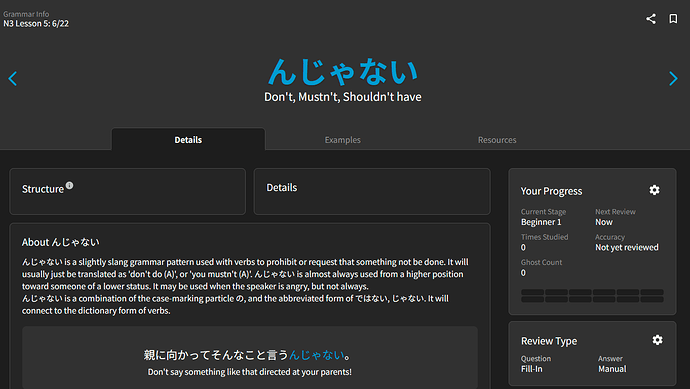
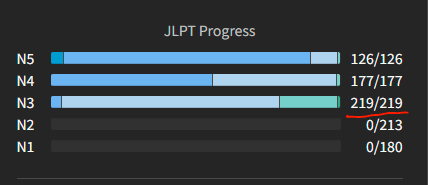
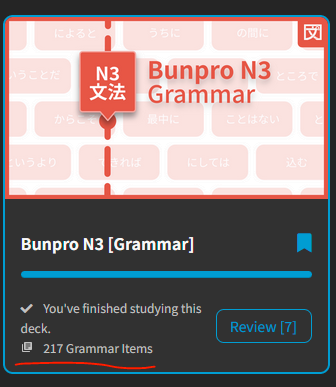
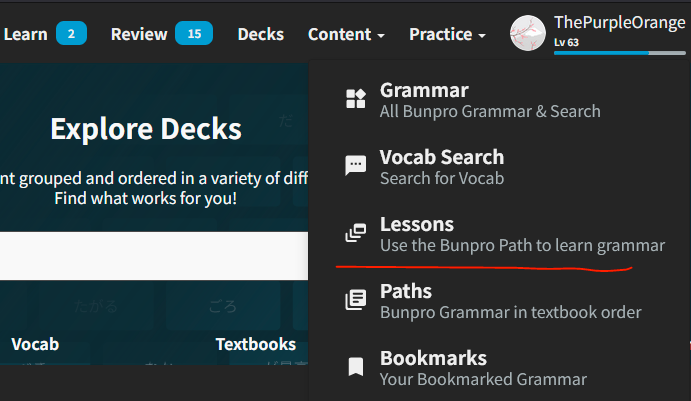
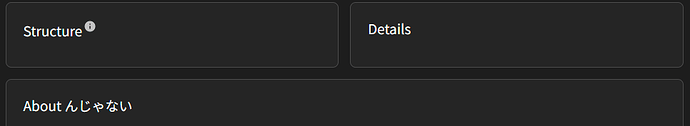
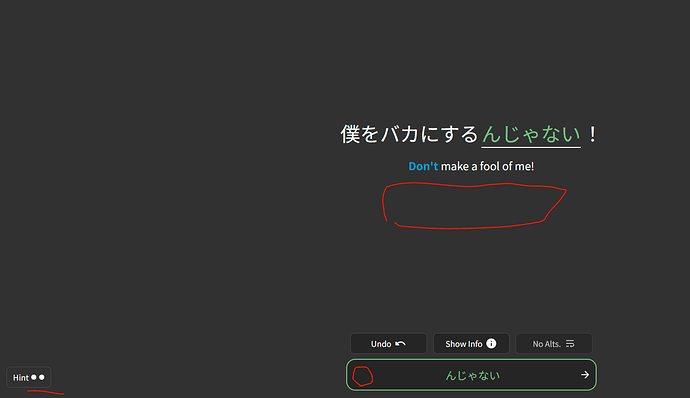
 .
.