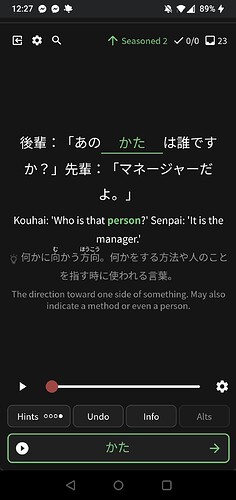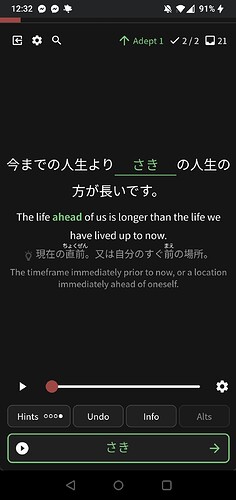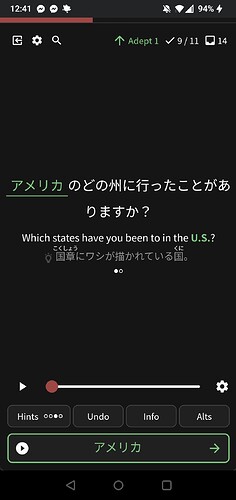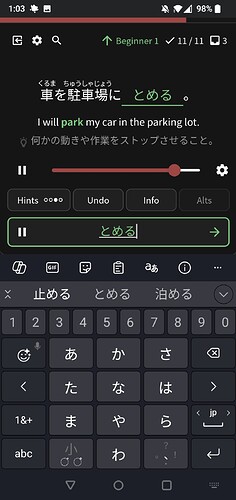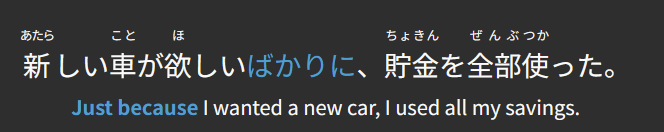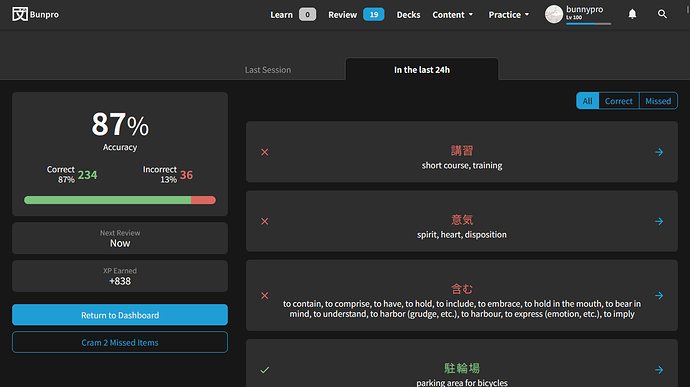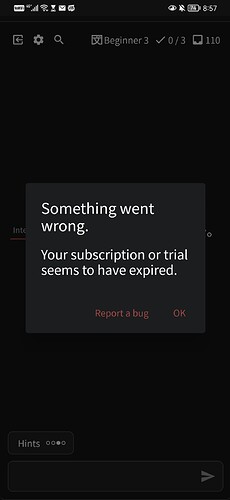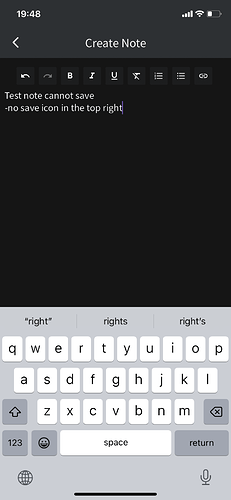Very good catch! Thank you.
I’ve updated this accordingly. 🙇♂️
Hi there!
Is this on the app or the website?
Starting yesterday when clicking on a Kanji to see furigana, the furigana will turns off by itself sometimes after only a second
I just checked your account and it looks like you have your Furigana setting set to Off.
Did you change this setting recently?
Additionally clicking furigana on a word with multiple kanji turns on furigana for each individual kanji in the compound word if also present in the lesson. For example clicking on 駐車場 to see ちゅうしゃじょう will also show くるま over 車.
The 駐車場 example might be only in one specific location of the site
If you can let me know where you found that bug, I’ll take a look!
Hi again!
An individual Grammar/Vocab can appear in multiple Decks, so the Grammar/Vocab selected from the Search screen has no context about which Deck the item is from.
It will default to using the setting defined in your global Settings, here.
If you click on the item from a Deck page itself , it will add a lil ?deck_id=42 on the end of the page’s URL, and when Add to Reviews-ing, it will use the appropriate Deck’s setting.
Hope that helps clarify things!
It does, thank you.
But it means that if I ever want to change the review type of some of these, I’ll have to do it manually for each word, right ?
Kinda annoying. Since there’s no other/better method for now, I’d like to be able to change the review type of a whole deck to test my reading too. Related to this.
Maybe vocab should be linked to a primary level deck (Nx).
This is on the app for android. I’ve had furigana off for a while. Probably around 2 months. Previously if I had tapped a Kanji to see furigana it would stay displayed until I pressed it again or until I finished the question.
As for the 駐車場 example that was just one particular instance. I noticed it happen a few different times each with different multiple Kanji words paired with single Kanji words (maybe 2 or 3 cases). I just started a review of The n5 vocab deck and saw it occur in the hint. The vocab word is 方 (kata). In the hint if I click the kanji 向かう only the furigana for it is shown. However if I click the 方向 then the furigana ほうこう is shown above it as well as む above 向かう. See the screen shot attached.
Not sure if this is a bug or if the styling just changed since I last did grammar lessons, but I noticed the Caution and Fun Fact styling is gone. They used to have a red / blue border, but now they blend in with the rest of the text. Is this intentional?
Hi there!
Fixed~
Thanks for the find 🙇♂️
This is intentional. Any thoughts RE this change?
You’re actually the first person I’ve seen that noticed it.
TBH I like the older version because it was more noticeable. Just at a glance you could tell that there was a caution section, which let me know to pay extra attention. But now it just kinda blends in with the rest of the info. Either way I’ll be taking notes on everything, but it was nice to have the caution part stand out.
I also just preferred the old version aesthetically, but of course that’s completely subjective.
On finishing a review session, it says I can cram the 2 missed items.
However, when clicking on that, there is only 1 item.
This is replicated every time I go to the cram page for items missed “In the last 24h”.
Screenshot in case it is helpful:
This is how the four new decks look like to me on Android:
- Star Wars
- Yotsubato
- Super Cub
- Onomatopoeia
@Sean, @Jake, what’s the situation with the WaniKani sync? Is there just some back end vocab thing out of sorts, or is this some kind of issue from WK’s API change a while back?
Looks like the missing ones are the ones for the newly released Grammar Points.
I’ll do some investigating!
UPDATE: They will need a conversion before they are available in Cram.
Apparently it’s on our to-do list!
Thanks as always for the feedback 🙇♂️
It looks like your free trial ran out.
To continue to access specific subscription only features (reviews, cram, notes, extra examples etc), you will need to choose one of the options here: https://bunpro.jp/subscribe
Looks like this is still the case, I’m getting an “internal error” page there.
I’m not sure if it’s just my phone, but I am having a really hard time clicking the little PLAY button next to the examples in the app. About half the time it doesn’t play the audio so I have to re-click it. Drives me crazy!
Hey, I’m not sure if it’s only an issue on my end as I don’t see any other posts about it, but for some reason today I cannot save notes onto my vocabulary cards. I also have my keyboard set to dark, but when I click to make a note the keyboard becomes bright white.
-The “save” button in the top right is gone, so I cannot save the note.!
-previously, if I closed the note without saving it would ask if I wanted to save the changes. Now it is not asking that at all, it just closes the note and doesn’t save.
- I think it worker earlier today, but it definitely was working fine yesterday.