Thanks for the feedback you two!
We’ve tracked down and fixed the bug causing this.
Turns out the bug was only happening for older accounts.
Cheers for the ongoing support!

Thanks for the feedback you two!
We’ve tracked down and fixed the bug causing this.
Turns out the bug was only happening for older accounts.
Cheers for the ongoing support!
Thank you!
I can see a page with 3 years of changelogs now, very nice.
Awesome, yep, works for me now! Thanks 
Hey Mira!
I have fixed this bug, will do some other fixes and release the patch this week.
Sorry for the inconvenience 


Hey, that’s great news! I’m glad to hear that it will be fixed soon. Thank you for your continued hard work on Bunpro!
I’m pretty sure this is a bug.
I decided to start doing vocabulary decks today, but I noticed a whole lot of them had already been marked as Mastered. Maybe this was tied to my WaniKani account?
So I reset all of my vocab to 0. I thought I might lose some levels, but I went from 48 down to level 3.
Considering that I have unlocked all N5 grammar and have most of it on Seasoned or Expert, pretty sure my level should be higher than that…
Any update on why when a Kanji is clicked/pressed to show furigana it now disappears after a second or two? Is it intentional? If so, it would be nice to have the option to choose if it stays visible for an entire question during review in settings. Last the time it stays visible is quite inconsistent.
Hey @HayedenBye
It was ntentional, to imitate the website. However we can change so the furigana is shown for longer time.
Thanks. On mobile it is very inconsistent with how long it appears visible. There is definitely some bug in the state management of when it’s toggled on. I’ve had it flash on and disappear almost immediately. I’ve also had it stay visible 30 seconds+. I personally believe having it visible for the entire question is better ux design, especially since you could simply press to toggle it off when satisfied. I understand wanting consistency across mobile and web though. I think ~15 seconds would work in most cases, or even scaling with # of Kanji in the word could work.
I mentioned this a few weeks back, but haven’t gotten any response on this.
On the website, when doing reviews, your answer turns into Kanji when you submit your response. I really find this handy to help me learn the readings of different kanji.
On the mobile app, it stays as kana.
Would it be possible to fix the mobile app so it behaves like the website? This is preventing me from using the app.
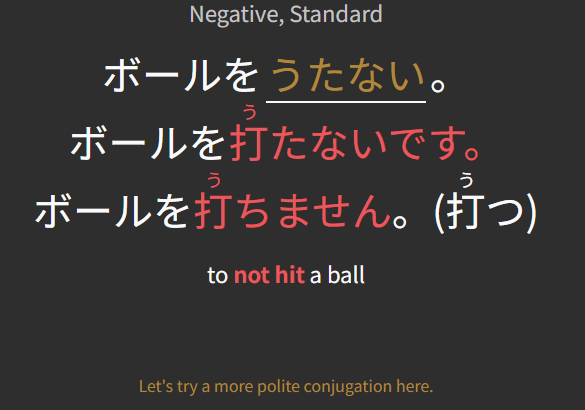
I can’t seem to get past this answer because it keeps requesting me for a polite conjugation… so I type うたないです but then it marks it wrong… so there, I cannot seem to finish my review because of this
Even when getting an answer right in reviews, the completion bar at the top of the review screen often goes backwards slightly.
I think I might know why - it seems the completion bar might be resizing to accommodate the change of view, including the scrollbar on the right of the screen for going down to read further information about the item being reviewed.
Screenshots in case helpful:
And a direct comparison:
Incidentally, the item being reviewed here is one of many where there are “empty translations”, i.e. just comma-space-comma-space instead of an actual translation.
I have sometimes been reporting a few of these as bugs - should I keep doing this? There are loads of such items.
Is there an issue with adding decks? I have tried to add one both on the app (iPhone) and mobile web - I click learn on the deck, do the 5 practice Q’s, and then when I end the review it either tells me there was a bug (app version) or lets me return to dashboard as if the review was finished normally, but the deck isn’t appearing on the dashboard at all. It won’t add. I’ll try on desktop later but so far no luck!
Thanks for the feedback as always!
The resize causing the bar bug seems to be the cause.
Will have a think about what can be done.
RE the empty-translation thing – I’ve passed this on to Jake.
Probably no need to report this specific one anymore, we should be able to fix them all at once ( )
)
Welcome to the forum party! 
Thanks for the feedback 🙇♂️
Hmmm I’ve just tried it with うたない and it worked!
The grammar point is this one yeah?
Are you able to try again? Is this on web or the app?
Hi there! Welcome, and thanks for the feedback 🙇♂️
Are you able to tell me for which Deck you are getting this bug?
Once I know the Deck, I can log into your account and try replicate this bug.
Hello!
It was the built in N3 Grammar deck. It took about seven tries, but after trying and failing on the web mobile site, it finally gave me the option in the app to add the deck which hadn’t worked previously and now it seems to work. I have no idea what caused this but I hope that that helps in case it happens again for others!
Ahhhh I think I know what might be happening!
You might just be directly using the Learn button at the top of the Deck’s page (#1), and not actually marking it as “Actively Studying” (#2 – in the Deck Settings menu).
Using this button just directly sends you to a Learn session, but does not actually add it to your Learn Queue, thus it doesn’t show your Dashboard (#3).
Does this sound like what could be happening?
#1
#2
#3
hi there! Thank you so much for getting back to me. I also did receive an email after my report that they fixed it actually. I tried it again myself as well and it works now.
Thanks as well for checking it out!