Hey @skullclutter
It should actually be the case, so it is a bug.
Does it never change for you, or is it ocasional?
I am looking into it right now.

Hey @skullclutter
It should actually be the case, so it is a bug.
Does it never change for you, or is it ocasional?
I am looking into it right now.
It never changes. I’m on Android.
I can get you build/version numbers etc if you need it.
In the に当たり grammar point, the forum discussion isn’t embedded and instead shows “Something went wrong on our end!” (web): にあたり・にあたって (JLPT N2) | Bunpro
It seems that the discussion thread actually exists: にあたり・にあたって | に当たり・に当たって - Grammar Discussion
Good find!
I’ve just fixed this. Thanks 🙇♂️
Any ideas on this one?
I’m trying to upgrade my subscription to lifetime(with paypal), but it fails without giving any hint as to what’s going on…
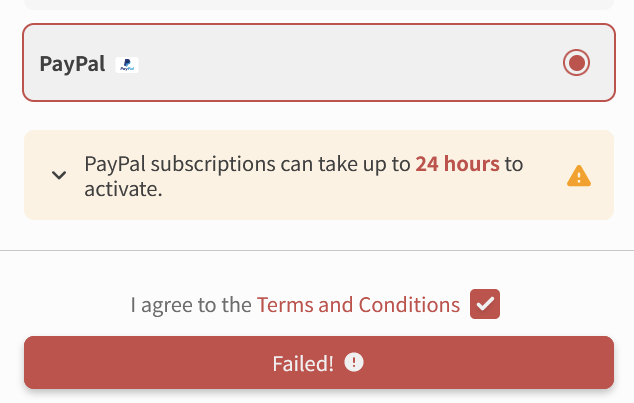
Note that I wanted to upgrade last year and sent a message via the app’s messaging system, but never got a reply (and forgot about it…), so I’m trying my luck here…
I sent you a DM about it 
I just found out that apparently bunpro doesn’t have a manifest(.json) which makes it difficult to use as a PWA (Interestingly, the forum does have it). Not sure if that’s intended or not but it seems like something that could be added without a lot of effort but greatly improve the experience for people who would like to use it as a PWA.
Personally, I’d love for that to be an option.
Here are some screenshots of what it could look like on PC with WaniKani as an example:
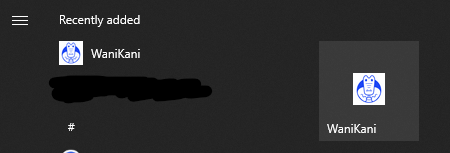
![]()
It would still work exactly like the normal website but you could launch it in its own app-like window, pin it to your start menu or task bar, etc…
And of course you could also do the same on mobile, if you prefer using the website over the app.
I’m a bit biased towards PWAs since I’m a web dev who has experience with them. I’m trying to keep this short and already deleted a lot of stuff from this post since I could go on forever about them… 
Good suggestion! Thought I had already done this but apparently not 
I implemented this and it will hopefully be coming out tomorrow!
I’m not sure if this has been reported already, but I noticed two issues with the Android app today:
Help! Every single time I go to do a grammar review, it’s always the exact same question. It registers as multiple answered if I press “good” multiple times, even tho it just repeats the same flashcard for every single review…
I’m on the Android app btw…
Edit: this is true even if I ask for mixed reviews - my vocab is fine, but every single grammar review is this one.
…huh???
Happening to me on iOS, the exact same question:
When I click to see which card I’m supposed to do, I get the real info of the card that’s in my queue (in this case, the screenshot is from a different session, but I got the same card as before):
Hey!
We are aware of the issue, we are working on fixing it.
Does it happen often?
Just now right after an automatic update. I tried on the iPad and I didn’t get that issue, but I haven’t updated it yet.
This is the first time it’s ever happened to me, I have automatic updates on my phone so it’s entirely possible I’m in the same situation as the other person
@stoag @cjhey
Found the issue, the fix should be available really soon in the stores.
EDIT:
Fix available for iOS. Will take a bit for play store.
Seems to be working fine now  thanks
thanks
today the top of the website has turned red ? is this intentional?
It is not great when using the mobile website on iOS as added to Home Screen (no safari interface) because the bar is permanent as the screenshot shows, even when you scroll down it is the locked system part of the screen.
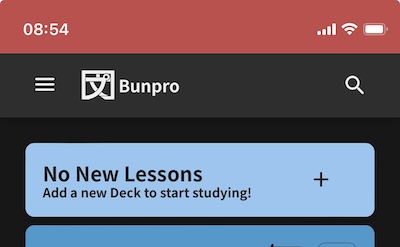
Hi there! Thanks for the feedback.
I’ve changed this so it’s always full screen.
Please let me know if this has fixed what you mentioned!