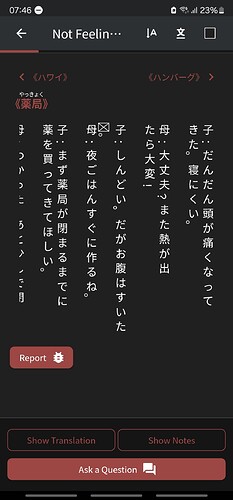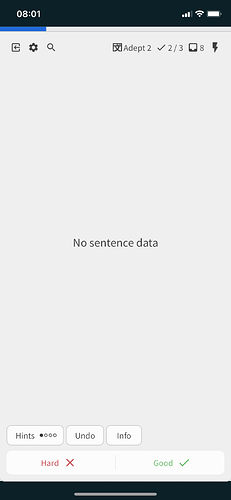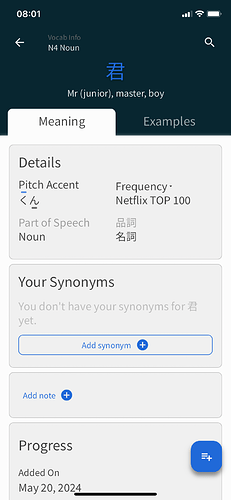But the thing is that it claims that I have 4 grammar reviews but when I click on it, it gives me the no available reviews message (like the screen shot above). I’ve never run into something like that before.
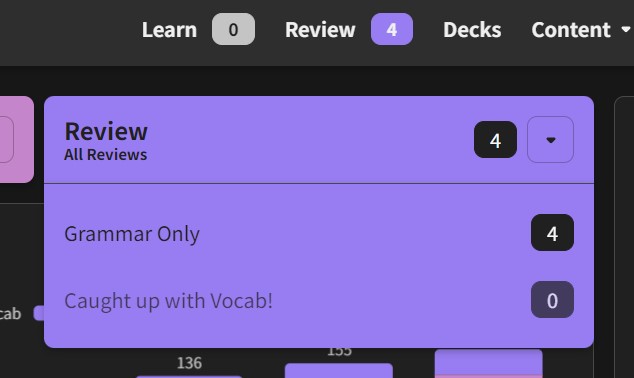
I was able to reproduce it on my end just now. Will look into it and get it patched.
There was an issue with retrieving Self-Study sentences.
This has now been fixed, and you should be able to do all your Reviews!
Thanks for the feedback everyone 〜(- v -)〜
Thanks!
However, it seems that “alternative answers” might no longer be being accepted when reviewing self-study sentences.
Excellent catch! This has just been fixed.
Making some big BTS changes to prepare for Vocab Cram
Thank you! I finished up my reviews and leveled up while I was at it! All is now well.
Whatever was done bumped me from Level 7 to Level 10, but I used to be 48…
I was sitting on 48, having never done anything with vocab, only grammar. When I started doing vocab, that’s when it hit me.
So were there a ton of vocab that were somehow automatically marked as complete, that gave me 38 levels?
Edit: Looks like I’m 16 now, still a difference of 32 levels…
Could it be syncing with WaniKani? Not sure, just a thought. Tends to involve a lot of XP plus or minus, depending.
In the Android app, when I
- write something, e.g., ます
- realize I forgot し in the beginning
- add “shi” before ま
- it turns into し and moves cursor AFTER ま
Expected behavior: turn into し but cursor is BEFORE ま (and after し).
This also happens with “chi” and it also happens in the middle of sentences.
However, it doesn’t happen when I write “si” or “ti” so I guess it’s because my way of romanizing is three characters.
There was a bug where users were not able to delete Decks from their queue if they had their Daily Goal set to zero (zero is a valid state for Daily Goal).
This has now been fixed.
Not sure if this has been mentioned already but since the latest Android update (a week or 6 ago or something) the search option acts weird. When typing some characters, after waiting for half a second they disappear.
When I go back to the main page and try again, the search works correctly.
If I close the app, restart it again and use the search again, I have the same bug.
Are you both still having issues with the website performance on Apple devices?
Sorry for the super late follow up!
I’ve cleared some time to work on this now.
I’ve tried testing the website on Safari on my iPhone/Macbook but can’t seem to replicate the issue.
Are you able to please tell me roughly when during your Bunpro visit you are seeing this issue, and what versions of iOS/MacOS + Safari you are running?
I’ll do some more investigation 
Seem to have to log in a lot these days (i.e. get logged out automatically a lot) 
Starting about five or six days ago I’ve been seeing an odd bug when doing reviews on my phone. I can only type a single letter into the answer box. This never happened before, and doesn’t happen when I do reviews from my laptop, but on the phone it now always happens when accessing the site with either Safari or Firefox. It happens in the review input box but not in other text input boxes. The phone is an old iPhone SE running iOS 15.8.2. Safari should therefore be version 15.8. Firefox is version 126.1.
It has been WAY better since last week, I have sent a follow up to my bug ticket a few days back
I don’t think I had to kill my safari process this past week while I had to literally every single session before, so it seems all fine now at least on my side.
thanks for working this out 
OK! Maybe the performance issue ya’ll were mentioning is different to what @Neko2023 and a few others have been mentioning.
@Neko2023 when you encounter this bug, does the whole app freeze?
Can you for press any of the other buttons on the UI for example?
Also, are you perhaps using the Japanese keyboard? Or any other keyboard for that matter?
I changed the review type for 君 to Reading and Reveal and grade. The first time it popped up in reviews, I got a blank page saying: “No sentence data”. I was able to click Info and see what card it was.
The site doesn’t freeze. All the buttons work. I’m not using Japanese keyboard. Logging out and logging back in doesn’t help and neither does restarting the phone.