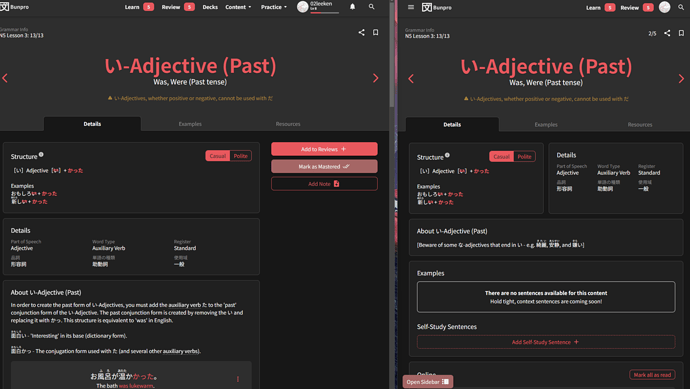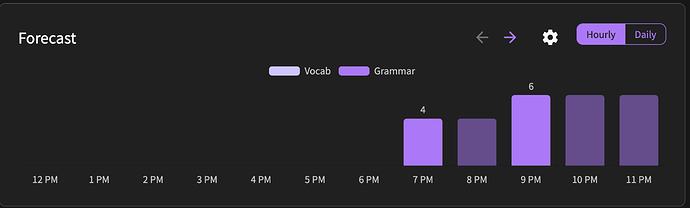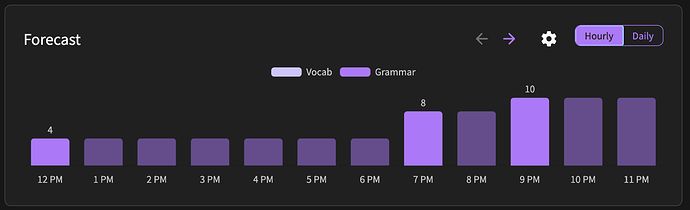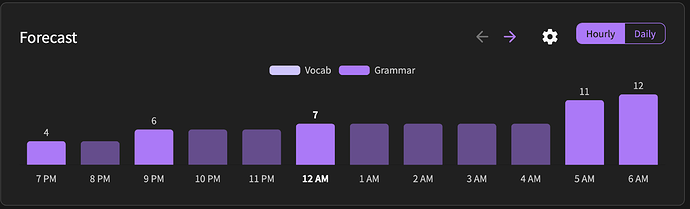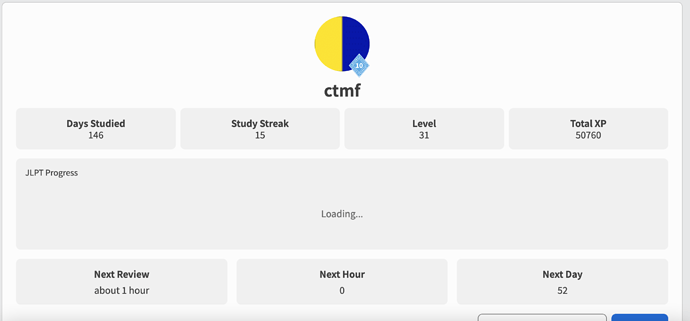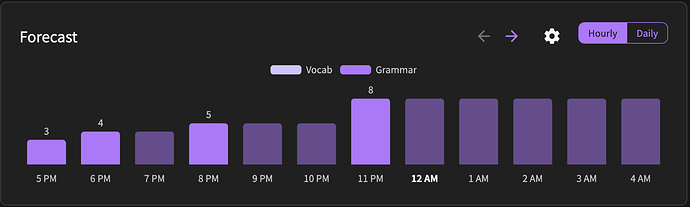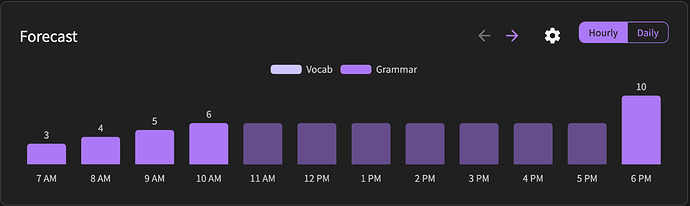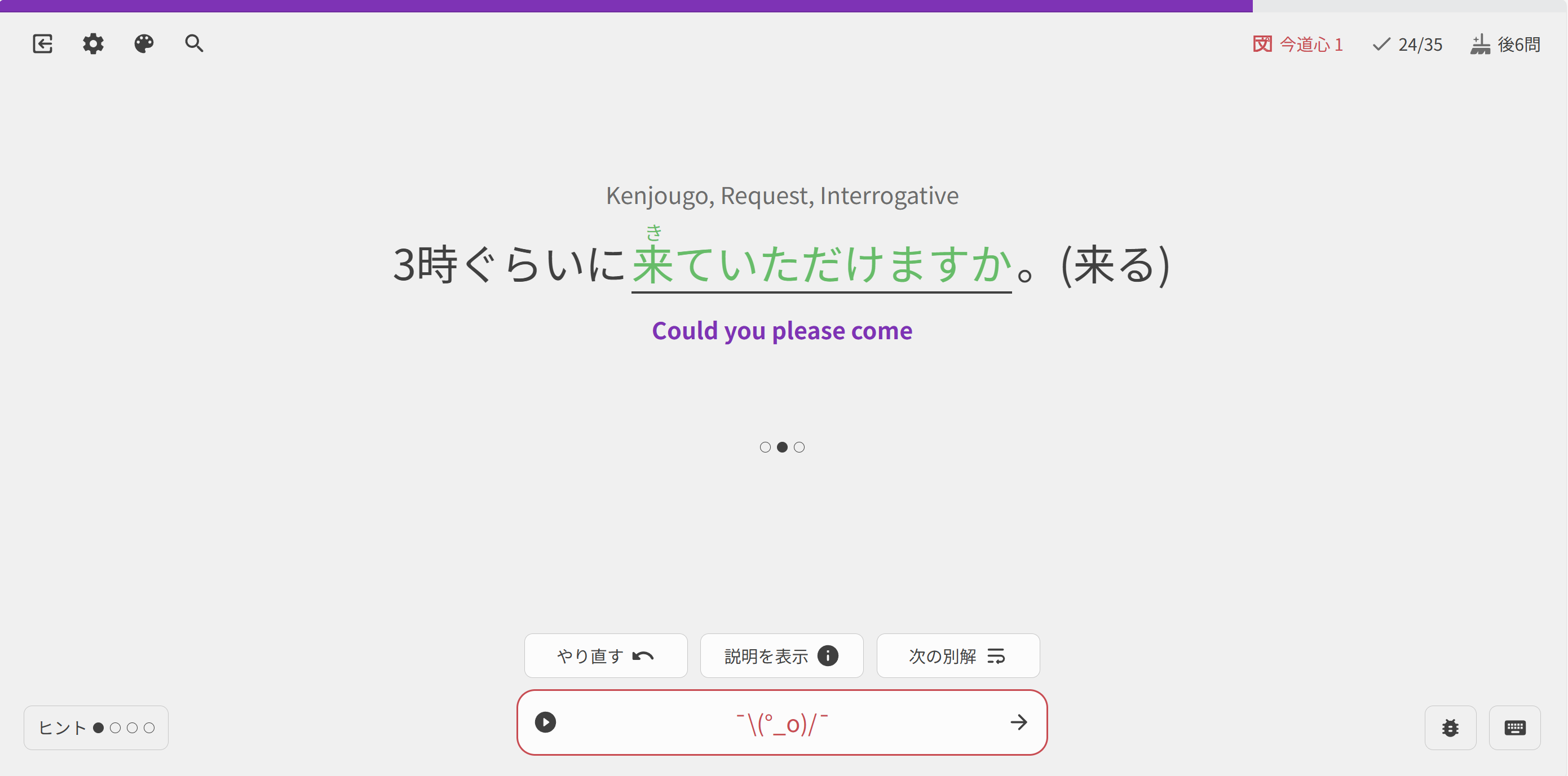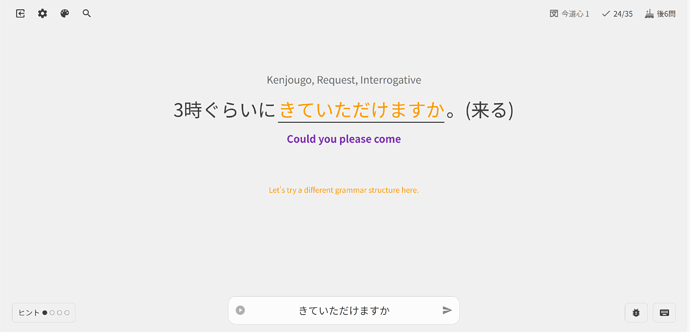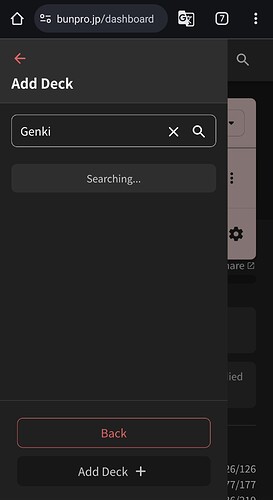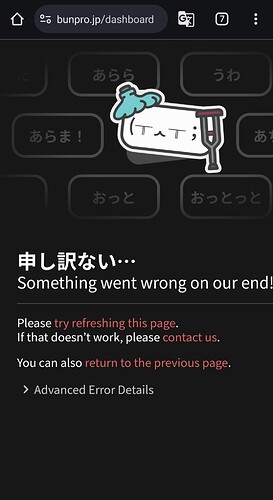Usually it shows me the hiragana writing. I guess it was forgotten in this one? (Mobile Version - only this one question)
Hi there, I’ve only been using Bunpro for a few days, but am running into an issue where my lessons aren’t showing any information anymore. The explanation only has a few lines of info, and no example sentences are available. Oddly enough, if I check the Grammar Points from the Contents tab, everything is visible. It’s only when running the lesson does all the information disappear.
We’ve found the issue for this, and it has been fixed.
This is the same bug you mentioned, @mdmooney
PS: Welcome to the forums you two! 
Very cool! Thanks for the quick response. Now I can get back to failing!
Sorry to bring this up, but I believe this used to work before the current fix.
This is a minor issue, but I’ve noticed that since the examples have started working again, to hear their audio a second time you cannot press the ‘play’ button next to the example. It works the first time, but every subsequent time you have to either press the ‘play’ button at the top of the ‘Examples’ section or select a different audio example and then select the current audio example again. I’ve only tested this behaviour is Chrome.
Ahhh very good find!
I’ll take a look into it 
EDIT: Fixed!
Dang, you guys rock!
Heads up @Sean - it’s 9 months later, and this whole time I’ve still been experiencing misbehavior of the “Forecast” pane. When I foreground the tab (but don’t refresh the page), the bars update incorrectly and the time labels on the columns don’t shift.
For example:
- 12:37pm - finished some reviews looked at the forecast
-
no change in the appearance of the page until after 7pm
-
7:41:04pm - page auto-updates without shifting the columns or labels, but adding the now-due 4 reviews to every column
- 7:41:22pm - manually refreshed the page and now the times have shifted and the original 7pm and 9pm columns now show correctly at the left
In a quick scan of this topic I didn’t see any other current reports of this behavior, so apologies if this is a known issue. I can’t imagine this is widespread but I also wonder how it could just be me…!
If this is the place for “minor nitpicks, just reporting in case you didn’t know”
On the profile page
- “Loading…” → never loads (but it shows on the dashboard page just fine)
- Next review in 1 hour && Next Hour = 0 → doesn’t seem to make sense
- I’m not sure what the “10” badge on my avatar is supposed to represent (I might have known once, but I forgot)
Thank you 
This should be fixed now!
Instead of never updating, I’ve set it to update every 20 minutes (if actively viewing the page).
Please let me know if this does anything suss again!
This is happening to me too! So it could be a more widespread issue.
Thanks, I’ll keep an eye out. It’s the incorrect smearing of reviews that are due across an unshifted timeline that was more problematic than just not updating. It seems like the forecast shouldn’t ever show wrong information, even if it doesn’t proactively slide the correct information.
(Edited to add this morning’s example)
When I opened my laptop, the page self-updated to this:
But on refresh it changed to this:
Will continue the investigation!
Not sure the right place to mention but should these two words be N5 vocab?
眼科
産婦人科
Just checking whether there’s any progress with this.
I think i found one.
On this image we see that 来ていただけますか is one of the possible answers
But if we actually try to input this answer, we get this warning message.