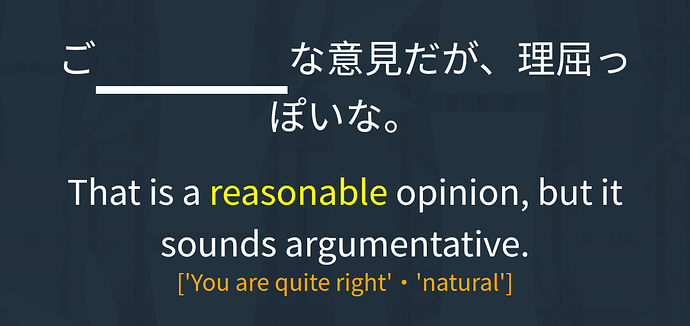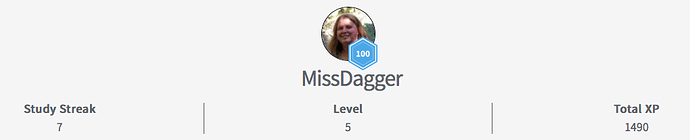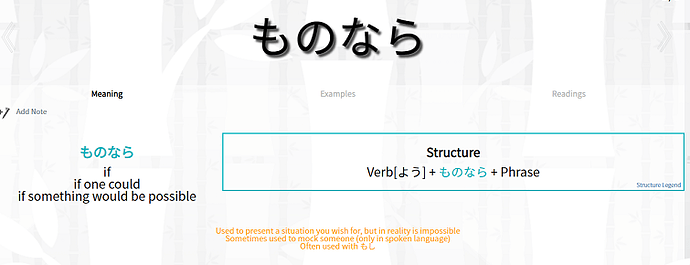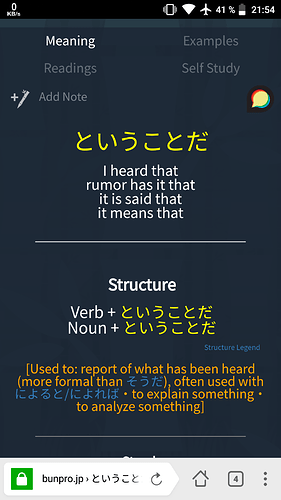このいい服ふくを買かったら、人気にんきになる かもしれない 。- there is a wrong audio linked (reviews).
@Anthropos888 Thank you for your suggestion. We will see what we can do! Cheers.
@Pirastrino Thank you for letting us know. Should be all fixed. Cheers!
I don’t know if what happened was a bug or not.
I was doing a review on る verbs. Changing one from casual to polite. I got the ます part right but misspelled the verb accidentally. The text turned red. I saw my mistake, hit backspace corrected and went on with my life assuming I’d get a ghost review of that sentence, except when I got to the review summery it showed I got them all right?
Like I don’t mind, since I got the grammar point right and that is what it looked for. But I just wondered if it was meant to work like this.
Nup not an error, that is the way it is implemented. You always have the chance to “undo” by hitting the backspace button. However that should be used with caution as it messes with your SRS. So unless you are certain it was just an accidental misspelling even though you knew it, then you could do that to “avoid” a ghost review. Else hit enter so that you get to repeat the item again, to make sure it sticks 
Oh… that is what I did? I didn’t know backspace was ignore. 
I thought that the system noticed my misspelling was with the kanji/stationary-verb part and choose not to count that as wrong. I credited it for being smarter than it is. 
This sentence (https://bunpro.jp/grammar_points/466) has not much to do with the grammar:
- ごもっとも is a set phrase meaning “you’re absolutely right” but we didn’t learn that in this grammar
- 最も (most) and 尤も (although, reasonable) are two completely different words. Is there any reason why you don’t split them into 2 grammar points? Why you mix them together?
When are you supposed to receive XP badges? I’m not sure if this is a bug or not, but I have 1490 XP and no 1000 XP badge.

Casual verb forms are marked as wrong when you’re looking for a polite form and vice versa. Instead you should show a hint “more polite” or “more casual” before marking the answer wrong. This tiny orange hint is just not enough and likely to be ignored.
This happens to me ALL the time x’D Would love more hints to prevent my dumb butt from smashing enter too soon without reading, haha.
Hey! Looks like you found a bug! I got it fixed and gave you the badge. Sorry about that!
@Anthropos888 What grammar points are you noticing this on? If you come across any of these in reviews, if you wouldn’t mind shooting us a message with the “Report” button that will let us get to them directly.
It’s been a lot of reviews where this happens. I’m pretty sure I sent you a bug report for some of them already but I can’t tell definitely since I use that report button all the time 
I’ll inform you when I find more.
Hey, you are absolutely correct!
It has been fixed! 
Bug: when clicking on these blue links within the orange additional explanations during reviews, the link will be opened in the same tab. When going back to reviews with the browser back button (or phone back button), the review page is a complete mess: different question shown, -1 in the review count, buttons in the wrong place etc.
Blue links:
I strongly recommend to open all links during reviews in a new tab.
Btw: the xp level shown here in the forum (next to the avatar) differs from the real level.
Yep noticed that as well. It seems that the Level is not refreshing unless you log out and back in. So either the Cache needs to be refreshed more regular from Bunpro site or another refresh method needs to be implemented to better pull the current level data.
Another point similar to the above, it would be nice if the Timer “Next Review” on the profile page would also refresh automatically even if the site is not being refreshed.
Hidden further explanation
I think there are two simple ways to do this.
- Either have a timer, that starts the countdown upon load and shows time in minutes or in batches of 15min or something
- Or use a jQuery which makes things easier, by just refreshing specific parts of a page after a certain set of time. Thus showing the current time to the next Review but also not straining the browser resources much.
See the following as an example on how to implement:
https://aiocollective.com/blog/refresh-content-automatically-after-some-period-time-jquery/
I will see what I can do.
I recently talked to the discourse developers and they were kind enough to modify the discourse gem so that it could be used to silently update the level badge. I will include the fix in the next update.
It’s mainly an Android bug and a well known issue since years: Kanji on most Android devices using the standard Android font (Roboto /Noto) show Chinese versions of the kanji (if the phone language is set to anything other than Japanese).
Also in Bunpro I often see Chinese versions of the kanji on my Android phone. Please make sure to use lang=“ja” for all html tags that uses kanji. Then the kanji will be shown correctly on Android devices.
Bug (Android, Chrome): after typing in an answer, adding some text in front of the answer will make the curser jump to the end. It just doesn’t stay at the position where I put it, every further input will make it jump to the end again. Please fix.
They need to update Wanakana versions to fix this. That library fixed the bug several months ago…
I was just about to suggest adding
target="_blank"
to any links while doing reviews so they load up in a different tab.
I seem to always want to click the shiny Community Discussion button, only for it to take over my page. It seems that this button is the only one like this.