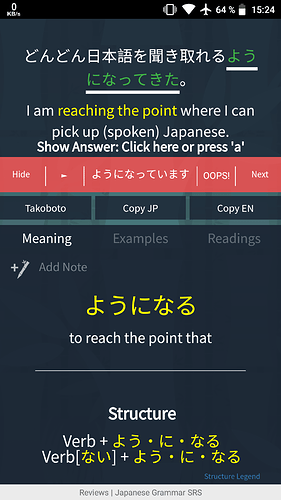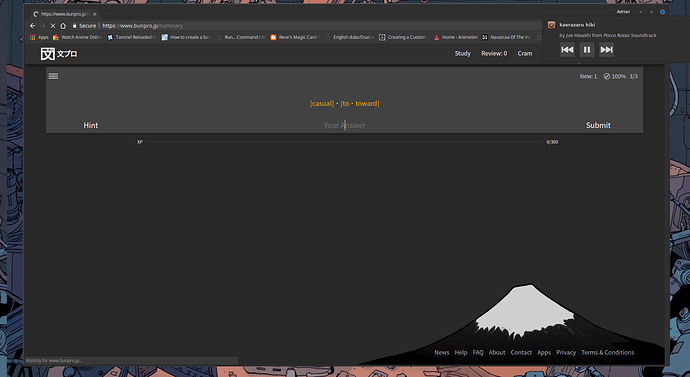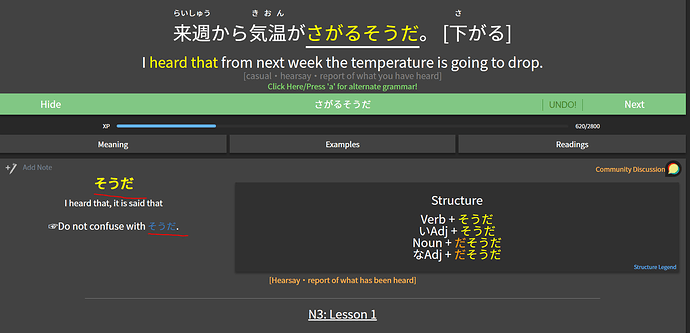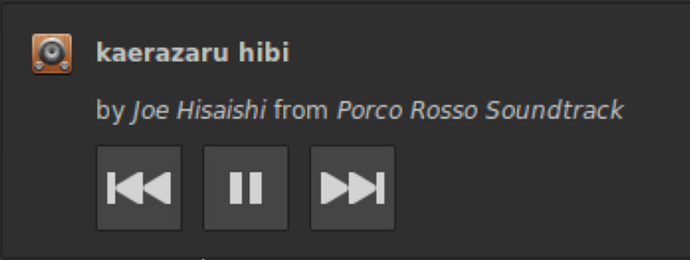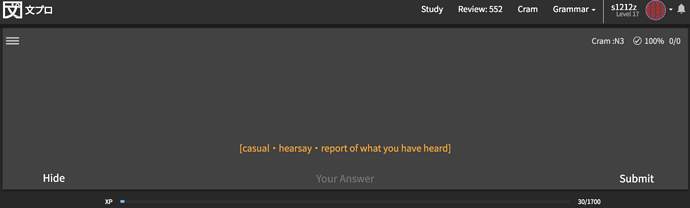- the translation is present/future but you’re looking for the past tense (“reached”)
- きた is not part of the grammar and the translation says nothing about it
Is this difference a bug? I can’t think of anything else which would cause it.
Profile page
93+143+182+95=513
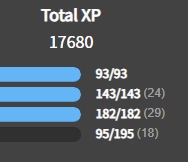
Streak chart info
33+55+69+81+113+104+53+6=514
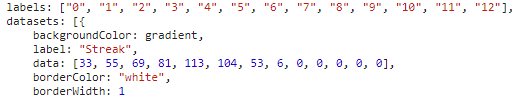
I use this info for the streak chart additions script. I had a look at the API, but it doesn’t seem like you have added this info yet.
edit: also, the streak chart uses hanko–0 instead of hanko–grey. Maybe that’s intended, but I think grey makes more sense.
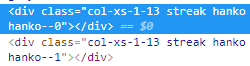
Just my luck but, uh, trying to get the Lifetime Subscription, I had to delete the credit card I had on record and now it won’t let me add a new one. It lets me edit the name but not the card details.
Edit: Just tried on Firefox and I have no problem. Seems like a Chrome thing.
When I’m in any of the Stats, Badges, or Reset pages, if I click on the Profile button, I get redirected to the grammar points page instead of the profile. This happens in both FIrefox and Chromium/Chrome.
Same here. I came down here to report this same issue.
Still having a lot of problems with notes. I’m only trying to create them in reviews, as that was what seemed to work, but the new ones don’t always show. It seems a bit random. They are usually there in the lesson, so I can go to that, but obviously it needs fixing. I did try a different browser.
@Nenad @truepose
I have forwarded the issue to the programmers 
@veryslowlearner
I think the bug happens when you try to change note created in “lessons” or “Study” while reviewing. I have asked programmers to look at it.
@Nenad All fixed!
@lopicake Glad you got it to work! I will take a look at it and see what is up with Chrome.
@veryslowlearner This is on the top of my list to fix. I am sorry I haven’t gotten to it sooner.
When Studying, after finishing a grouping, the “redirecting to Summary” page will show, but the all important “Redirecting to Summary” message won’t always show. If the previous question had orange “explainer” text, this will remain visible.
Cheers!

(edit: showed orange text remaining, cropped image)
I’ve definitely some notes in Reviews from scratch and they still don’t always show in different reviews. But generally it does seem to be notes created in lessons that cause the most problems. I only did a few of those recenlty. From now on though, if I see a problem (note not showing) in reviews I’ll log out and go into the grammar section to delete it and see if that helps.
Thanks!  Tell that to the programmers, too
Tell that to the programmers, too 
Not sure if a bug or a feedback/comment, but the audio clip for this sentence says 「たかすぎる」which is different from the two forms of accepted sentence I’ve screenshotted here, so the audio and answers seem inconsistent? (I think I noticed this as the hints said “can you be more polite?” but the audio wasn’t in the polite form)
Cheers. I’ve been trying to keep track, and it seems pretty random. If I create a note in reviews it will show in grammar point/lesson but not necessarily in all futrure reviews. If I create a note during a lesson it probably won’t show in any reviews so I avoid doing that now. Also if I do that, future notes probably won’t save in reviews even if the original note is deleted, at least not initially.
Hi there, I already mentioned this a few months ago : in the Android app, the review count doesn’t update on the home screen, so I cannot know how many reviews I have until I start them… Was wondering if a fix was in progress?
The open grammar point is “verb + そうだ” which means “I heard that…”. The linked blue grammar point is “verb [stem] + そうだ” which means “seems like”.
I also often mistake one with the other 
Good day, I think there may be a broken link with the N4 Lesson 2: 6/13, てくれる, readings page.
Specifically the あげる vs もらう vs くれる link for Japanese Ammo at:
https://www.youtube.com/watch?v=WBVCNZEY_8s
Perhaps it should be:
Or maybe my computer is just not following well today…
Best regards and thank you for your consideration.
@Scyamntic Thank you for letting us know! We will look into what might be causing this bug. Cheers!
By the way, nice choice of music

@Jul3 Thank you for letting us know about this inconsistency. All fixed! Cheers!
@Leilaure We apologize for the wait. We have reported this issue to the Android developer and are waiting on a fix to be pushed. Thank you for your patience. Cheers!
@lopicake Nice find! We hope to have a fix ready soon. Thank you for your patience. Cheers!
@dlbmbis Hello! Thank you for providing the link to Misa’s new video for あげる, くれる, and もらう. She has been taking down her old videos and replacing them with new content. We are currently going through and replacing the old links, so if you come across any other missing links, please let us know! Cheers!
I currently can’t do any reviews at all. Either it remains a stagnant “Loading…” or the example sentence is missing text. I’ve already refreshed and/or logged in again.
**Apparently the issue is through Chrome (though using Chrome on iphone worksfine). I can otherwise get it to work on Safari.