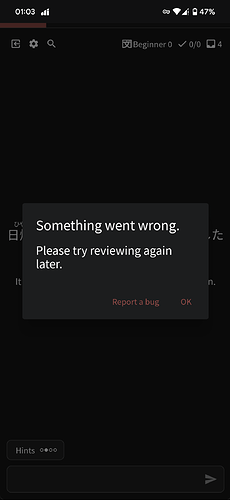Hi there! Thanks for the feedback.
If you can report it using the bug-icon button in the bottom right, that’d be best!
That way the content team will have direct access to the bugged sentences in question 🙇♂️
Hi! This is a wording issue on our end.
It should say “Learn” and not “Study” (we changed the wording from Study to Learn to try clear up confusion)
Learn is unrelated to the Cram feature, and is used for learning new items.
What’s happening is you’re (probably) trying to Learn 3 grammar points that you’ve already learnt.
The website doesn’t let you do this, so it skips through them.
Will update this accordingly.
Thanks for the report 🙇♂️
That makes a lot of sense. I was trying to view the pages of several grammar points that I’ve already learned to help me reinforce my understanding.
I misunderstood where the “cram” feature was located, but I’ve found it now 
Thanks!
A bit late to post this, but just for transparency, the servers were brought to a crawl for about 20 minutes between 16:50 ~ 17:10 JST.
We’re still investigating what is causing these slowdowns.
We apologise for the inconvenience!
@veritas_nz Hi, is this issue on the to-do list? it’s been a few months now that the search option on the Android app is broken. I use it a lot, looking up grammar while reading, so it’s a pretty annoying bug 
Do you mind posting which version of the app you’re currently using? I just tested it a few times myself and I’m not seeing this unfortunately. I remember this happening though awhile ago occasionally.
Hi Ed, sure, version 0.4.1+181. I just tested it, when I freshly start Bunpro and type ‘TARA’, the (correct) results show up, but a milisecond later the letters I typed and the results both disappear.
Typing TARA again still doesn’t do anything. I have to press the X to the right of the search option and type TARA again for the results to pop up.
It happens every time, just be sure to close the app while testing, it only happens after a fresh start of the app. Once I press the X as described above, as long as the app is active the search works fine. Until I close the app, then the search option is broken again.
For this card, 包む (JLPT N4) | Bunpro it gives the reading ‘くるむ’, when everywhere I look, it states that つつむ is a much more common reading (to the point that both the Kaishi and Core 2.3 anki decks have that as its exclusive reading). I wouldn’t call that a bug, as it is a valid, if less common, reading. However, in the reviews, if you were to enter つつむ, it marks it wrong, rather than giving it a yellow warning message.
For some reason it seems adding notes is no longer possible. Editing and deleting existing notes seems to work fine, but when adding a note to an item it doesn’t work. I’ve tested this in both Firefox and Chrome with the same result.
Hi there, and thanks for getting in touch! For this word, although there may be varying frequencies, the example sentences for it are correct. くるむ and つつむ both have quite different meanings, and the sentences written for this vocab entry cover the specific meanings for くるむ. Both readings are quite common. I’ll get some warnings in there for つつむ!
Edit - Just for reference, くるむ usually has the meaning of wrapping completely until the thing underneath disappears. つつむ is a bit less strict how ‘tight’ the wrapping is. Note that くるむ has exceptions to the ‘completely cover’ meaning. It’s often used in reference to wrapping babies in blankets etc, but last time I checked, most people don’t mummify babies  .
.
I actually didn’t know that. Thanks!
Welcome to the forums! Thanks for pointing this out.
Will get onto fixing this ASAP 🙇♂️
EDIT: This has been fixed!
Hey Warrie,
I am looking into the issue, will make sure to fix it with the update this week.
Could you send report next time it happens from the app?
Open side menu and tap on the “report a bug” so I can have some logs.
Cheers
I can’t seem to log in (using firefox) this morning. It’s been logging me out often recently but now every time I enter my details it loads a while before showing this:
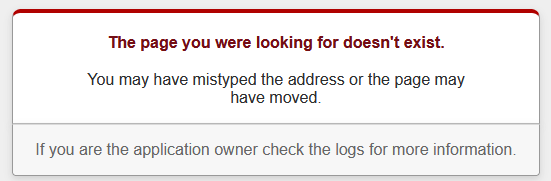
We were experiencing some slow server response times in the last 10 minutes.
These should now be fixed!
I was just trying to cram some N2 vocab, I get a window that says No items to cram.
If the cram type is set to flashcard it goes through, but the other three types don’t seem to be working correctly. I had the same problem when testing N1 vocab but N3 seems to be working fine.
It might happen when the vocab does not have example sentences, so it is only possible to cram the flashcard type with “translation” as the answer.
In the details for 似る, under Part of Speech, it has it listed as a godan verb, when it’s actually an ichidan verb.
All the example sentences have it correctly conjugated as an ichidan verb, it’s just an issue with the info box.
I’ve updated this.
Not sure how this could’ve gotten in like this 
Thanks for the feedback!