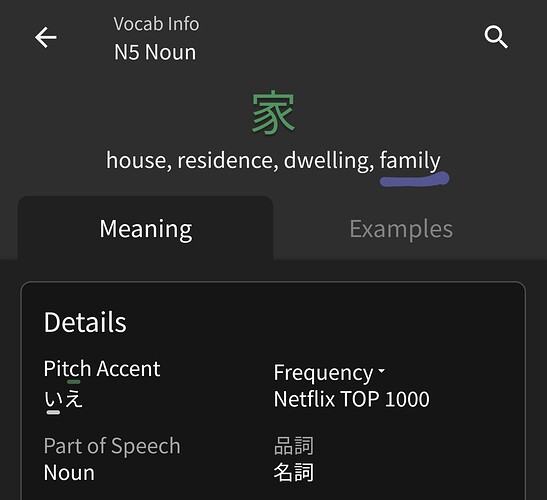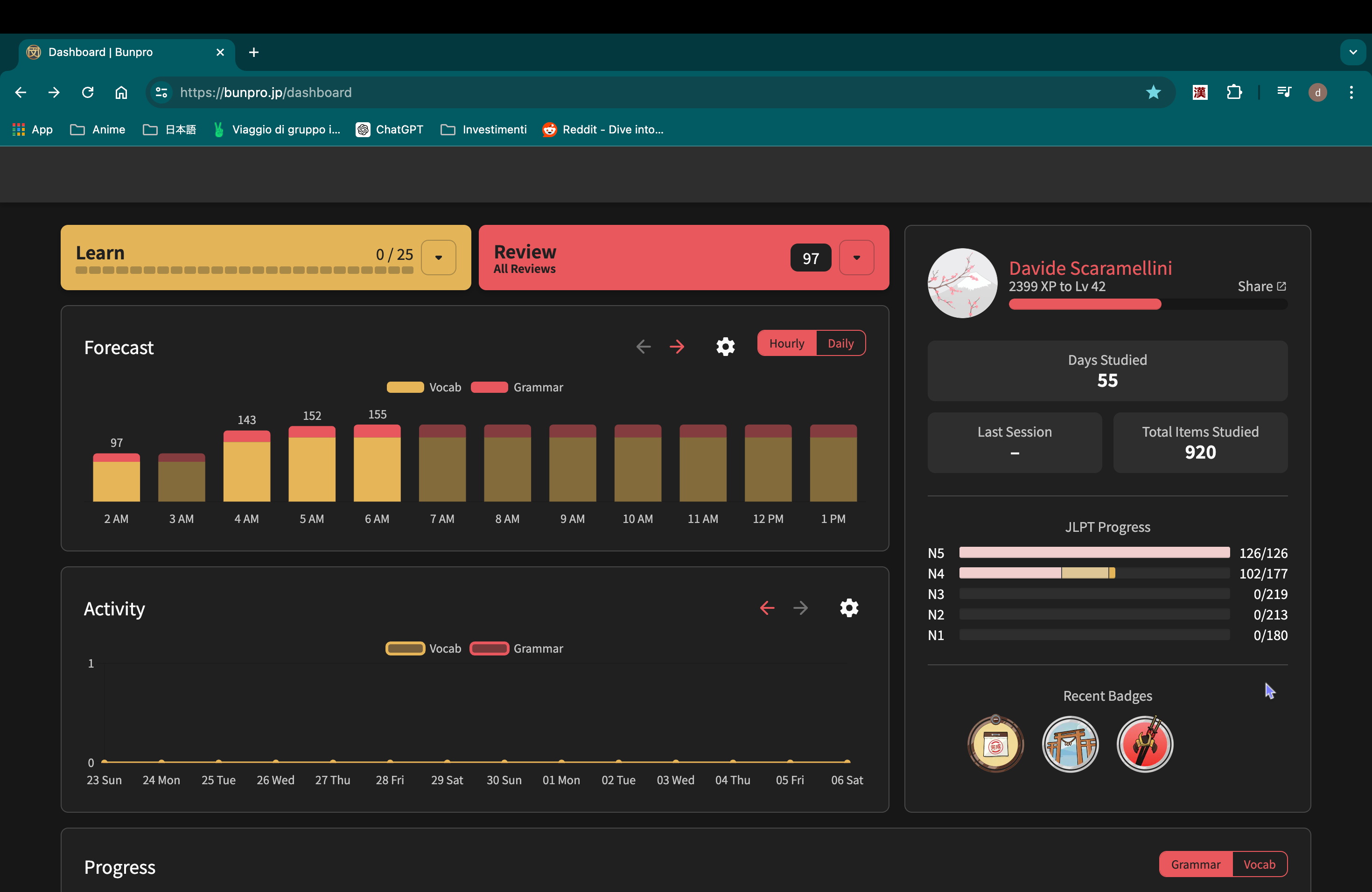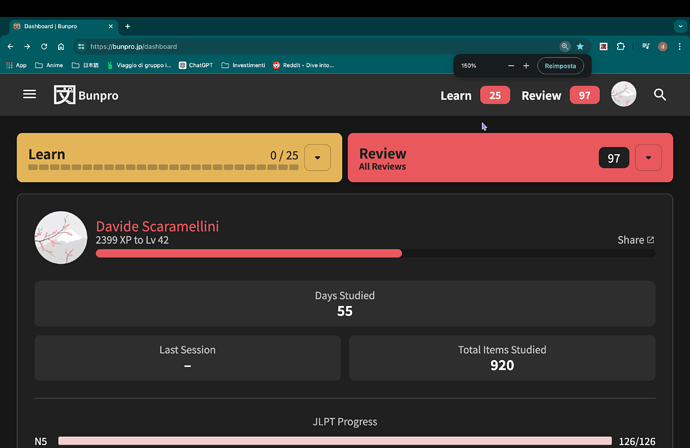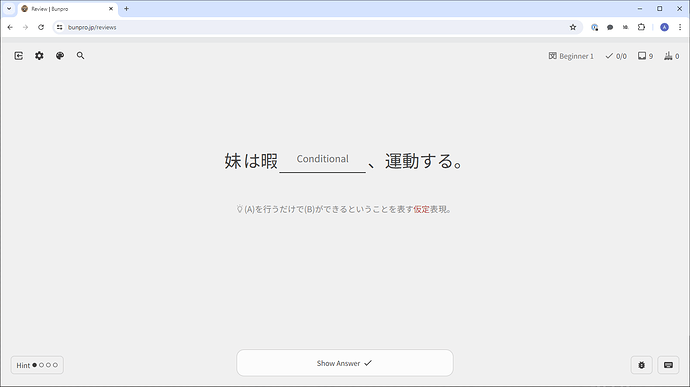Nothing works even in browser, please fix ASAP!
Sorry for the downtime. We need to fix some issues with the recent slowdown. I just tested and it should be operating as usual now.
theres no structure for zaru conjugations (it says in the actual write up it goes on the same way as nai), but the structure section which is easily checkable at a glance is blank. i think you could probably just put the nai form, cross our nai and put zaru
in the naratomokaku lesson ならともかく (JLPT N2) | Bunpro, the example sentences in the lesson dont have the english equivalent highlighted, for example:
“If it’s my little sister, sure, but I would never do such a thing.” doesnt have anything highlighted. i would probably highlight “if its” and “sure” but its up to you guys
The same thing happend to me. the correct answer is しゃわーをあびる, type the - with the hyphen key. I think it’s becuase it’s a mixed hiragana answer.
Did the API get changed or deleted? All Bunpro review alert addons bring back 404 with api requests now
Welcome to the forums!
When did you start noticing this?
What particular route did you notice broken?
We have pushed some changes for routes/APIs over the past few weeks though, could maaaybe be those.
I’ve been getting 404s on https://bunpro.jp/api/user/{bunpro_api_token}/study_queue for the last few days
It’s been happening for a few days at least. It’s the same url that the person above me linked.
Also https://bunpro.jp/settings/api has the page title sort of missing as it says <span class="translation_missing" title="translation missing: en.user_settings.page_title.api">Api</span> | Bunpro (same thing with display language as Japanese, except instead of en it’s jp)
During app grammar and vocab reviews, if I answer a question and move onto the next before the auto audio plays, it’ll play at the start and during the following review until I input a character. Relatively new bug, noticed it about a week ago maybe 2
Almost every day I seem to have server issues. When I click on reviews I get an endless loading screen or I get an ‘something went wrong’ during my reviews.
I have this issue again right now. I can do 2 or 3 reviews, get the something went wrong error and return to the dashboard. None of the reviews I just did were saved.
I don’t really know if this can properly be described as a ‘bug’, but this is one of the grammar points explained in Chapter 1 of Quartet I, but it’s not in the Quartet I deck.
This looks like a bug I think. Aside from the fact that I wanted to type kazoku… ie should not be the right answer here.
pBut the sentence still makes sense, “in my house, there’s a lot of people who work in sports.”
If you think more like “house of Belmont” type thing, it can mean family
I’m just a beginner though and that’s the fourth or fifth meaning. “Ie” should be house and “kazoku” family, at least that’s my thinking 
But like @IcyIceBear pointed out, even if you use “house” the meaning doesn’t change as “family”. You just have to remember that it can be used in that context, just like in English.
If it wasn’t part of the definition for the word, then I would agree with you that it makes it confusing to learn one way and then see it being used another way, but that’s not the case here.
Trust me, I have reported a good amount of mistranslations or inconsistencies directly to the BunPro team, but this is not one of them.
Hi, I’ve recently discovered what i think can be considered a bug. Lately, when I enter my dashboard page, the bar at the top containing the buttons for the profile, menus, ecc. is not showing. I think it is a layout problem of that specific page because in the other pages everything works fine.
Anyway, i discovered that if zoom in the page, at about 150%, the top bar appears again. I’ll add some screenshot as proof, aybe they can be useful.
Thanks a lot 
I feel like this must only be happening to me, otherwise there’d be a lot more noise, but I can’t answer any reviews at all. I can’t get any text input, no matter where I click or what I press. This happens on multiple browsers, devices and in the app. Is it something to do with my account specifically?
Thanks for reaching out. Could you share a screenshot of your reviews and where you are clicking to try to get text input please?