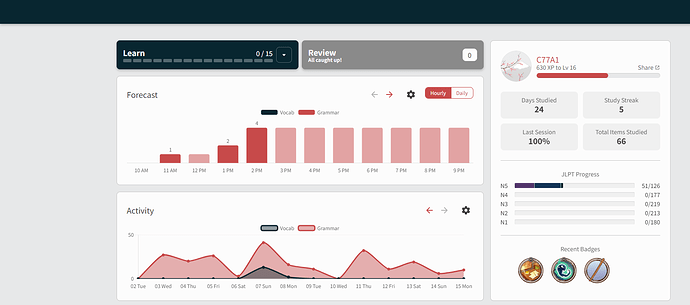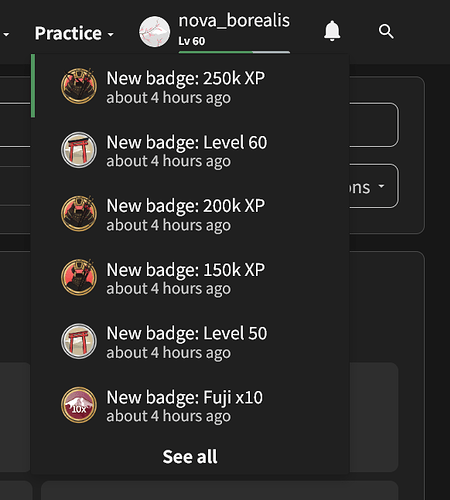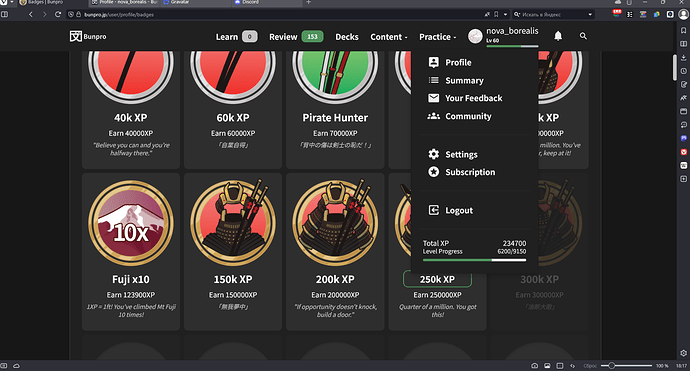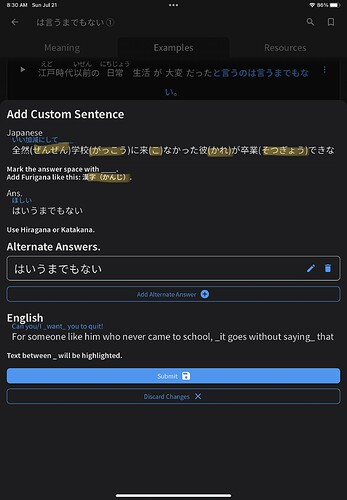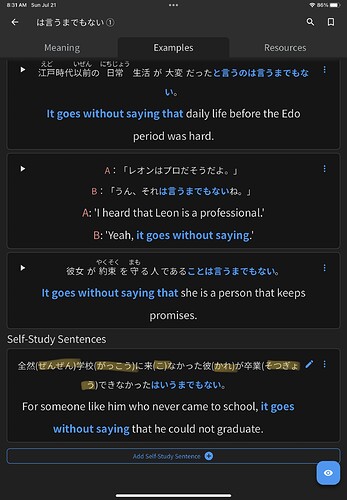Can confirm, grammar search is broken for me, too.
@LindaAguazul @PettLe @Jeix @InsaneSlightly
Should be fixed now.
Sorry for the inconvenience!
Fixed! Good find 🙇♂️
I used to get sentence audio play when doing crams of wrong answer after reviews, but since the last updated they no longer do. I’ve looked at the system preferences and they look to be turned on so not sure if I’m doing something wrong or it’s an error. I use bunpro app on my I phone.
The top bar is not loading for me - I can see the bar when I load the website on Edge, but Brave (my preferred browser) will not display the toolbar.
Is it an intermittent thing?
Or it just permanently won’t display?
It permanently won’t display. Curiously, this seems to be system-sensitive; another computer I use has no trouble rendering the top bar on Brave.
Can you try disable plugins, and if that doesnt work, try remove Brave’s default security?
You can do this here.
I too use Brave and it doesn’t show me the confetti on Ghost slain/item mastered animations during Reviews, but it does show them on level-up on the Summary page.
Works on other browsers though.
Something weird is going on
sometimes when i click the “show info button” or press the f key to see what grammar point I just got wrong it just skips the grammar point. This leads me to repeat mistakes which is frustrating!
As of this morning the bar is appearing again! Didn’t even have to change anything. I’ll update if the problem reoccurs.
Thanks for the help!
I guess I accidentaly broke the leveling system by adding to mastered grammar cases I learned outside of Bunpro(so that I have more N3-N2 focused Reviews). Master-flagged all N5-N4 cases and got up to 65 level with badges, even got the 250K exp one.
It was actually reverting back and forth down to 50-s, but the last time it dropped to 57 it didn’t go up. I master-flagged some N3 cases and it went up to lvl60 but the 250k exp badge remained (with 234700exp in the profile).
Ain’t requiring exp I got by not completely legal means back but I think this case might be worth reporting. Thanks for your attention anyway.
Hi there!
If you run into this issue again, please let me know the Grammar Point and the question (in question?  ).
).
If I can, I’ll try replicate the issue and fix it.
@Sean any ideas why the sound might not longer be playing? I really found hearing the grammar an important part of memorising
Ahhh sorry for the lack of response, I’m not the app developer (I’m one of the web devs).
Maybe @mrnoone can help you?
AFAIK though, audio not playing after a wrong review is the correct interaction, and is the same as the web.
Thank you @Sean and @mrnoone
I think it started about a month or two ago around the time of an update? Sorry not 100% sure. All settings about playback are set to on, it wasn’t playing during incorrect answers, it was playing when inputting the correct answers during the ‘post cram’ after a review session.
What is the normal behaviour of the playback? because hearing audio at any point would be great
I don’t remember the exact grammar point i was on at the time but it is also not related to one specific point. It can happen to multiple grammar points consecutively and it only gets fixed when reloading. Maybe the grammar info is not being loaded and as a fallback the button and f key just continue?
Edit: happened again today but reloading fixed the issue. Might wanna check that all data is loaded before anything is displayed or add some error handling just in case
This is kind of a weird issue, but I noticed that when you are playing the audio to a grammar point example, if you press the play button again while the audio is still playing, it will only restart the audio if the speaker is female. If it’s a male speaker, the audio will keep playing and you can only restart it once it’s finished.
This happens in Chrome on desktop.
Not the biggest deal. I just use it since I’ve switched to figuring out the example through listening only. I have to keep stopping and starting again because they speak so fast for me, even on slow playback.
In the iOS app when editing a self-study sentence in grammar you can only edit the answer if the virtual keyboard is visible. If it is not, when clicking the edit button (specifically for the answer) it will not let you make changes. It tries to pull up the keyboard but fails.
Also, I can’t add furigana to my example sentences using the iOS app. It works when using my computer because the Japanese characters for () the brackets have a sort of “built-in” space at the beginning and end when being typed on the computer. On my iPad I’ve tried using brackets and space characters from both the US and Japanese keyboards and a mix of both but it’s not working to produce the furigana.