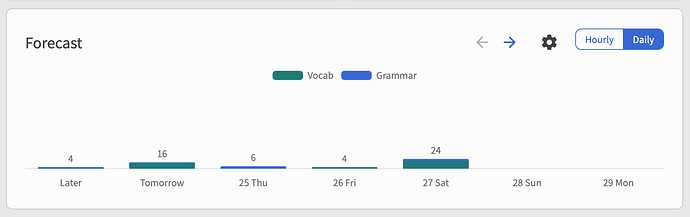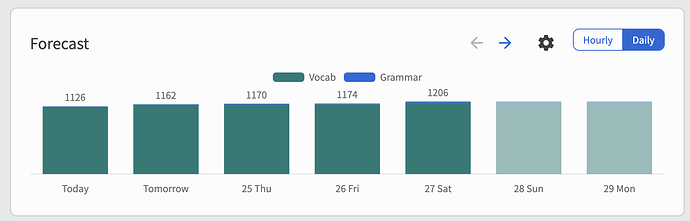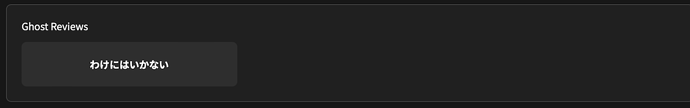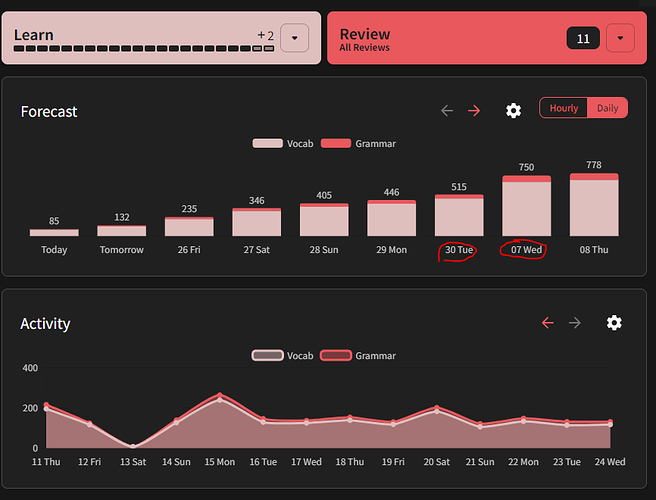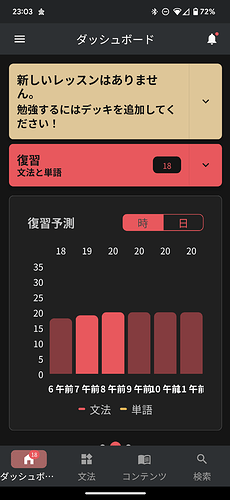Sometimes I get double enter with single enter press which can ruin review of that item since you can’t undo it. Browser: Firefox 127.0
Hey!
Looking into the issue.
The “Forecast” widget on my Dashboard looks strange. For some reason, the columns aren’t using the entire available height.
Could it be because I have a ton of reviews (1000+) after synching with Wanikani, but this is showing just the “new” ones? If I remember correctly, it looked better before I did the sync.
Can this be fixed? Thanks!
Just checked your account!
If you change it to the total ones, it’s using the available height.
I think it’s something to do with that…
Thanks so much for checking!
Yes, you are right that the “total” graph uses the entire height. But it seems to me that the “new” graph should have a similar display. For example, in the screenshot I posted, I would expect the bar for “24” to be as tall as possible since it’s the largest number. Or am I missing something?
A cram session number is appearing in many places:
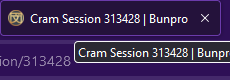
Will remove this. Probably is unnecessary huh
My dashboard seems to jump over a couple of days in the review forecast, I was a little surprised to see the big jump before I noticed the gap of 7 days:
Same thing here, had the exact same effect on me lol. “+500 reviews on one day? what???”
The hourly mobile forecast seems to have the time wrong. I cleared storage to see if that would fix it, but it’s still an issue. The website is fine though.
Edit: Changing my time zone doesn’t affect the forecast either. Seems it’s stuck in UTC?
The first example sentence of the vocabulary word コート’s English translation is very awkward, possibly even grammatically incorrect. The sentence says ‘Whose is this brown coat’ when a more natural translation would be ‘Whose brown coat is this’
Not sure this problem was already flagged, but there is a discrepancy between the mobile app and the online version.
The Cram section in the mobile app cannot see the onomatope deck, nor any previously bookmarked onomatope cards.
I tried reinstalling the app from scratch but it didn’t help.
Thanks
Not sure if this has already been reported, but I noticed recently that in the Bunpro app for iOS/iPadOS, the upcoming review count graph is showing times in what appears to be UTC. I’m in Sydney (UTC+10) - any idea if this can be fixed easily? Thanks
I don’t know if this should be the place, but, is anyone else getting connection problems?
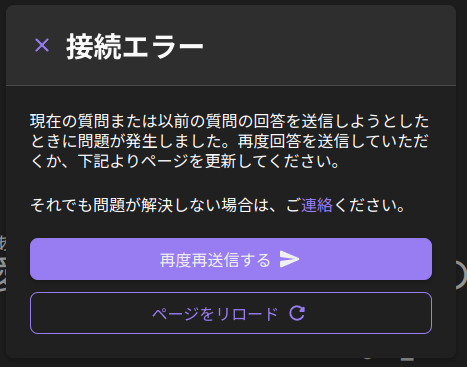
I kept getting that same message after every single review. I double checked my wifi connection and was working just fine.
Same, I started getting them recently too.
Sincerely, I don’t mind having some downtime. I know for a fact how difficult it is to keep a site running. But there should be some kind of status page, and a warning should appear in the dashboard saying that users are experiencing connectivity issues.
You don’t really need the on call team to show the warning, it can be shown automatically if the monitoring tool detects errors in the logs