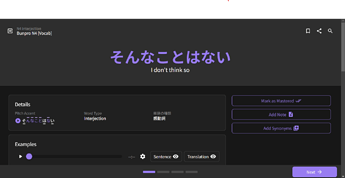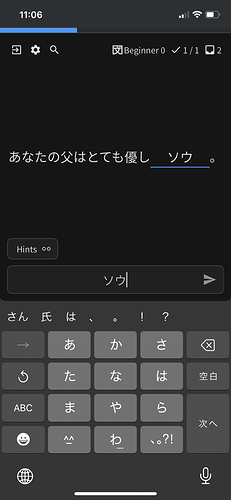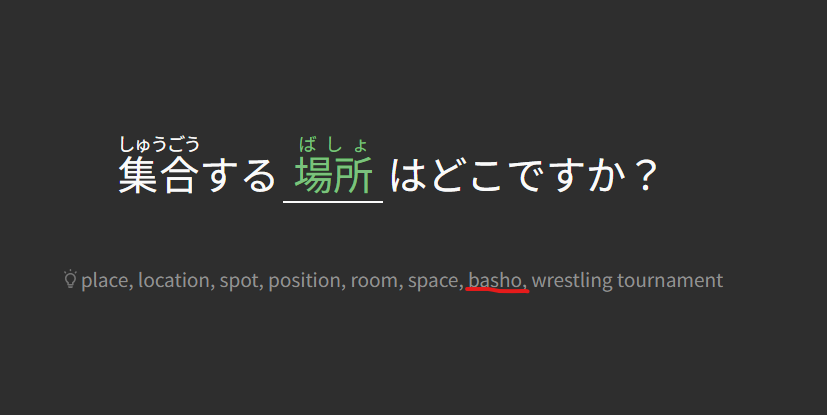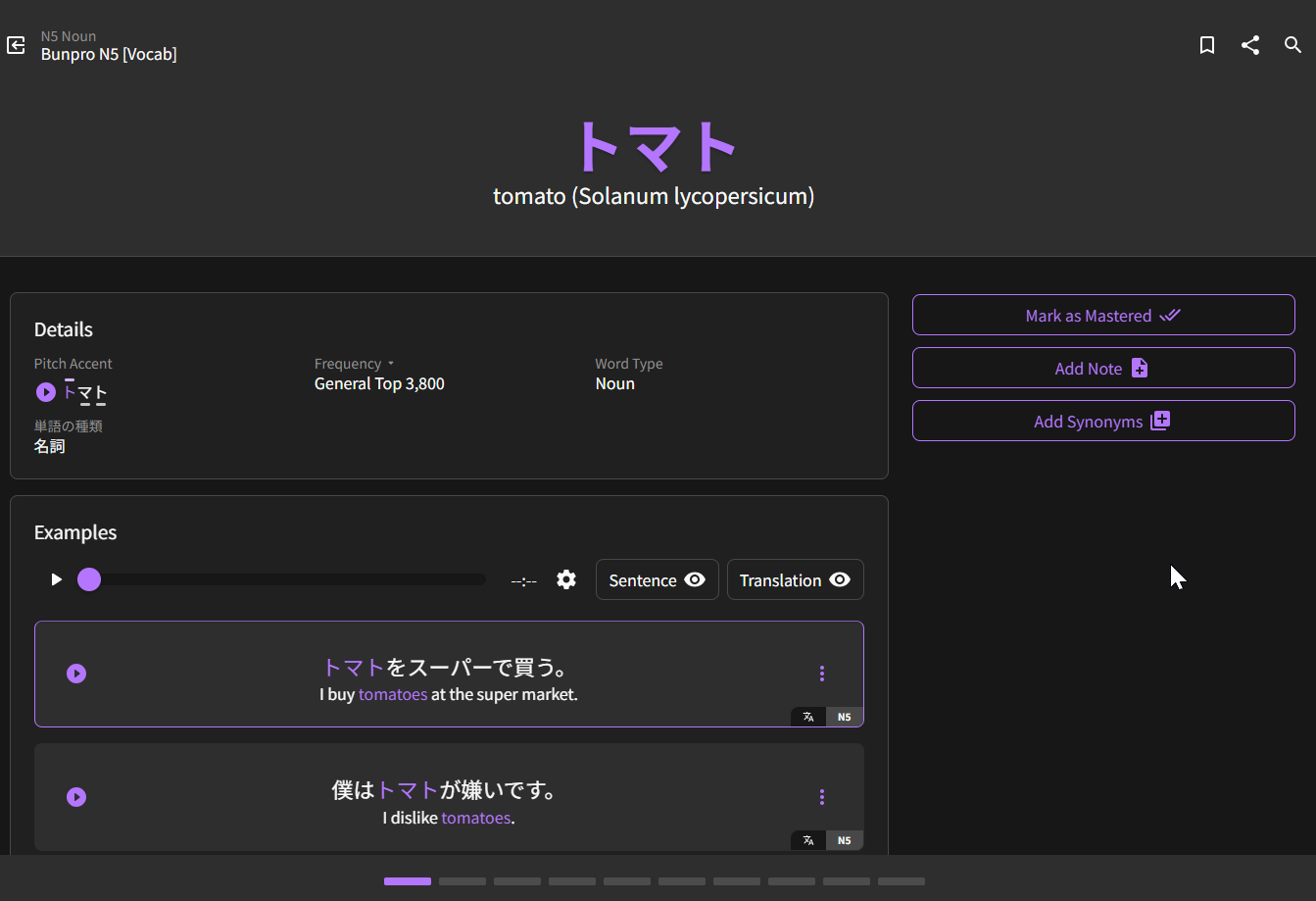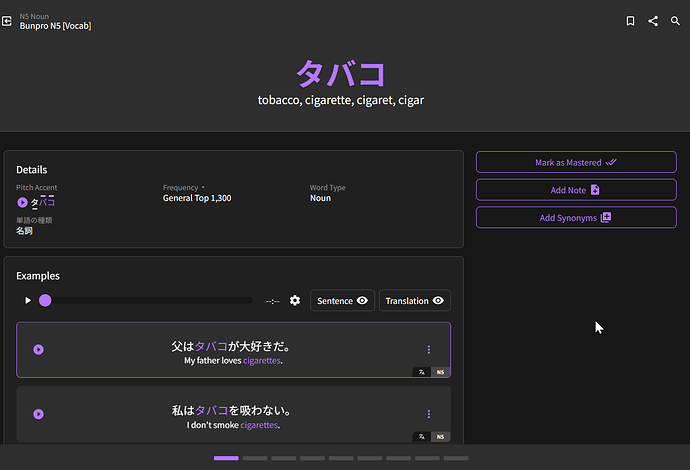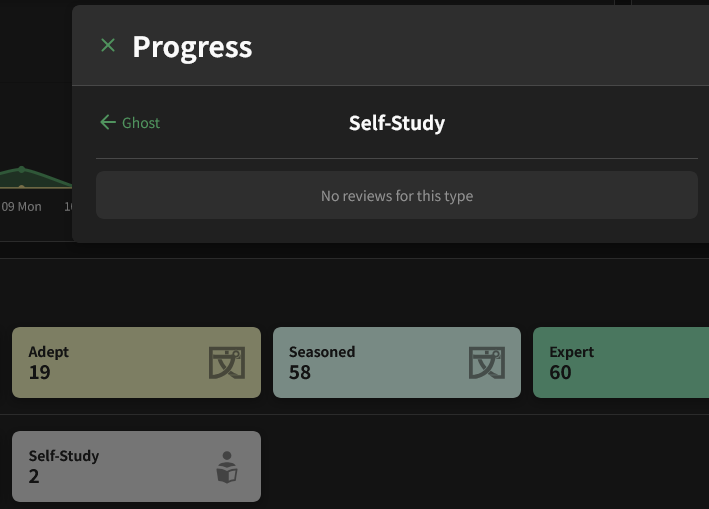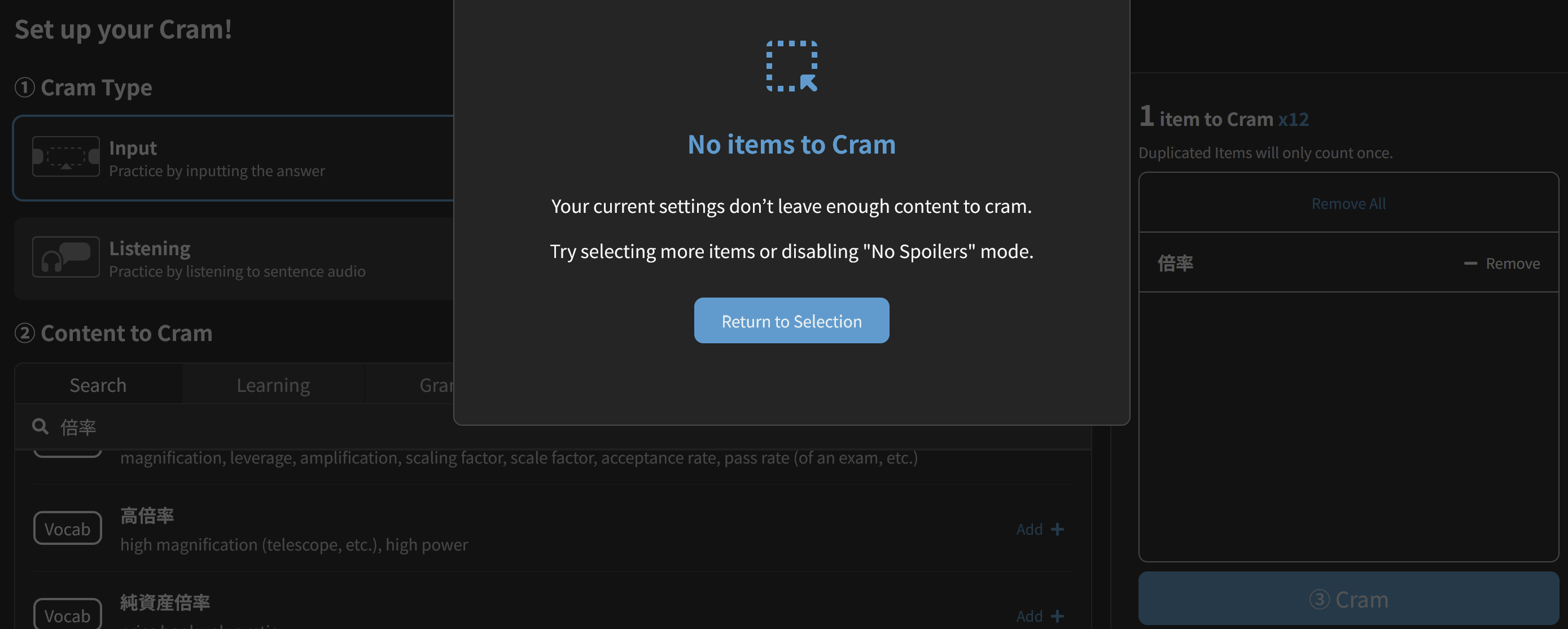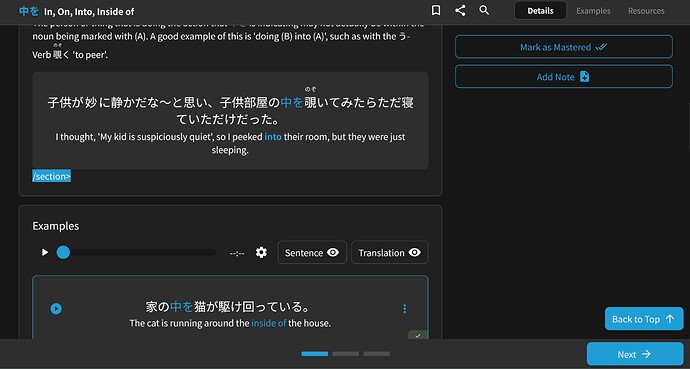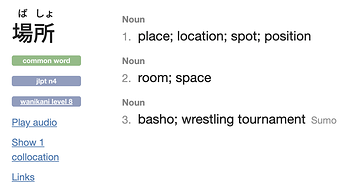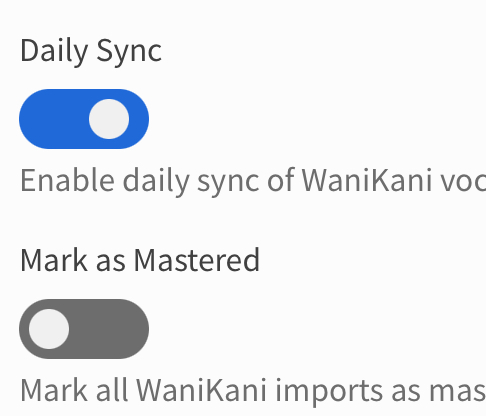oddly enough that used to happen to me before, but I can’t replicate it now either.
I think what @skullclutter is saying is that if my batch size is set to 5, if I mark one as mastered it removes that item from the items I’m learning, but doesn’t replace it with the next one in the list. So I’ll end up learning 4 new items and not quite reach my goal of 5 so then I’ll need to start another learn session.
my goal was set to 5 items and after setting タオル to mastered it left me with 4 items. Can be really annoying when you already know 3-4 of the 5 items.