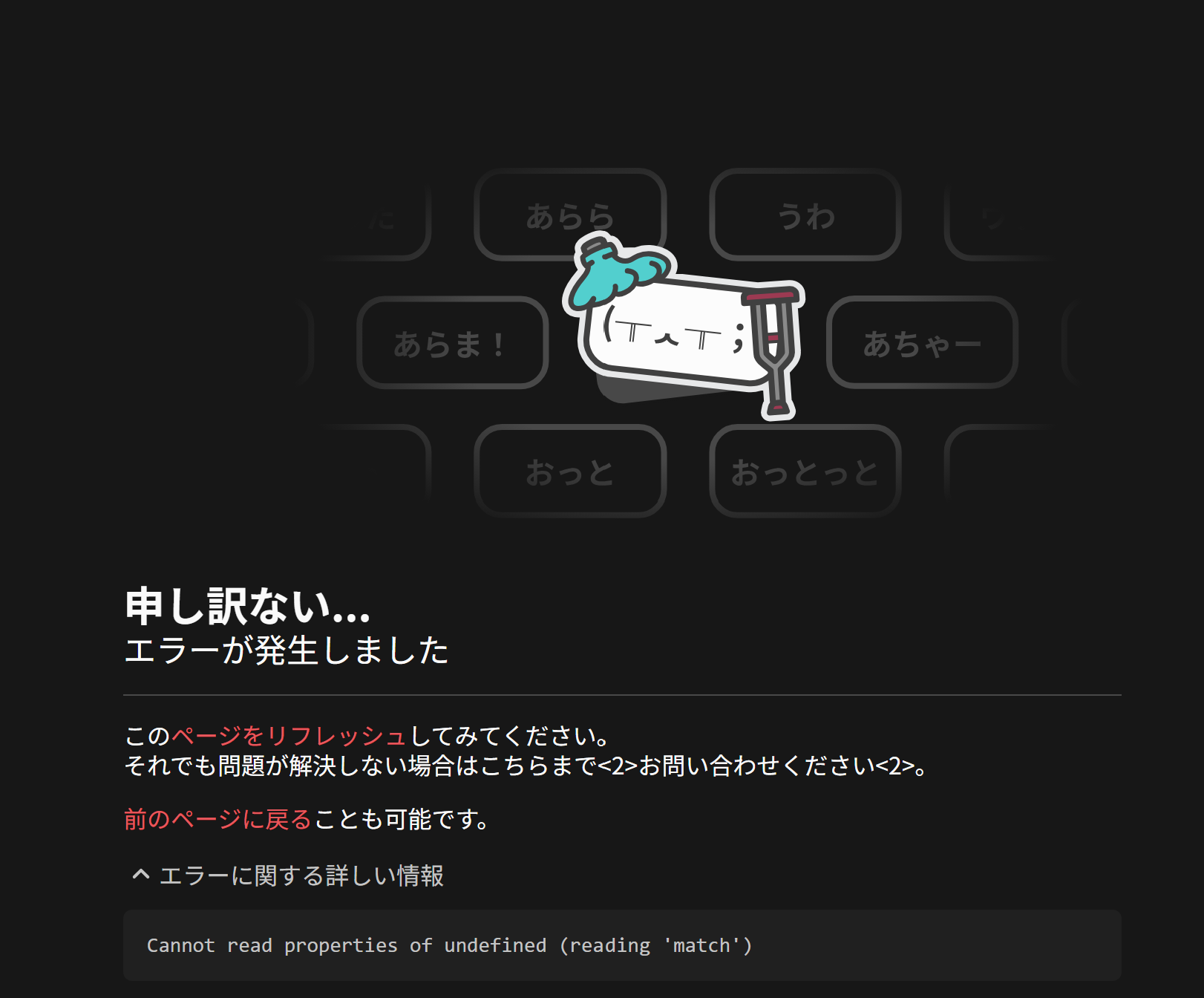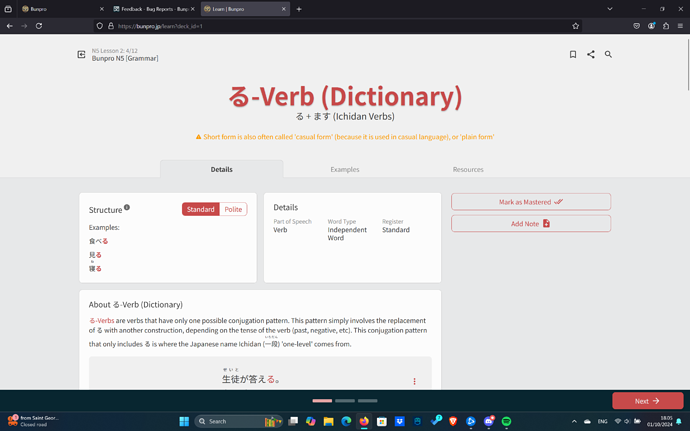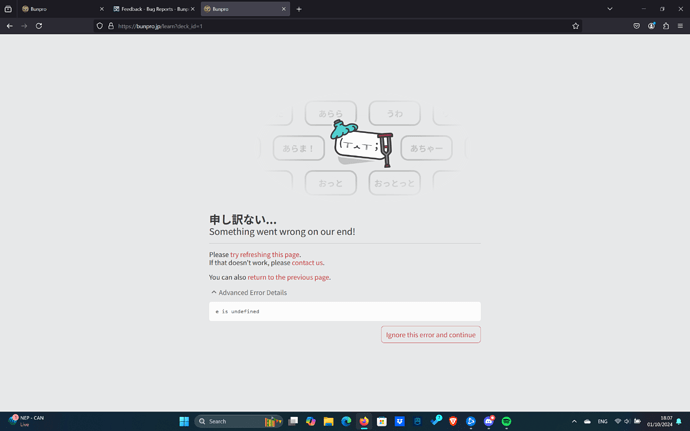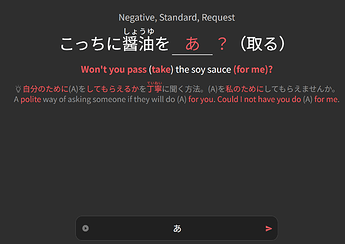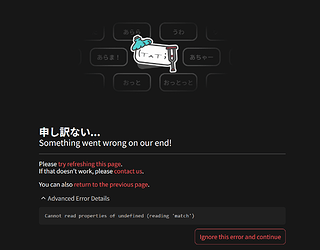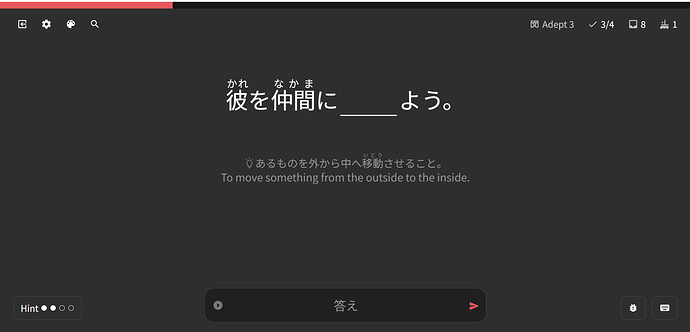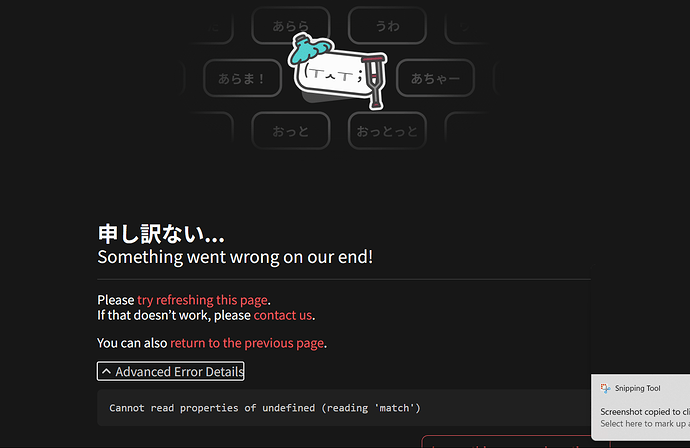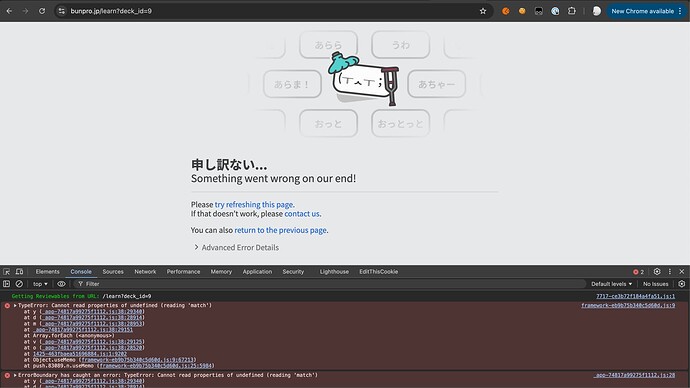Thank you so much! I think the problem started when I was going through a tunnel on a train, so maybe some data got lost along the way.
Not sure if this post belongs here, but the page for う-Verb (Dictionary is giving a 500 error. Not sure if any others are, but all pages before and the few I’ve gone through after it are working as normal.
Hi, I receive the following error when I answer some grammar points.
I have to restart the review session but it will continue to crash when I reach the same sentences.
Hey, can’t seem to progress past this grammar lesson from the n5 deck. No matter how many times i refrech, the same thing keeps happening. Also tried restarting my PC and using a different browser. Thanks!
I’ve been getting this same error page when trying to do reviews. It loads the first review, but then errors out after trying to submit an answer. This is happening with both Grammar and Vocab, and on both web (Firefox) and mobile (Safari).
I’ve got the same error when adding a note to grammar page にして② (日本語能力試験 N1) | Bunpro Now that notes are automatically saved, suddenly in the middle of writing a sentence I got this screen with internal error “undefined is not an object (evaluating ‘e.match’)” and now I can’t access this grammar point at all.
EDIT: I can access the page with incognito tab (no login session, no cookies), so the problem is probably related to my note.
Thanks for the additional information!
Edit: I can confirm that it is due to specific note content. We will get it patched asap. Thank you for helping pinpoint the issue.
@bwganbach That page should be working again. It is linked to a bug with how we show furigana. We should have it patched soon.
Could you try it once more now please? I believe it was related to the furigana issue I mentioned above but should work now. Sorry for the trouble!
Thanks! It’s fixed.
Been lurking the discussion forums to find the issue I’ve been experiencing this morning (same as above) has not been entirely fixed.
I’ve been getting an identical error message as reported above during reviews and still getting it now. It’s been happening on new grammar points I just added to the queue recently with no user-generated notes added.
I don’t recall skipping the tour. It’s very possible, I was originally just poking around checking things out. It’s possible that I clicked on start quiz to see what quizzes looked like and then left.
I have a UX suggestion, at this point in the tour, remove the overlay over the textbox, I thought everything was still disabled at first and that I had encountered another bug. You actually can type in the textbox, but the overlay suggests you can’t.
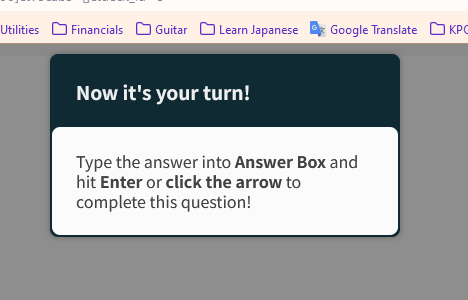
Strange error I have never experienced! Everytime I come to this question I have to bail on the rest of the review session, otherwise I will refresh and it takes me back to Dashboard. Check it out:
Likely related to the issues already reported, but the page for https://bunpro.jp/grammar_points/なら was returning 500 errors yesterday (~19:30 JST) and is now returning 404s instead.
I believe the issue should be fully resolved now. Would you mind letting us know if you experience it again please? Sorry for all the trouble!
@Matthias187 @A_P_G @ttscott95 @nminer @packie11 @FlippFuzz
3h @TJA836 @11441 @Gymea @fniro
Should be fixed!
Welcome to all the new forum users, sorry for the inconvenience!
Thank you, everyone!