You might need to just wait and maybe try pressing import again. For me, the words came in over the course of an hour, and sometimes it would seem to stall and not add new words until I pressed the import button again. If its really not doing anything, try changing the API key and see if that works. Your issue sounds identical to what I was experiencing, but if that still does nothing, its probably some other bug.
I’m having a couple of issues with holiday mode.
The first is that it is really hard to turn holiday mode off once you’ve turned it on. I just get a spinning circle of doom. If I refresh the page then the holiday mode goes back to being on, unless I wait about 5-10 minutes with the spinning circle and then refresh the page. After which…
Holiday mode gets turned off but it always seems to be the case that the reviews haven’t been halted. I turned holiday mode on with no reviews and I’ve just turned it off and I have 229 reviews. So it doesn’t seem to actually halt the reviews piling up at all.
This has happened to me several times in the last month but I had only turned holiday mode on for a couple of days the previous times. This time I had it on for a week and I can see on dashboard activity that the reviews have accrued in the same way that they would have done if I had not turned it on.
I’m using chrome on a mac.
I’ve waited minutes, hours, and days and it hasn’t synced properly. I’ve tried repeatedly pressing sync and then waiting (this would sometimes result in about 10-15 more words syncing every time I did a full sync, but would also hit a ceiling at either ~150 or ~1200). I’ve used a different API key twice and that hasn’t fixed it. Did you say yours got fully fixed? Thanks.
We set up the import so that once an item is imported, it is skipped in future imports unless you are specifically marking it as mastered. This is to prevent losing progress on imported words you are practicing.
The import can take a while depending on how many items you have in wk. I took a look and it should have things to import. Is it changing to a check from the loading icon saying it was all done after you run it?
Regarding the things marked as mastered. I can find the ones imported without any review history on your account and change them to be imported for practice if you would like.
Hi Jake. Yes, the loading sign turns into a tick and says the import is complete.
Do you mean that they have imported, but might not be marked as mastered? If you could mark them as mastered, that would be very helpful. I pressed import again (with mark as mastered on) and now my total mastered has gone up to 1020 but stuck there again (well below what it should be).
Thanks
Also - I have the setting on to not show furigana for wanikani kanji, and am also still getting furigana on kanji that I have progressed to guru and above in WK - so it seems like this did not import either?
I was having the same issue with WK syncing since I turned on daily imports. Today I tried turning the daily syncs off and then manually syncing, and it somehow worked even though the manual sync didn’t work while I had the daily import option turned on.
Previously the daily sync would not turn on for me. Having turned it on after a manual sync, then syncing again, the sync has now finally worked (I think), and I have 1960 vocab come through! Hopefully the daily sync works from now on too.
Thanks everyone for the tips.
Okay, can confirm daily sync still does not work properly on my end. Plenty of WK words that have become Guru in the past days simply haven’t synced until now when I triggered a manual sync and suddenly I have 43 new reviews, all Seasoned 1 recently Guru’d WK vocab.
Yeah, while I now have a lot more vocab synced it’s still not actually all of it  and the daily/manual sync isnt working to increase it either
and the daily/manual sync isnt working to increase it either
+1 on the daily WK syncs not working properly, words I have learned on Wanikani (also ones already on Guru+) still show up in my learn queue 
I posted this in the feature request thread, but I realized that it’s more of a bug, so I thought I’d put it here instead:
I seem to be experiencing a bug that I had a few years ago. My reviews since last week have said I have 1 left , but there aren’t any. It just loads and loads, and even interrupts the reviews I do have when they come in because sometimes things won’t load properly, especially in the app. I can’t find any common fix, not sure if I’ve looked in the right places though. Resetting the app data doesn’t work, that just loads forever too. Any suggestions?
It appears my wanikani import settings reset when I did a manual sync yesterday. It enabled automatic sync, and more problematically, synced at Seasoned instead of Master, so now I have 256 items in reviews when normally I get 50 or so a day. Also also, the imported items are Wanikani style “here’s the kanji, type in the English”, which is even more redundant than if it used the sentences/fill in the japanese type.
I tried various combinations of running manual syncs or adjusting my Bunpro settings to try get them imported as master instead but that didn’t appear to help.
I did some playing around and I could see that occasionally after adjusting a setting in that UI (e.g. mark as mastered, or enable daily sync) the settings page would revert to the default, including both the settings UI for the Wanikani sync (it did keep the token though) but also settings outside it, like my timezone.
I clicked on quiz after clicking on grammar for the day. And I get an error when I click on quiz.
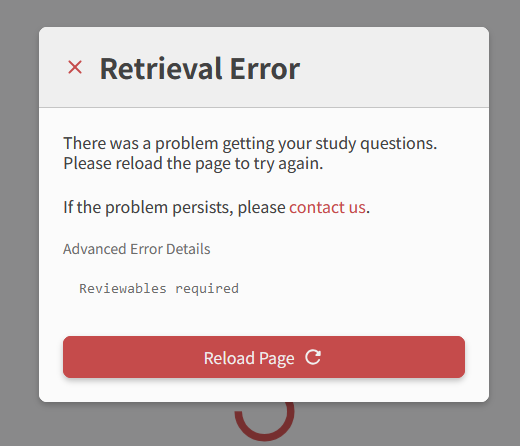
I only have one lesson queuing right now. In case it matters.
Seems to be working now.
Was maybe a one off.
Please let us know if you see this again!
Ahhh I have found what the error is!
It’s to do with the new Tour system.
It seems like maybe you left the Tour halfway through of it?
Does this sound correct?
Either way, will get this fixed.
In the meantime, please visit this link to fix your account until I can get this update out.
EDIT: Fixed the original bug.
You should now be able use Learn as normal.
For some reason your Review data for the Grammar point 「 まだ~ていません」was bugged.
I’ve reset it, and your queue is displaying and retrieving the correct amount of items.
Sorry for the convenience!
Fixed! TY for the find.
Ok, any update on the WK sync issues? Are the team looking into them?
