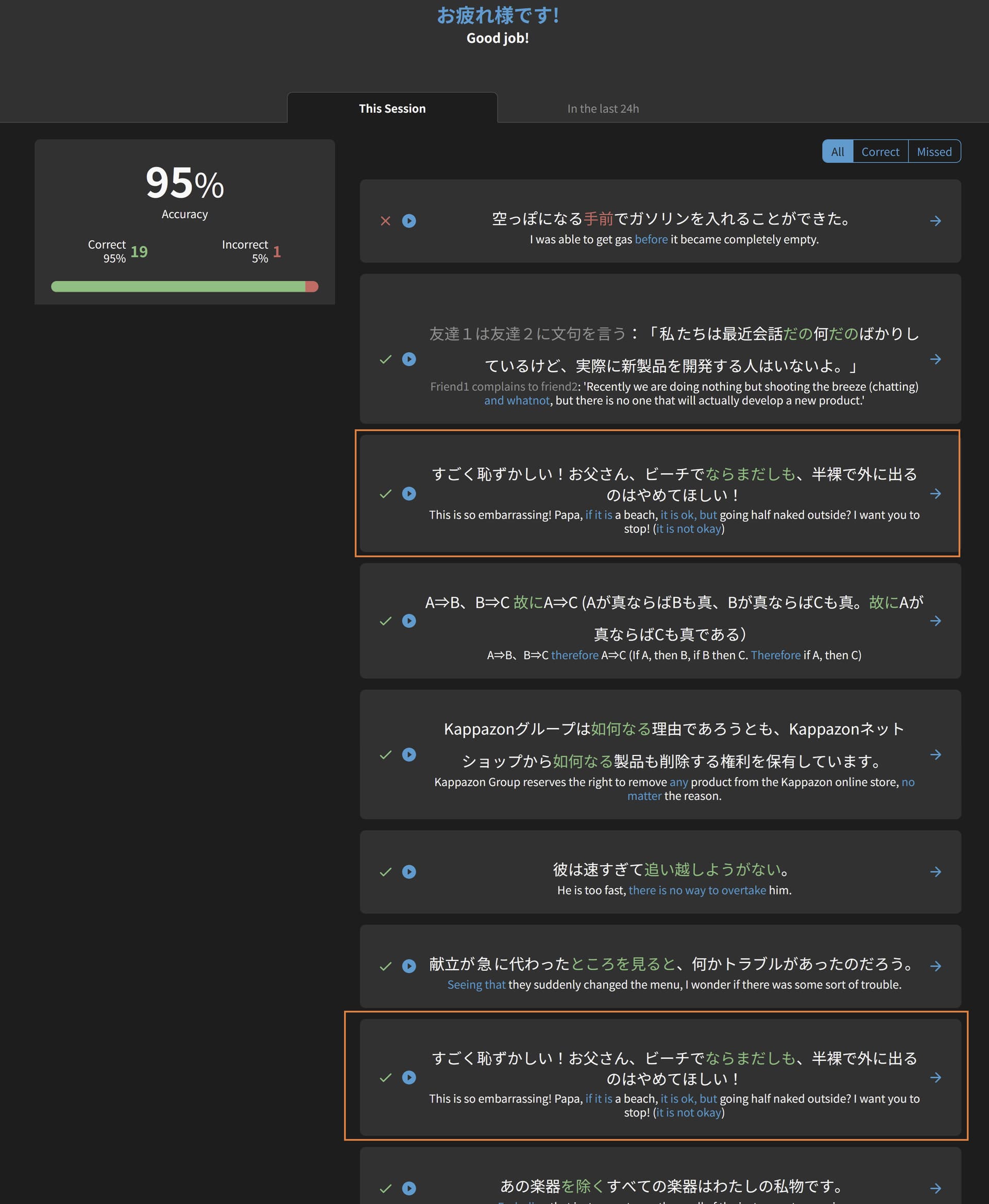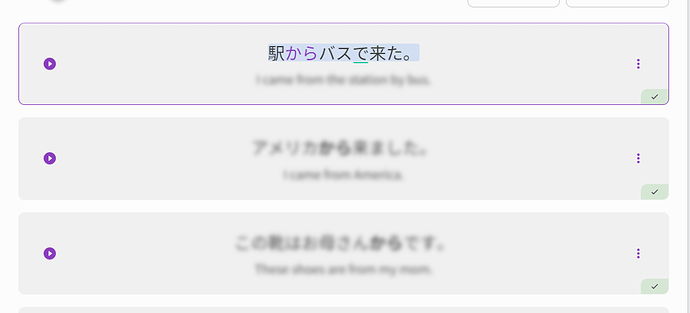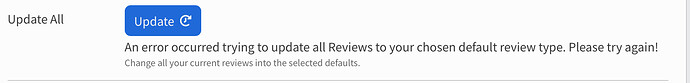It looks like you have the WaniKani daily sync toggled on. This will import any review activity from the past day from your WK account.
That’s strange. I’ve been using both WaniKani and Bunpro for a while now and this hasn’t happened before. Wonder what made that switch go on. Anyways, thanks
Hey!
Good news, the language resseting bug on mobile app has been fixed.
We will publish the patch this weekend!
Sorry for the inconvenience,
Dominik from Bunpro
Got a strange review session today. The same sentence came up twice. So the review contained 2 copies of the same sentence and 18 other sentences, 20 in total, matching my session limit of 20 reviews.
The sentence in question is a ghost of ならまだしも. I think I also got a double sentence in a review yesterday, it might even have been the same ghost, but maybe not.
It’s never happened before to me either. I want WK sync for furigana, I don’t want reviewing vocab on BunPro, how do I turn it off?
Upd: Found the right setting, I think.
Two more bugs.
The latest update hides community discussions even when set to “no”.
But far worse, I can’t select any text when looking at sentences in Learn mode! It’s driving me nuts. Also one of the html classes there is “undefined”.
Thanks for the report and feedback. Check your Bunpro notifications 
Dashboard Community bug has been fixed!
Fix for blur coming too.
Good Morning,
Hope you’re having a wonderful day. I love the website you’ve made.
I seem to have a problem with the hide sentences function.
It used to be that it was a button, but now it’s just blurred.
This change or bug creates two problems:
- I can kind of read through the blur quite easily, which makes it really hard to test myself. Especially on listening.
- It interferes with the extension I use to check the meanings and readings of words that I don’t know. So now I have to manually look up the words, which is kind of a hassle haha.
Is this a bug? Or an intended change?
Example:
@adorable @discopatrick @Dasutin @Myjackisback @onionbread
Just pushed a fix for the blur in Example Sentence text.
Increased the blur to make the text unreadable, and fixed the text not being selectable.
RE the actual switch to blur as opposed to the old buttons, will see if we get any more negative feedback with this.
少々お待ちください 🙇♂️
Yooo! My dude. You’re amazing. That’s saved my day of study! Thank you so much!
When are badges updated?
I finished my N4 deck yesterday and I still haven’t received the N4 badge.
Also, I wasn’t prompted to change my deck when I finished it.
AFAICR, I was prompted when I finished the N5 deck.
Hi,
I’ve been trying to change the review style for my vocab, but I am getting this error. Is there any way to fix it?
Re: blur, I suppose it’s not clear in which way the blur is better than the button at all… What’s the goal?
It would be one thing if you went for “unblur on mouseover” approach, that would at least save a click.
But with the “unblur on click”, the UX is the same as with the button, with the downside of having to see the blur. My eyesight is already blurred enough, please don’t give my brain more blur to frantically try to de-blur 
A tentatively negative feedback.
Already posted.
My review queue is still messed up showing a lot less reviews on my dashboard in the app vs the website. My decks on the website show a lot less reviews than the app. I hope this gets fixed soon as it is making the app unusable for me
I don’t know if it helps. But I noticed that (at least for me) the reviews that show in the app but not in the website are all ghosts I’ve already slayed or removed myself
I’ve restated the session a couple of times with the same results (queue order was random)
I wouldn’t say this is a bug but might be worth changing.
I was using Bluetooth keyboard with the iPhone app and accidentally failed about 20 in a row by holding down enter key.
I’ve turned off key repeat to stop it happening again. Default is 10 per second holding down a key.
Might be worth ignoring second enter key presses that are within 0.25 seconds or changing it to type ? If you don’t know.
How to delete all custom sentences? Since the custom sentences are not well supported.
RE blur
For me personally, I find the blur to be a lot more distracting, and disorientating in a way.
If some people do like the blur, then maybe have it as a toggleable option?
I don’t think it’s fair to say they aren’t well supported, but the way they work could use to be clarified.
Imo the point of self-study sentences isn’t to add more example sentences to a grammar point’s reviews, it’s to add specific sentences you want to practice, which is why their review cycle is separate from the grammar point they’re added to.
As you have mentioned if it is not link to the grammar point then just add a separate section as practice section will do. The purpose of the addition sentence is to enhance the knowledge of the grammar point with more examples. So if someone was to stop study and come back to study, it should be focusing on the grammar point that was forgotten and want to be focus on and not just everything in.