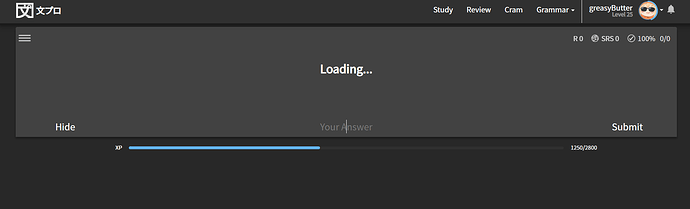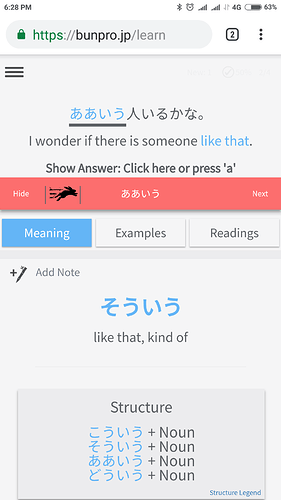Stuck at this screen, waited around 15 mins…
Are you running any extensions? It is odd that it would give that error but work fine in incognito.
@greasyButter What browser are you using?
Aha! That solves the mystery for me! The culprit was the tampermonkey extension, more concretely the bunpro-planner script. I’ll try to raise it in the scripts thread in this forum so maybe the author knows how to fix this  Thanks for the suggestion!
Thanks for the suggestion!
Excellent! I am glad that we figured out what was causing it.
A minor detail, but I think worth looking into: When I start a review session, the input field for my answer already has the focus, and I can start typing. When I start a cram session, I need to click on the input field first to put it into focus.
Google Chrome
EDIT: Never mind it’s working now. Maybe it was the planner script, cause it started working after updating that script.
I’m sure. Also I’ve turned on furigana on 彼女 3 or 4 times since I reported the error. It seems every time I load a new page it forgets that I turned the furigana on so something is not letting furigana stay on 彼女. I can’t speak for the other two I reported since I haven’t seen them, so I don’t know if they also have the problem of disappearing furigana.
Same here. Many furigana I manually turn on will be turned off just the next time I see that sentence (i.e. in a ghost review). Before I was using WK furigana and it worked quite well Now I don’t use WK anymore and I disabled furigana. But manually turned on furigana for certain kanji are supposed to stay turned on, but that doesn’t work for me.
@HenningK Thank you for pointing this out to us. We will add the focused cursor on the input field in Cram to mirror its functionality in Reviews. Cheers!
@MissDagger Thank you for your reply. @Anthropos888 Currently Bunpro only turns off furigana for a particular kanji sitewide. This means that once you hide furigana for a kanji by clicking on it, it stays off and clicking on the kanji to show the furigana again will only work for that individual item (not sitewide). Our reasoning behind this was that hiding furigana for a particular kanji meant that you were comfortable reading that kanji without assistance and if you should run across it again in the future you would try your best to read it without the help of furigana. However, if you were still unable to recall the kanji’s reading, you would have the option to click on it to reveal the furigana. We hoped that by permanently turning off furigana that your ability to read kanji would improve. Please let us know if you do not think that this is the most intuitive approach. Cheers!
The turning OFF furigana feature is intuitive and works well but the turning ON furigana should work in the exact same way. When I don’t know a kanji and turn ON fuigana, I expect that this kanji will also have furigana when I come across it the next time. Bunpro is not a kanji learning site so I probably will not be able to remember the reading for a kanji just because I saw it once. So if it’s not too difficult to implement, please turn furigana ON sitewide for that kanji when users turn it on by clicking on the kanji during reviews.
Personally I like the furigana always being off by default. Occasionally I double check a reading, but if the word shows up again I’d still rather it show up initially without furigana.
I agree with @Anthropos888. Mainly because that is what I expected to happen. What if I turn off furigana accidentally? Then I’m stuck always turning it on until I learn it, instead of being able to turn it off when I eventually learn it. Doing the same action but in reverse should always work exactly the same.
I did not know it didn’t work like that. I probably turned off the furigana for 彼女 because I kept reading a couple of sentence multiple times and the furigana distracted me that one time. But since I clicked it on again, I thought it should be on site-wide again. (And because I didn’t know it didn’t work like that, I could fairly surely say I hadn’t turned the furigana off, because I didn’t even think of a time I might have temporarily turned it off.)
Nowhere was I told that once turned off, turned off would be the default.
So while I want clicks to turn furigana on and off site-wide. I will submit that the other acceptable solution would be for a click to always just temporarily turn furigana off or on. This is classic UI/UX. Same action, same result (no matter direction).
Did I just get a message here? Because I don’t see anything
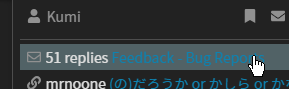
@Kumi Sorry about that! I accidentally made this post a personal message. I apologize for the confusion.
Haha, that’s funny. Explains why it said the thread was locked too.

I totally agree with @Anthropos888 and @MissDagger. When you set the Furigana setting to On, you should be able to manually turn furigana for specific words on and off.
I’ve set my Furigana setting to sync with Wanikani and I also don’t understand what’s going. Some words just don’t display furigana by default although I havn’t learned the word yet. I previously assumed this would be an issue with synchronising. Now I think it might be possible that I once clicked the word in a review.
When you set Furigana to Wanikani, you should not be able to manually change furigana globally at all—only locally (i.e. in the current review). Otherwise it would undermine the purpose of synchronising.
Edit: Just to clarify, the last paragraph is only my personal opinion.
That is what the setting Furigana: Off should be for.
I just wanted to note that I don’t actually agree with this, because WK might not be the only resource someone learns kanji from, so they might know a word before they reach it on WK, and there are all kinds of reasons to turn on furigana too. So if the permanent option is chosen for off/on (which I hope) then that should be available to WK syncing people too.