You can set up a profile pic using Gravatar – use the email attached to your account.
We’re hoping to move away from Gravatar in the future.

You can set up a profile pic using Gravatar – use the email attached to your account.
We’re hoping to move away from Gravatar in the future.
Is there a way that I can look at the list myself?
I don’t want to import vocab from Wanikani and only want Furigana sync.
What I’ve done right now is to import a new wanikani API key.
If that doesn’t work, I guess I can press sync to force a sync of all vocab too.
It’s still not there 3 days later. Is the badge tied up with some unreleased N1 points (hopeful)?
Manually added this to your account.
Not sure why it didn’t show up…
Sorry for the inconvenience!
Actually I asked and it looks like you shouldn’t need to.
It should sync the furigana whenever you visit the site for the first time that day.
Is there a chance those items aren’t above WK SRS Lvl 5?
Apparently an item will only be synced for furigana if it is above Guru level!
I do have way more than 21 Kanjis above WK SRS Lvl 5.
In fact, I have 870 Kanjis burned.
Anyways, I haven’t checked after using a new WaniKani API key. I will report back.
Also, for the WaniKani API key, can you confirm that the only necessary permission is all_data:read?
Everything looks perfect! I actually toggled vacation mode back on again as I’m not quite ready to get back into the thick of it yet. Thanks so much.
Ok. Tested and the problem still persists.
It seems that this only happens with vocab reviews.
Example - furigana shown in vocab review page.
But, furigana is not shown in the vocab page.
This is the expected and desired result because I have burnt this in wanikani.
Problem happens on both chrome and kiwi browser on android.
Chrome 131.0.6778.261
Kiwi Browser 124.0.6327.4
No userscripts running. (You can’t have them on chrome for android anyways)
You refreshing the WaniKani API key seems to have fixed the main issue of nothing being in your account.
As for this 関西 thing, I’m not sure…
I checked your account and it should be getting hidden!
It stays showing even if you refresh that Reviews page?
It stays showing even if you refresh that Reviews page?
Well, I tested on both Kiwi Browser and Chrome. Given the fact that it’s a different browser, I guess the page can be considered refreshed.
関西’s review is already completed yesterday and it hasn’t reappeared.
For today, I decided to focus on 俳優.
No furigana.
So, maybe this is a some kind of problem with mobile browsers vocab review?
Kiwi browser has the developer console window.
I’m happy to execute any javascript snippets that you guys want me to run to aid investigation when the problem occurs.
On PC, when I want to change the review type during reviews, there’s a button that says “Save Changes”. It seems to be able to be pressed, but it actually presses whatever is behind it unless I scroll to the bottom of that window. I hope this makes sense lol, I can post a screenshot if needed.
Thank you for your continued hard work!
Hey all! I don’t know if this is a bug or intended. I have all furigana turned off, but instead, I keep seeing yomigana for numbers, which feels a bit weird:
Screenshot please!
Is this on the mobile app? I can see it works on web.
I believe the mobile dev is currently working to fix these.
I’ll ask them.
Couldn’t replicate it again today 
Ah sorry! Since it was a part of the sentence rather than the general UI, I didn’t realize it would be unique to mobile. Thanks for checking!
Since today I’m having furigana appear for words before revealing the answer (which normally would make the furigana appear), even when furigana is unchecked.
I have to check it and uncheck it to make the furigana disappear. This is only the case for when the furigana’d kanji is in the highlighted part of a sentence, whether in a grammar or vocab review. For other kanji, the furigana works fine and is displayed/hidden properly.
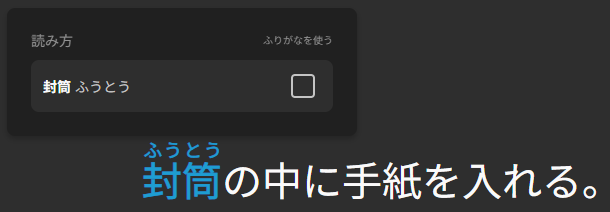
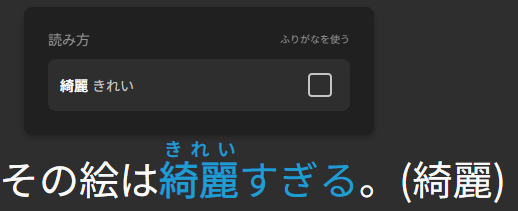
This is on both the mobile website and the desktop website. I have not checked the mobile app.
Looks like the same error as @FlippFuzz.
These are just for Reading-style questions yeah?
Will check tomorrow!
Yeah, I’m on Reveal & Grade reviews.