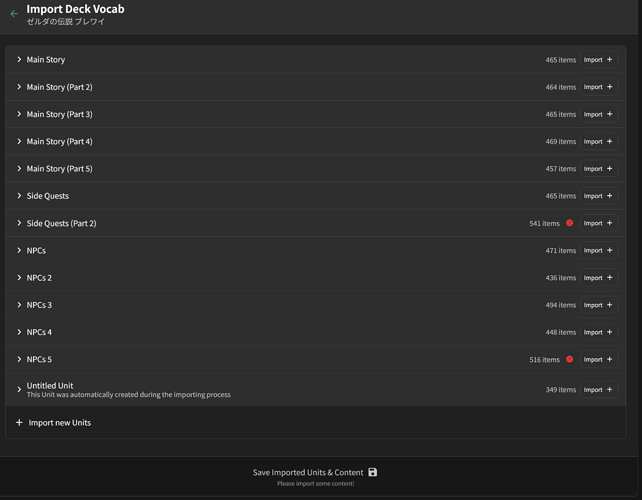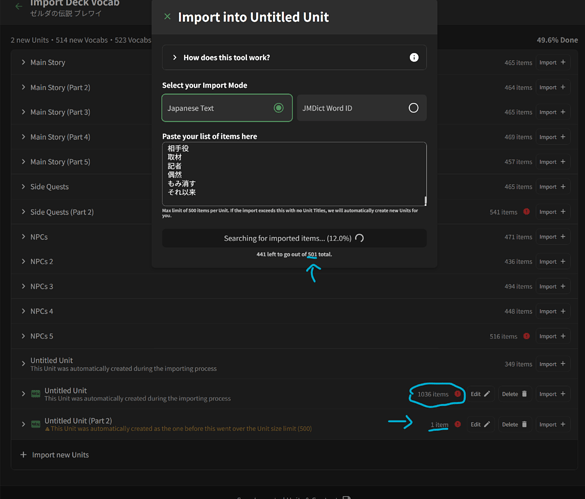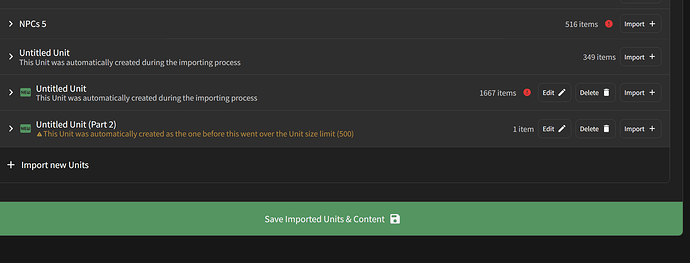it didnt. I left my computer on with it running overnight, checked on it 12 hours later. was still at zero with the spinning circle  ended up just refreshing the page and erasing it all so I could try again. currently loading it 500 at a time per unit so that I can save in between
ended up just refreshing the page and erasing it all so I could try again. currently loading it 500 at a time per unit so that I can save in between
I wouldnt call it a hack per se…more like accident I wasnt sure what to do with ahaaha. So when you import, you can only import 500 at a time before it auto makes another unit. but if you import 500, and after it runs through to find vocab, you end up with much less than 500 in that unit, depending on what is already in the deck. So if youre bad at math, when you import more into that unit it can go over 500. because your imports stayed at 500 each, but the unit itself will still accept more imports even if its total items in unit exceed 500. itll save the items just fine, with the addition of the red ! that only shows on the imports screen
my import screen before importing anything
wanted to see how many I could add to a unit for funnsies, bad at math and as you can see, it only added a new unit because that import went over 500. but the backgroud unit is well over 500 and it still lets me save it. I could at more but I think youve got the idea
I figured you guys reimplemented the limit for a reason. I didnt do it on purpose, and they dont exceed 600. Im just not sure what to do the extra items in previous units. there isnt a way to bulk move items between units



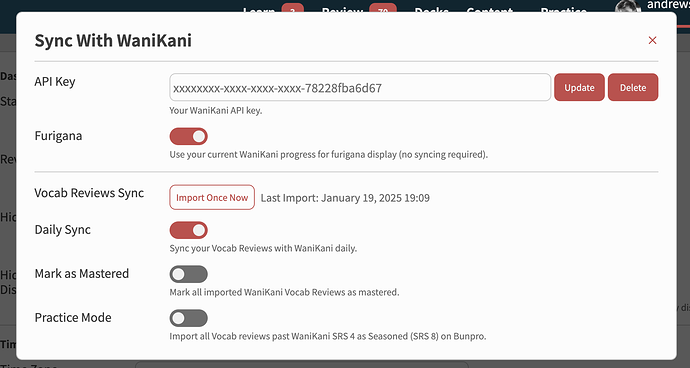
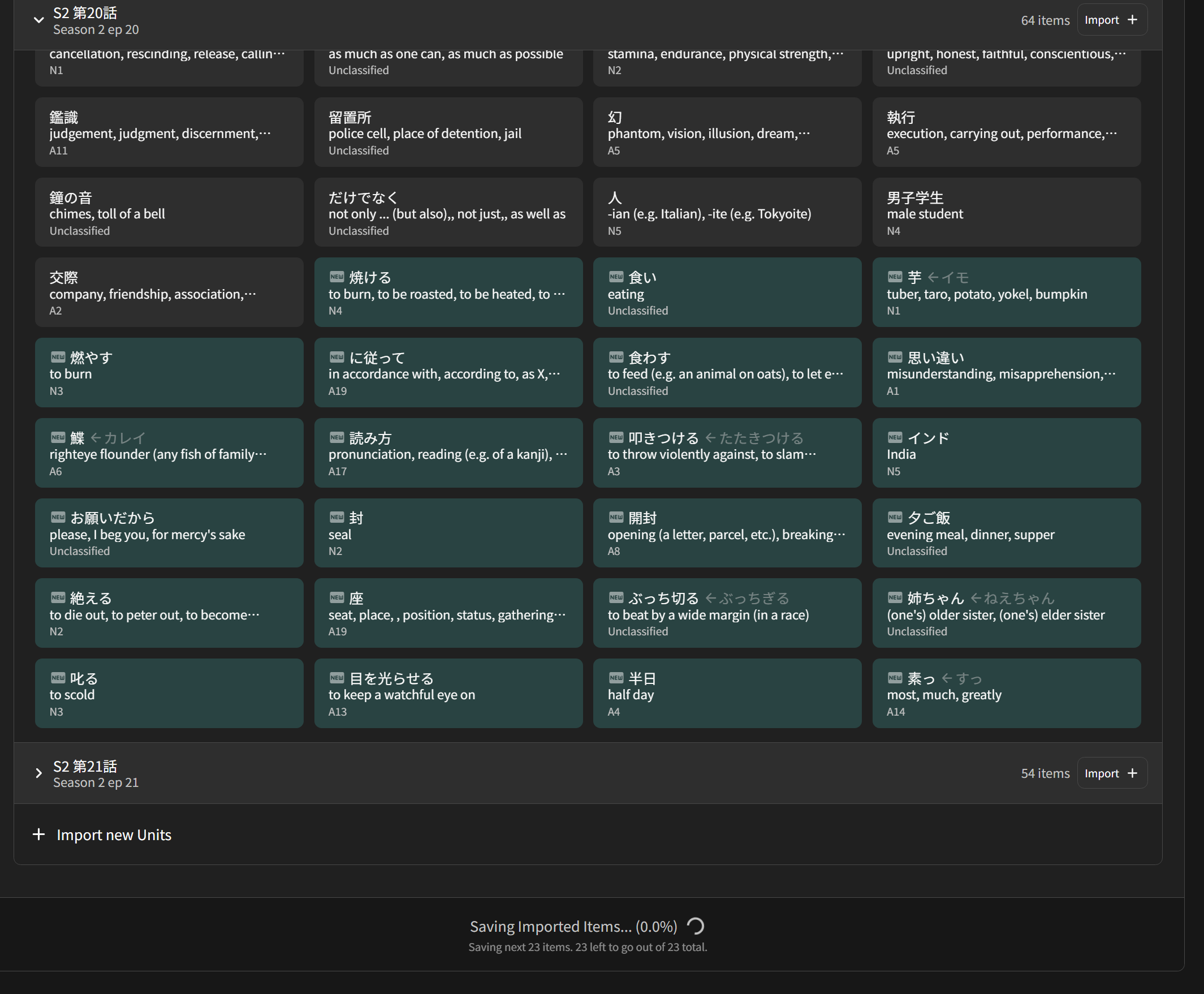
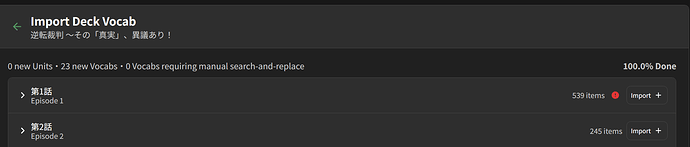

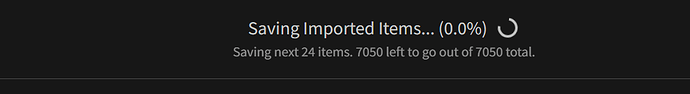

 That’s embarrassing, sorry for the user error. I was thinking the daily sync was needed to keep the wanikani furigana up to date? I guess that’s not the case.
That’s embarrassing, sorry for the user error. I was thinking the daily sync was needed to keep the wanikani furigana up to date? I guess that’s not the case.