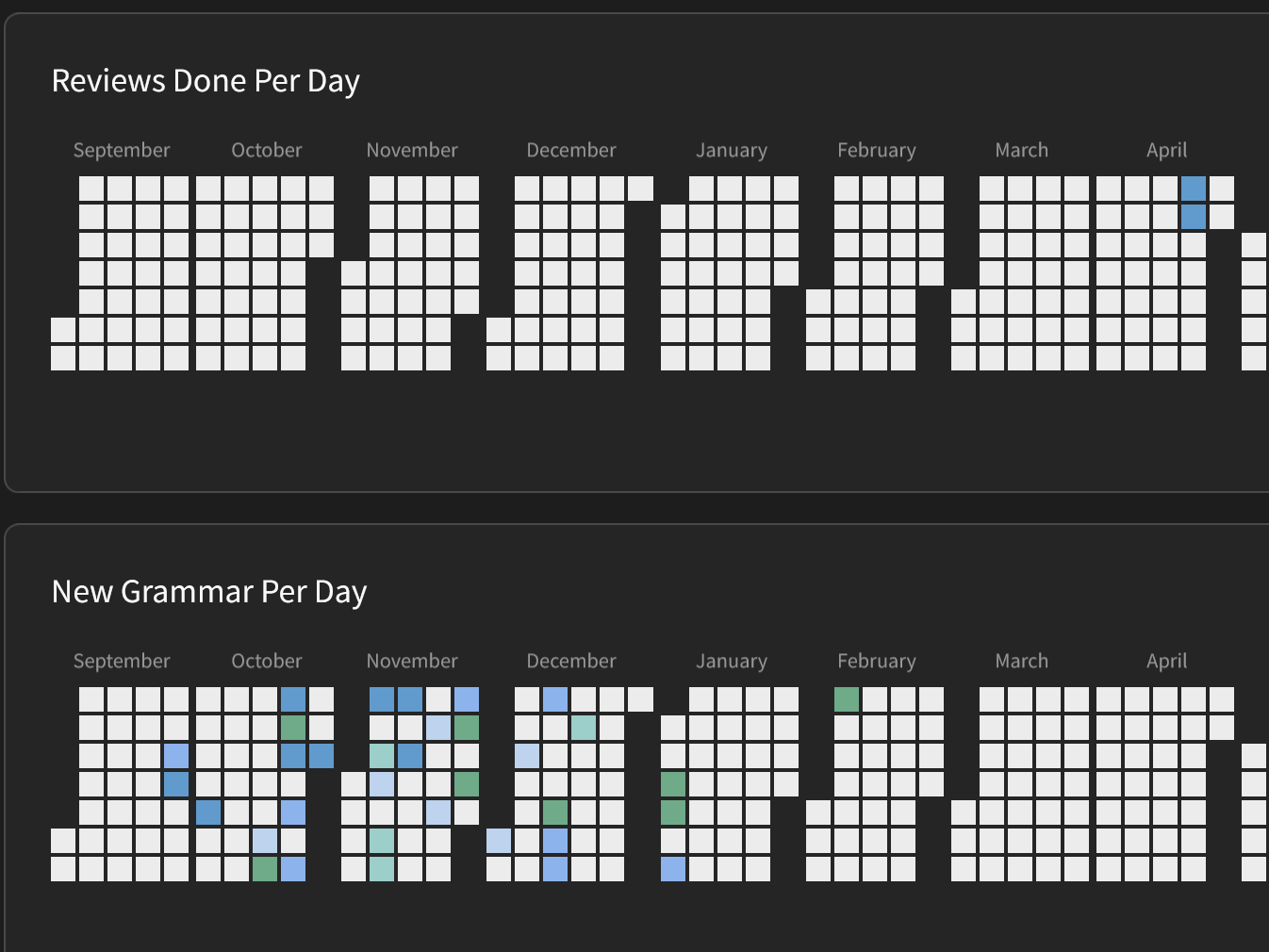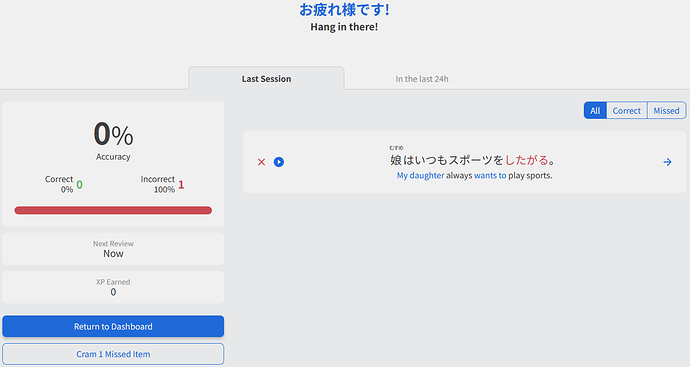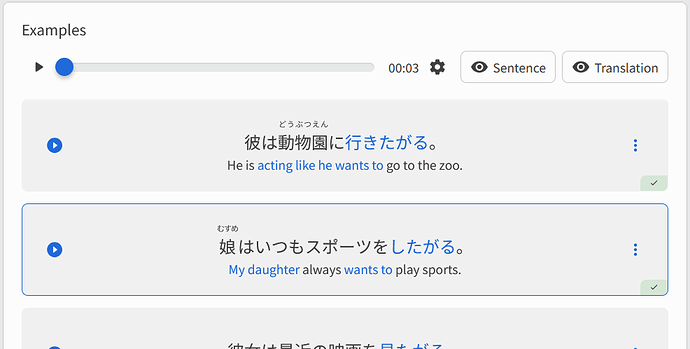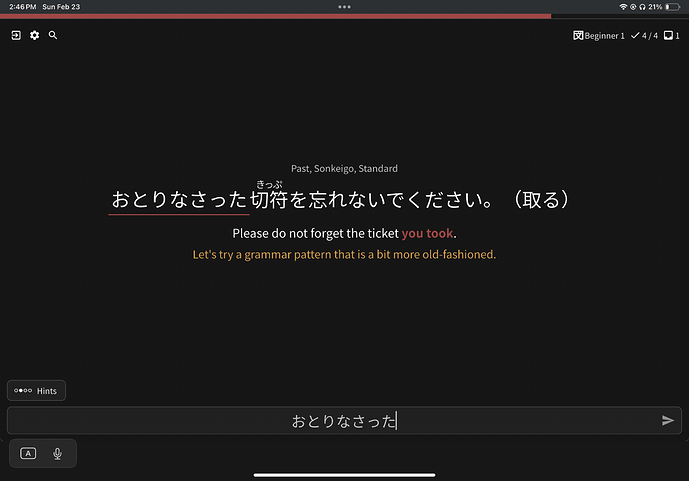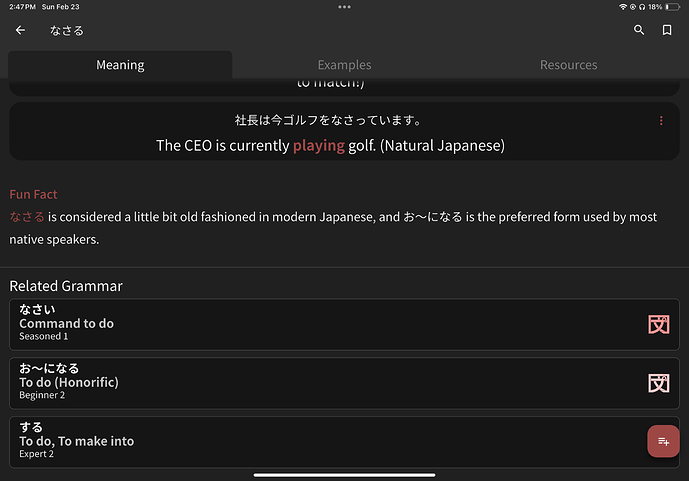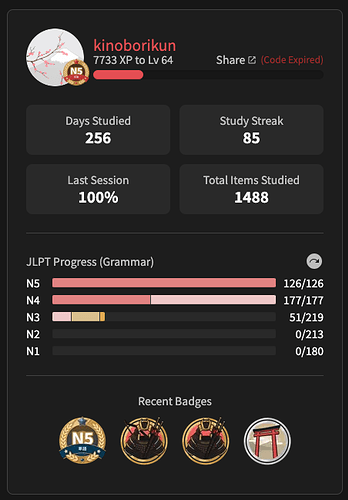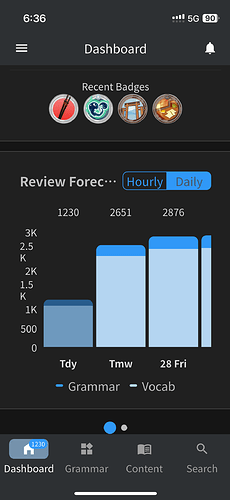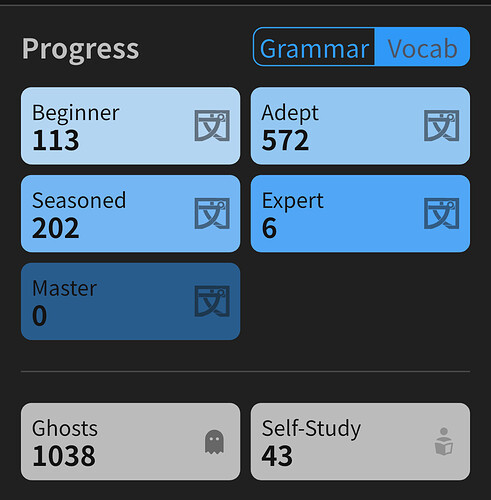I’ve noticed this happening recently too, I don’t like using the self grade option but I have just done a cram session and most cards were “full in” but a few random ones were “self grade”. Is this my settings or a bug?
Thanks for the reports. I was able to replicate this. 🙇♂️
Will look at getting it fixed!
A very minor issue, but I’ve been wondering if perhaps review data for 2017 went missing at some point, or if there is something else going on with these graphs:
I mean, it’s possible that I had been adding new grammar points and doing 0 reviews for a few months, but it’s not very likely…
Am I going crazy? A few hours ago, I started on a set on reviews, but got the first one wrong and decided to quit immediately, take a nap and then re-check the grammar I had just learned, because clearly it hadn’t stuck in my brain.
However, now that I’m going over the lessons again, I don’t see what I actually did wrong. I know I have small brains so it’s possible that I’m overlooking something, but it does look to me like my correct answer was marked wrong.
The site doesn’t remember what you typed in. The summary page always shows the correct answer, either in red or green (failed or not).
Ah, I see. Thank you very much. Then I really must have given the wrong answer before.
The “tip” on this question seems backwards. It says “Let’s try a grammar pattern that is a bit more old-fashioned”
While in the description of なさるit mentions that the なさるis the old fashioned version and that in modern Japanese になる is preferred.
Seems like the tip should be “Let’s try a grammar pattern that is a bit more modern” since the correct answer is to use になるin this question.
We’ve found the issue we think, and the fix should be released tomorrow morning (JST) 🙇♂️
Greetings fellow Bunpros,
I’ve just updated my Bunpro Android mobile app to version 0.4.2 and now kana conversion seems to be broken thus I cannot input any answer. I’ve checked within review settings and kana conversion is not disabled.
Thanks!
Hey,
We are aware of the issue. Are you using Microsoft swipe keyboard?
Does it work properly with Google keyboard?
Sorry for the inconvenience
Samsung keyboard is my default one. I’ve installed Gboard and indeed it is working with Google one.
Adding to the info, I have the same surprise too. I use Microsoft swipe keyboard and also the Samsung, and the kana conversion doesn’t work correctly.
I’m getting a few different images on tabs for the forum:
![]()
I’m using Swype and encountering the same problem. Please hurry. my reviews are piling up and my streak is on the line. 
Got a bit of a strange one when replying to a forum post:
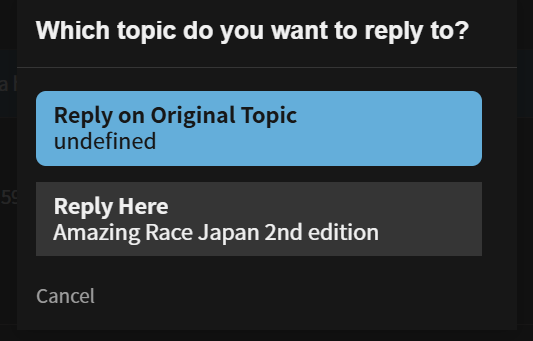
Not sure if this helps but to protect your streak can you do your reviews on the website for the time being? I have been flitting between website and app, and the app I have on 2 devices, but it doesn’t seem to impact negatively.
Hope you get the fix you need but this may help in the meantime
When are you supposed to receive the Grammar badges? I’ve done N4 and got them all up to at least Seasoned, but I haven’t received the badge yet.
I did some offline study on the iOS app yesterday for the first time time while doing some travelling, and it seems to have created a frightening number of vocab ghosts ?! Not sure how these numbers could be right since I did maybe 200-300 reviews. I seem to have gained about about 900 ghosts.
Update: I’ve started to go through reviews and it seems even words that never came up yesterday are now level 1 ghosts. This…could be fun.
You get them when you study the last item. Badges just don’t like to work on time
Should have the badge now!
@Alerean I took a look and something is indeed odd. I can remove those. Will see what might have caused it