I’ve noticed a strange status for one piece of feedback I’ve submitted:
![]()
Maybe it’s nothing and “Other” has some kind of significance, but I thought I’d report it just in case.

I’ve noticed a strange status for one piece of feedback I’ve submitted:
![]()
Maybe it’s nothing and “Other” has some kind of significance, but I thought I’d report it just in case.
Way too easy to replicate… 
Fixed! Will be out in the next update.
Thanks for pointing this out!
Cool update for Related Grammar coming… 
Not sure if it’s necessarily a bug, but the burst of confetti doesn’t appear when you master a self-study sentence during reviews 

Good find! 

Fixed! Out in next patch.
Maybe I’m not understanding how this is supposed to work, but from the wording of “Review Queueing Timing’s Hourly - Start of the hour”'s wording, I would expect all reviews to be available at the start of each hour. However, I notice this often isn’t the case and instead they trickle in randomly throughout that hour period. Is this a bug or is this intended?
Screenshot below to show Review Forecast vs Actual time (12:18 PM).
I’ve found an issue with the activity tracker graph on the home screen potentially only counting correct activity.
If you only do one review the entire day, but you get it wrong, it doesn’t count towards that days activity. However, it will still count towards the daily study streak.
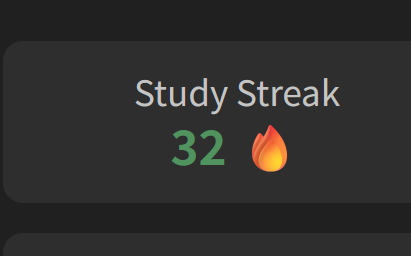
Not really a bug as such, but on the “Progress” popup from the Dashboard, the category “Non-…” can’t be fully seen (or at least, I can’t find a way to expand the popup).
Here you can see how “N1” appears in full, but the “Non-…” category doesn’t.
Perhaps worth changing to something like “Other”, which I think would fit (on my screen size at least!)?
I’m experiencing something similar, except instead of all the reviews trickling in, none of the reviews actually show up, and it says that all my reviews are caught up. Interestingly, if I click on my settings, I then see all my available reviews on the top bar. I can also just go into my reviews through url (bunpro.jp/reviews)
It’s weird, because it’s not happening on my other computers despite the same browser settings, and an incognito tab fixes it as well. I’ve cleared bunpro cookies though and can’t seem to fix it.
I actually ran into that issue earlier and was looking at it with @Sean. Not sure if you’re on Firefox, but I ended up reinstalling it and that fixed the issue.
The issue I reported above doesn’t seem to be related, as it’s happening regardless of browser. (Same behaviour on Safari - mobile, and Firefox/Chrome - web).
Some furigana seem to appear in brackets next to the kanji in some instances, rather than above the kanji, e.g. in the Warakani deck:
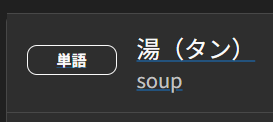
I just discovered that while using my mobile Chrome browser I can’t see the menu on the left hand side of the dashboard unless I view it in desktop mode. (A little too small for my old eyes).
I probably have the same issue on Firefox on Android.
To describe it a bit more: whenever I try to open the burger menu, the end reviews menu or menu to move from lessons to review, the screen just darkens but no menu appears. Clicking anywhere closes it but there is no way to progress/use the menu.
This also means that you cannot complete any lessons like this at the moment, since you can’t get to the reviews.
@felix.n This is probably a media query issue. What size device to you have?
@bunnypro Thanks for pointing that out. Got the furigana issue for katakana fixed. Will have it out with the next release.
I have this issue as well. I am android and using Firefox. I can do reviews but can’t take quiz after new lesson. And can’t use side menus either
Edit: after using desktop view it started working
I’m using a OnePlus 7 Pro:
Device Resolution: 1440 x 3120
Device inner Resolution: 1440 x 2773
Browser Viewport: 432 x 832
The issue only started this morning for me. Yesterday I it all worked just fine.
Got the same issue as felix, also from today. Trying to exit reviews, screen darkens, no menu appears. 1080 x 2520 screen resolution.
Great, thanks! 
Probably the same or a related issue here.
I wanted to turn off lightning mode for grammar while in a review session.
The screen darkens when clicking the gear button, but nothing else happens. Same for the “customize” button.
I’m using the webapp on Android.
Edit : Tried to turn it off from the dashboard, same thing happens, the main menu won’t even show up.
Same here, can’t edit notes or proceed to the quiz when doing lessons etc since the screen only darkens and nothing pops up.
Seems like the menus work on mobile if you enable screen rotation and use the phone horizontally.
(Android, Chrome browser)