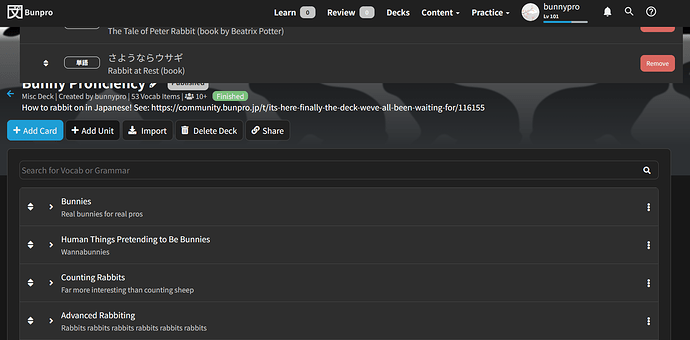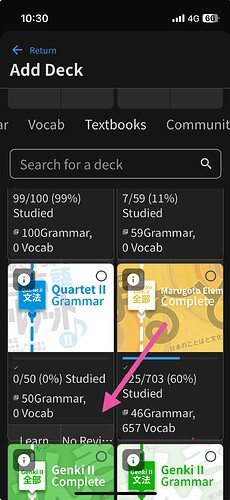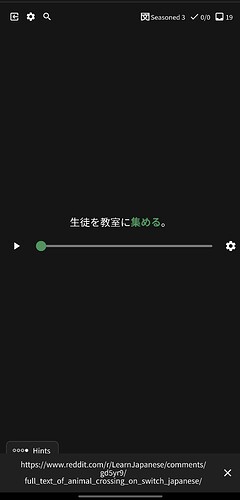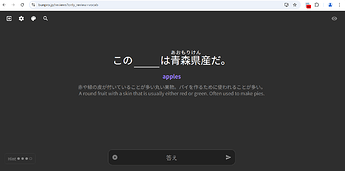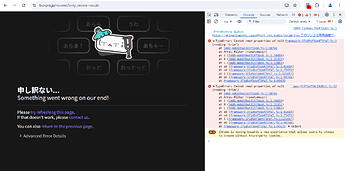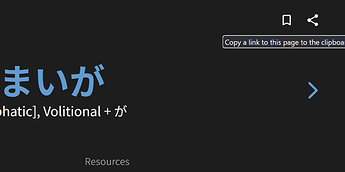When editing a deck, I noticed that a load of text (seemingly about the actions I had just been doing) appeared in the Search box at the top of the page:
Also having trouble with desktop layout. The screen format is suddenly all zoomed out and buggy this afternoon.
Also, while I’m at it, I just thought I’d mention that I’ve noticed it’s possible to move units in a deck arbitrarily high on the page - admittedly, they don’t stay up there and snap back into position when released, so it might not be a problem.
For example, I can move a unit even to be above the deck’s title, albeit temporarily:
In the lesson, when I press the start quiz button, it doesn’t proceed. The sidebar also doesn’t proceed. Please fix it.
I’ve had the same issue on mobile, but when I switch to desktop mode, it works.
That’s right, I’m using a mobile device so I can take it anywhere. I’ll try it on a laptop later.
Most mobile browsers have an option to switch to desktop mode. You might be able to try that as well.
@felix.n @Stay_coolXD @BoxerDanc @LagonKa @Rukishou @Eiyra @Jeto @BadgerN00b
The issue with the drawer not displaying on mobile should now be fixed!
Sorry for the inconvenience everyone!
Hi there! Welcome to the community and thanks for the report 
Are you able to send me a screenshot please?
Are you using the large text size setting?
It’s fixed now. Thank you very much!
@Alerean
I am looking into this, are you on the latest version of the app? Is the font size increased?
That’s correct, I’m on the latest version and the size is the largest (furigana set to small though).
Two things on the Android app.
- If I tap on the information icon when adding a deck, the pop-up at the bottom of the screen remains even after tapping on learn or review.
- The hide/show buttons on vocab pages have an alignment issue in that even with the menu closed, I can tap near/on the right side of the ‘Add Self-Study Sentence’ and it will apply to the example sentences above. I took a screenshot with ‘show taps’ activated to demonstrate where I’m tapping (white circle at the bottom). If I tap slightly further left, or even just below the ‘Add Self-Study Sentence’ button, it works as expected.
I’ve found a great big bug for you 
I suspected this might be the case, but now I have the proof!
When you are doing reviews and you hit the next hour, if you are during the wrap-up stage, you get a load of new items added to your reviews, and then every correct answer you give iterates the number of items left to be wrapped up down by 1, regardless of whether you’re actually wrapping them up from the previous hour or they are genuinely new reviews from the new hour.
e.g. I hit the hour during a wrap-up, then get the 1 “wrap-up” review correct, then answer 1 genuine review correctly and get this:
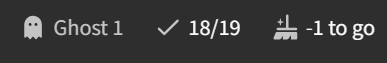
Then I answer another review correctly and get this:
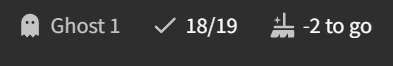
etc.
Incidentally, the review session always seems to auto-terminate when you get to “-10 to go”.
Does it make sense? 
I can have another go at explaining if it doesn’t.
Hm, SRS strictness settings don’t seem to be saving properly on iOS. I’ve tried a few times to set it to half from the default -1, but every time I check later it’s back to default.
I have run into a continued error with the vocab review for 林檎
the first screenshot is of the review and the second one of the error message when trying to submit the answer. I have manually pushed it to the next SRS level for now and the rest of my reviews seem fine.
I’m not sure if this is a bug of Bunpro or Disqus, but if I try to link to this page using “insert hyperlink” button, the link breaks due to unencoded spaces in the URL: [test link](https://bunpro.jp/grammar_points/-よう--う-まい - が-と).
That’s when copying the link to clipboard in Firefox using Bunpro’s button.
When just copying page URL in Firefox, spaces get %encoded along with Japanese letters, and then it works fine.
I’d maybe change URLs of any pages with spaces to not have spaces?
Or alternatively change the button to %encode URL, but non-encoded URLs are prettier.
I am once again asking that the ability to enable vacation mode with an inactive subscription be reenabled. (This used to be possible, but it changed at some point).
It does not seem fair to break people’s streaks over a pause in payment. Especially while allowing vacation mode as a voluntary toggle, which seems to go even more so against the spirit of streaks. If you’re allowing people to skip days of their own choosing, allowing them to do so because of (potentially involuntary) issues of payment seems like an obvious feature.