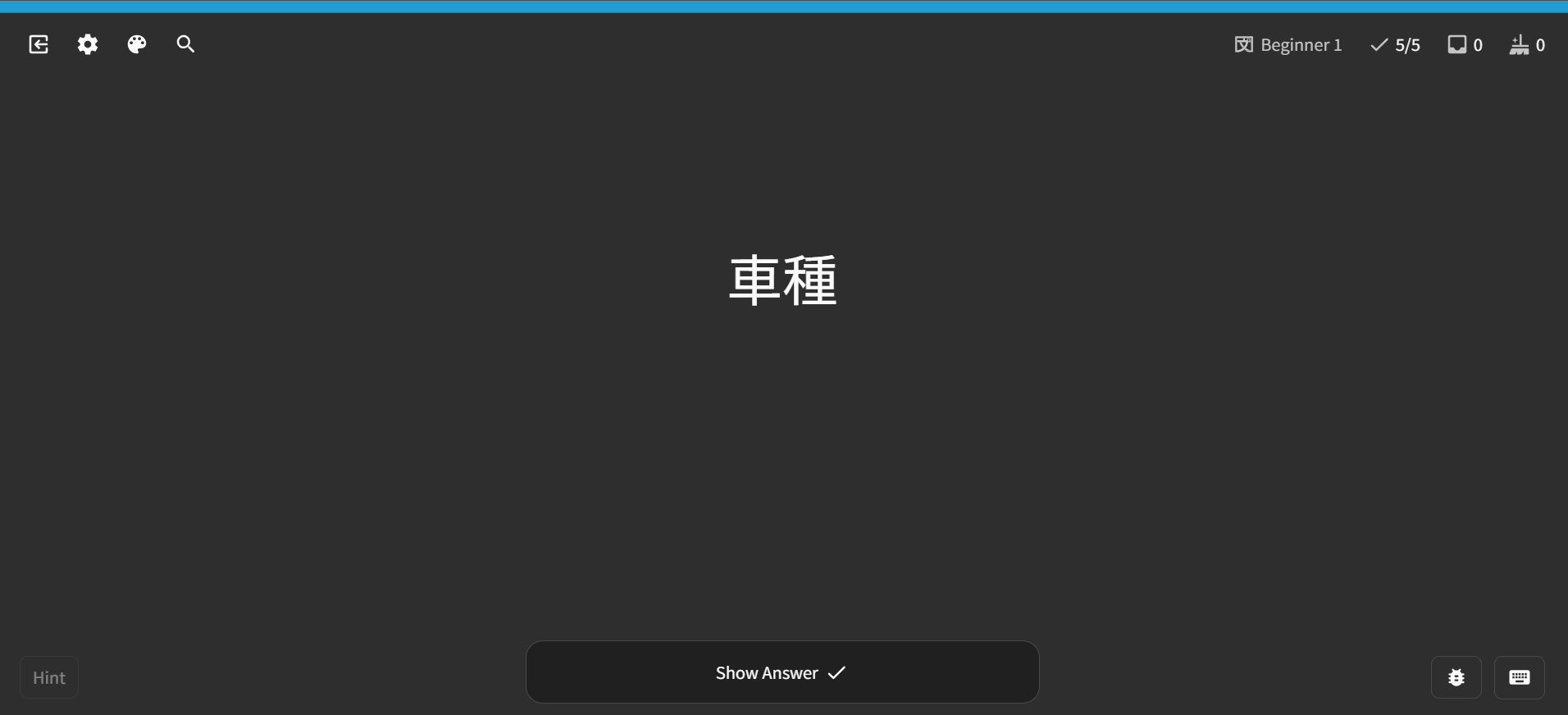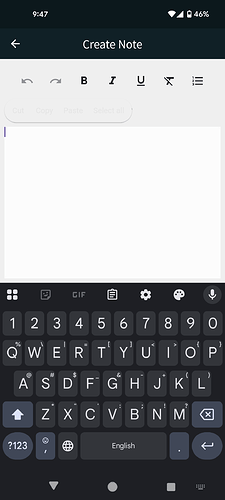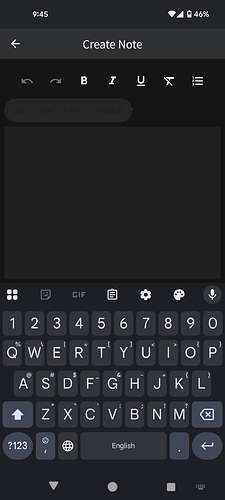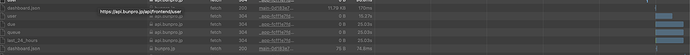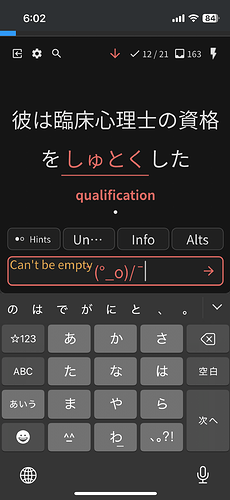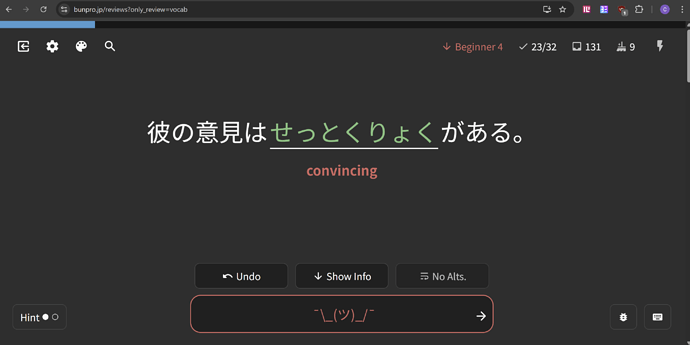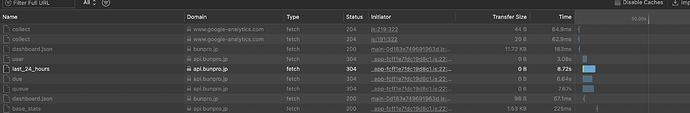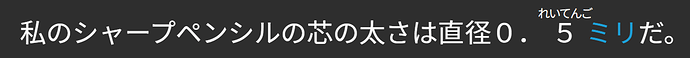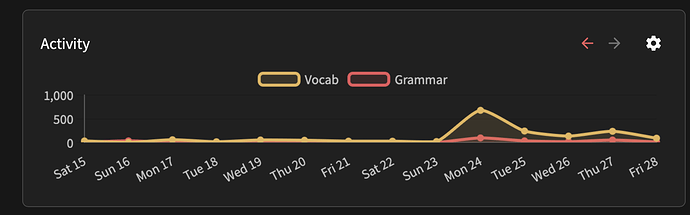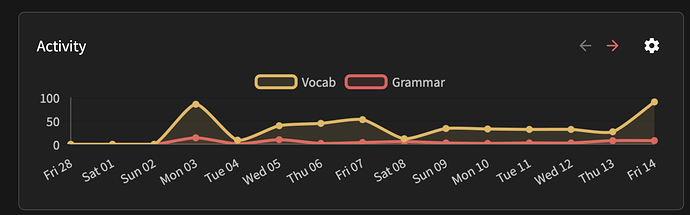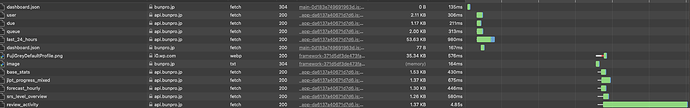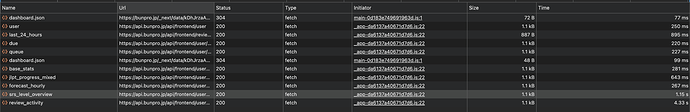Got this one twice in a review session, and the 2nd time was when it showed 0 items remaining:
Not sure if this belongs in this thread, but is there a reason I can’t change my username on the forums? I read that there’s supposed to be a pen next to my name in preferences but it isn’t there.
Someone may have mentioned this before, but the notes section does not play nice on the Android app.
This is what the Android UI looks like when I long press to select text to copy and paste.
That oval shape is the tooltip with the options, if you look close you can see the text with a very slightly different color than the background.
I seem to have a few bugged vocab items that continue to stay in my reviews even after removing them earlier today.
しゅとく 取得
せっとくりょく 説得力
ごうりせい 合理性
Seeing some slow load-times when moving from the post-review page to the dashboard on the Website via Safari. Seems to take 20+ seconds after a batch of ~50 reviews. Been consistently happening for at least the past week or so.
Safari 18.3 on MacOS 15.3.1 (24D70)
Extensions:
- Adguard
- SponsorBlock
- 10ten
- Speed Player
- PiPifier
- Control Panel for Twitter
I tried disabling my extensions to see if it would help, but even when they are disabled it’s slow.
Download speed on Fast by Netflix: 180 Mbps
Location: USA
ISP: Comcast
Hi there!
The ability to change your username dissappears after a while.
You can only change it for a short while after creating an account.
Looks like they’ve been removed!
Unless you’re referring to a bug with the mobile app?
I’ll double check now but last night they were actually coming up both on iOS as well as the site. Very strange ! I’ll do some reviews now and see.
Definitely still present on iOS.
Aha, yep just came across another on web as well. On my end they really don’t seem to be on my review list (in info etc) and yet they continue to come up as if they were.
Looks like the question is broken too? 
If you answer it, it still shows up again in your Review queue next time too?
If you could please clear your queue for today, and reply here.
I’ll check your account and see what da hell is going on. 
How intermittent is this being for you?
Sometimes we have slow server patches, but it usually happens for all our users.
I’ve cleared my vocab reviews, though it’ll probably give me more soon at the start of the hour. And yes it’s pretty bugged it looks like? Answering them correctly hasn’t made them disappear permanently; they come back later as new reviews.
It seems to be fairly consistent/common for the past couple days. Just did a batch of 9 reviews, and saw that it took about 8.75 seconds to take me from the post-review to the dashboard. It might be scaling with a lot of factors. Not sure how your backend system syncs/updates to provide the most up-to-date user information.
I think the most jarring thing is I don’t see a loading indicator at all, so it just feels like the website has locked up.
Are you getting the same response times on other browsers?
Have you maybe got network-throttling on in dev tools?
Are you running behind a VPN?
Unless other users can attest to this, it sounds like something strange with your setup/plugins maybe? 
I am on the same OS and browser version but it seems to be working OK (from NZ  ).
).
Sorry I can’t be of more help!
I’ve been encountering quite a large number of sentences where all of the furigana for multiple kanji/characters are concentrated above just one kanji/character.
I’m wondering the best way to approach these - just continually report them as they are encountered, or is it possible for staff to do a “clean sweep” and identify all of these in one fell swoop somehow?
For example, in the following example sentence, all of the furigana for “0.5” appear over just the “5”:
No issues running Chrome. Big 150+ review session, post-review screen to dashboard took less than a second or so 
I’ve noticed that if you add everything in a deck to your reviews but then remove something in the deck from your reviews, the deck is still marked as complete.
Maybe that isn’t a big deal, but if you then add that item back to your reviews, it seems to count as an extra item complete in the deck for a period of time, giving you more than 100% deck completion, e.g.:
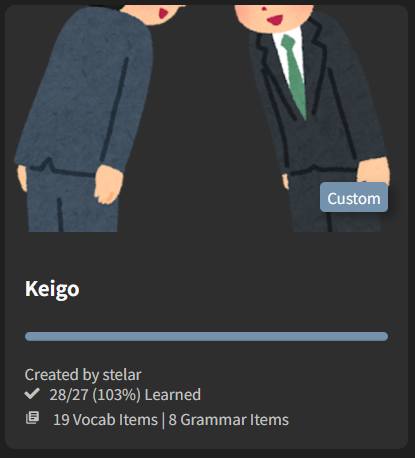
Incidentally, I think it would be good for any percentages over 100% to mark the deck as complete anyway, showing the relevant bar colour (here, the bar colour makes the deck look incomplete, even though the stats say I have 103% complete).
Great! Here’s another one for you then 
If I want to edit a note, and I open a grammar point with an existing note. If I click the edit note button, while the button is near the bottom of the screen, sometimes it tries to remove/add it to my reviews.
I think it might be because of the overlap from the floating menu.
I was able to recreate the issue in a recording, but I’m only able to attach images. Let me know if you would like it, and how I should send it.
I think it has to do with something on my account. I have a LOT of reviews pending as well as a lot that I’ve been going through. I am catching up with stacking reviews caused by only doing a handful of reviews after I came back from a 3-4 weeks of vacation mode ON.
Issue seen on these browsers :
- Safari
- Orion
But not on these browsers:
- Firefox
- Chrome
I see the issue on Safari and Orion, but not Firefox or Chrome, so I assume this issue is related to Webkit based browsers.
Edit: It’s probably not this
I think it’s related to the Activity graph, because that’s always what takes the longest to load on Chrome/Firefox post Dashboard page load. My profile on Bunpro is the same name here.
These are the exact steps I take to run into the long load-times.
- Go to Dashboard | Bunpro
- Wait for the full page to load (all widgets)
- Go to Summary | Bunpro
- Click the “Return to Dashboard button”
Expected: Just like Chrome/Firefox - take me back to the Dashboard page almost instantly, with the activity graph showing a pre-hydration state.
Actual: Orion/Safari - takes 5-30 seconds to take me to a fully loaded Dashboard page (all widgets loaded/refreshed).The URL in the Address Bar changes immediately to dashboard, but the page is still loading with zero indication that it’s loading, it just acts locked up. Once the request for user,due,queue,last_24_hours, and dashboard have all loaded, the page refreshes with the new content.
I can’t really upload videos here, but I can make some and add them to my Google Drive and make the links public if that would help. If there is someone I can email, I can also share a Safari’s Timelines recording for the issue, just wouldn’t want to upload/share here in case there is sensitive info that I might not know about in the requests.
Requests tab in Devtools:
Safari
Chrome