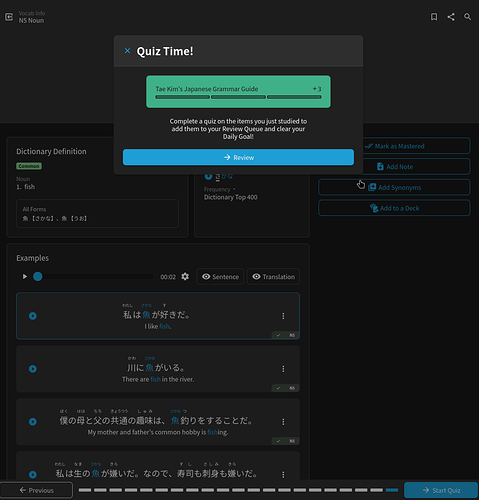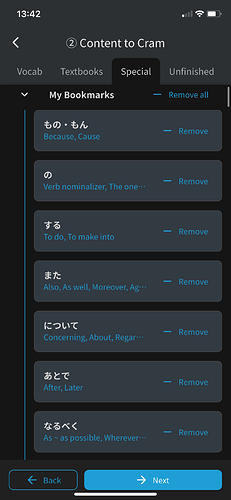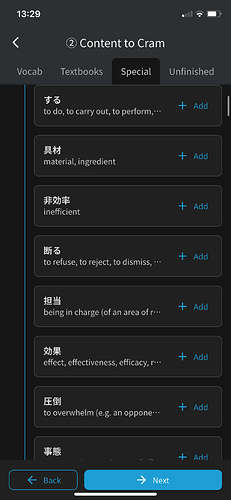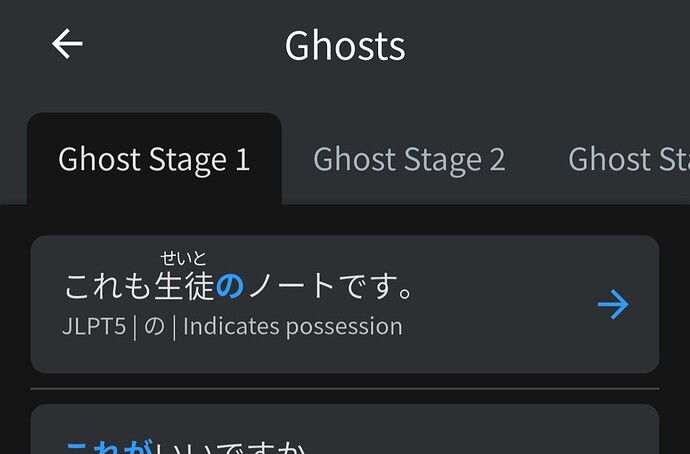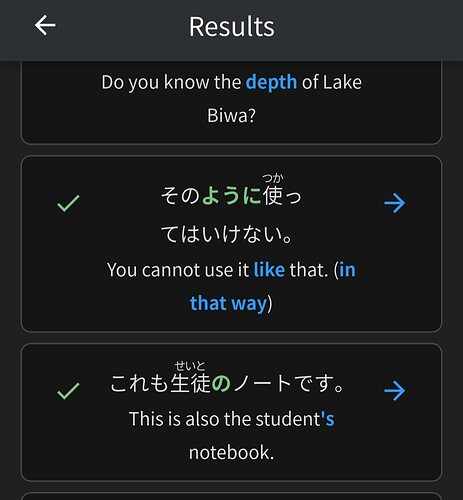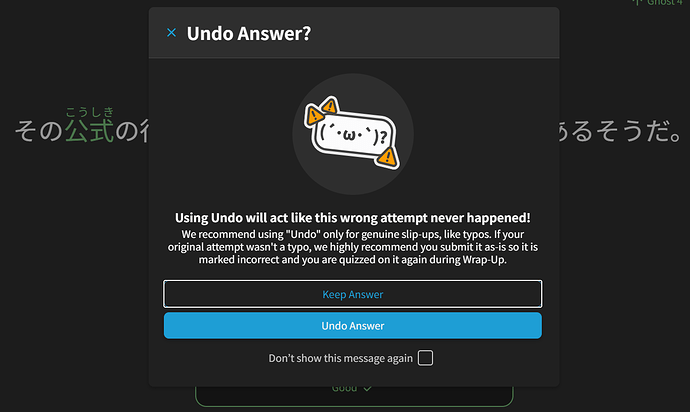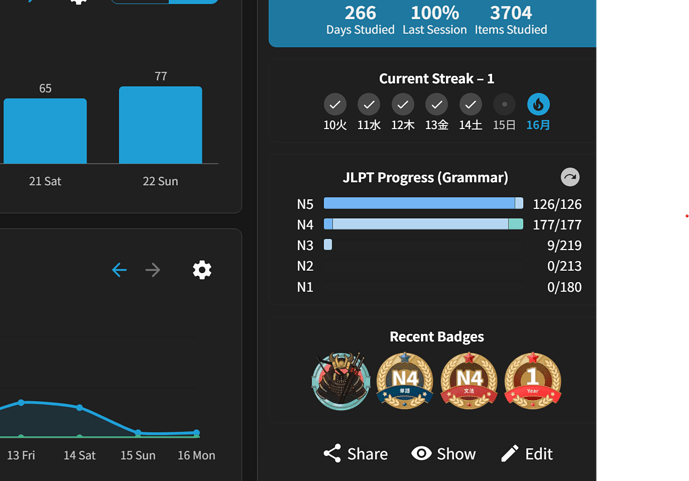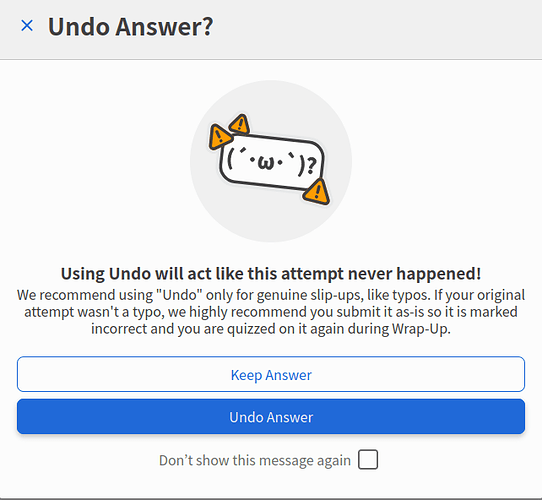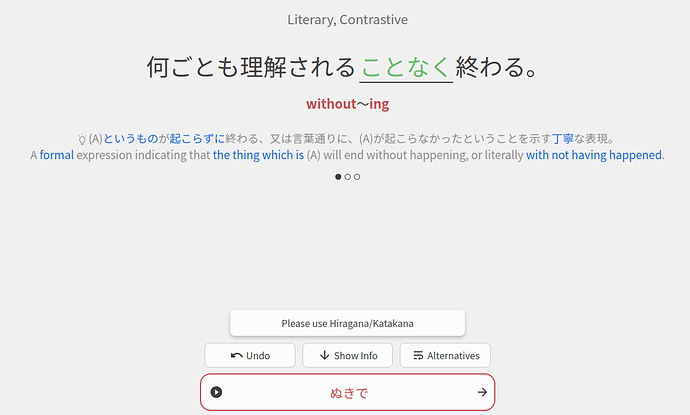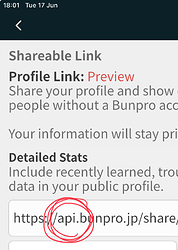I’ll activate info auto expand again and will report if it happens again  It had been a an ongoing on and off thing for me, with days where reviews had been almost impossible and long stretches of where it worked perfectly.
It had been a an ongoing on and off thing for me, with days where reviews had been almost impossible and long stretches of where it worked perfectly.
This bug seems concerning and I hope it doesn’t lead to database inconsistencies because it appears that certain content has been linked to a wrong deck that does not actually contain said content.
When learning vocab that isn’t from a deck and I click on the review button at the end, the popup shows that I’d be reviewing something else (tae kim grammar path) rather than the manually added vocab
after finishing the quiz, the words are wrongly attributed to tae kim, too. Even though they’re vocab and tae kim doesn’t even contain vocab
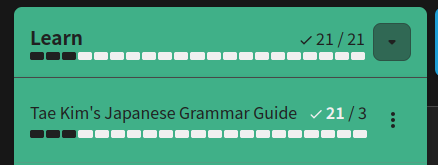
Steps made:
- Go to my deck “temp deck”
- click on unit 2025-06-11 (please don’t shame me I didn’t have time
 )
) - click on learn all
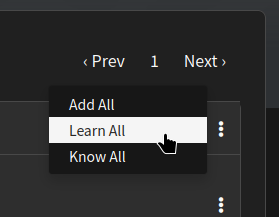
- lern vocab
- quiz
the learn url generated had the following strcuture:
grammar_points=[]&vocabs=[1,2,3,4]
grammar points = empty array coming first
vocabs = vocab IDs
it did not have a deck_id=15 in the query-string
Browser: Firefox 137.0 on Desktop
this is the first time I used the “Learn” feature on vocab. Normally I just add it and fail it. But since the stats now show vocab accuracy, my ego hurt too much to continue doing so. lol
I won’t delete the temporary unit for now in case anyone needs to look at the data.
Hi! I’m on the Android app and my homemade decks aren’t showing/synching properly on the 勉強中 page.
When attempting to cram, the “Add all” button only adds the grammar points. At least those from my bookmarks.
At the risk of sounding annoying, I did previously suggest a way to cram recently mistaken flash cards (say, cram mistakes from the past 1 day, 2 days), but figured a workaround might be just to bookmark all the words I get wrong and cram them this way. But upon attempting to do so, I discovered this peculiarity. And also, despite adding them all manually, it only added about 7 to my cram session.
Hi, I think I have found a bug, but maybe I am just going crazy.
I did offline reviews (around 50) and found that I had basically 50 more ghosts, even though I had most answers correct. So I did the same again and took a screenshot. Please notice how the sentence with の is marked correct in the reviews, but appears as a ghost level 1 too.
So again, the steps I took was:
- Do offline reviews
- Get the sentence with の correct and take a screenshot
- Got back on the network
- Around 50 new ghosts were added, took a screenshot of the sentence that was marked correct in the reviews, now added to ghosts.
Hello,
I have a problem while importing a csv file for a custom deck (~4573 items).
The problem only occurs when saving the items, it blocks at 82%.
Looking at the exchange logs with the API, I have this type of error:
TypeError: NetworkError when attempting to fetch resource.
After an error 503 after the return of: https://api.bunpro.jp/api/frontend/decks/import/XXX/XXX
The file that causes the problem:
I currently have my WaniKani vocab sync set to Mastered. In the last couple of days I’ve noticed that rather than marking only my Guru’d vocab as Mastered, the sync process has actually been marking all of my unlocked WaniKani vocab as mastered, even for words I haven’t Guru’d in WaniKani or even started learning yet. For example, I have 目覚める unlocked in WaniKani, but I haven’t started learning it yet and I didn’t manually mark it as Mastered - but it has been marked as Mastered for me since yesterday, when I last manually synced my WaniKani account to Bunpro.
Interesting new popup.
Logically, the wording only seems to make sense if you’re undoing an incorrect answer and changing it to a correct answer, rather than the other way around.
The wording also seems to assume you’re using manual input.
e.g. Here, I decided my idea wasn’t quite close enough after revealing the correct answers:
Thanks for the feedback. 確かに!
Will change the wording slightly~
You are not crazy, this exact thing has happened to me as well, over a month ago.
Hi, I have recently moved from Japan back to Europe and have lost my streak due to time differences  Is there a way to fix this? I was at almost 100 days
Is there a way to fix this? I was at almost 100 days
After doing undo, getting the popup:
and pressing “keep answer”, has made the prompt has got stuck with the incorrect answer but not allowing to continue:
Happening again, right now.
Hey @TomaszLechman
You can get your streak back by using set streak
There is:
“Set Streak Manually” field you can use.
Thank you so much!
I can confirm this. I have the same issue as additionalramen, and it has actually been going on for weeks already, if not months. It doesn’t hinder me, that’s why I never reported it, but I can confirm it’s not something that’s unique to additionramen-san.
Hey @FelineSinth
Thanks for reporting this bug!
I think I found what’s causing it: if you undo using your keyboard (hitting Backspace), the bug pops up. Is that what you did?
We’re working on a fix!
UPDATE: This issue should be fixed now! Please let us know if you still encounter any problems there.
Yep, that’s what I did. The issue is fixed for me now. Thanks!
iOS, app version 0.4.5:
The Share page is showing a link that doesn’t work:
If I remove api. then the link works.