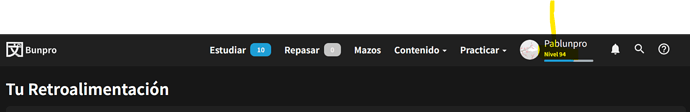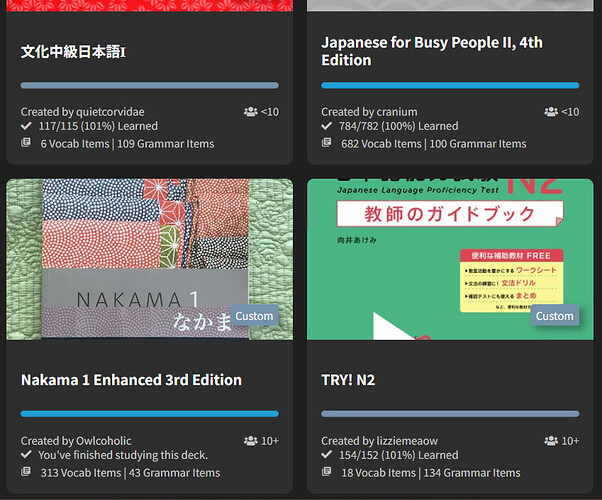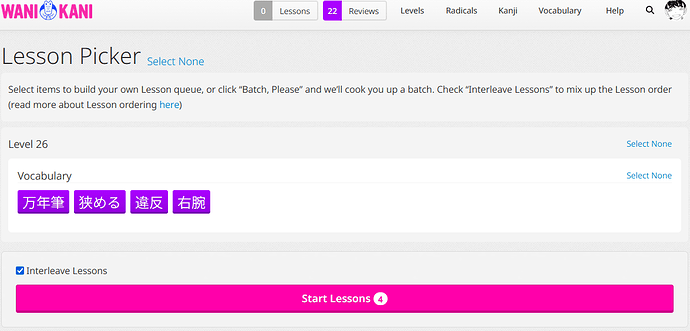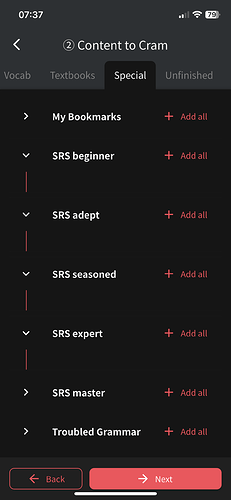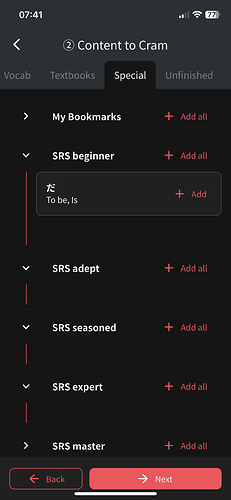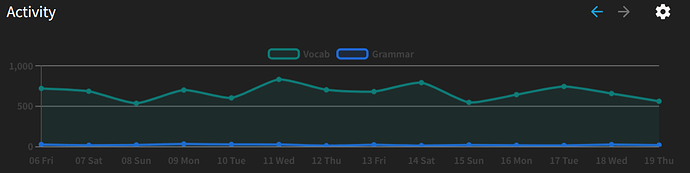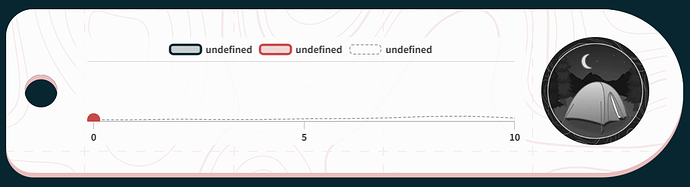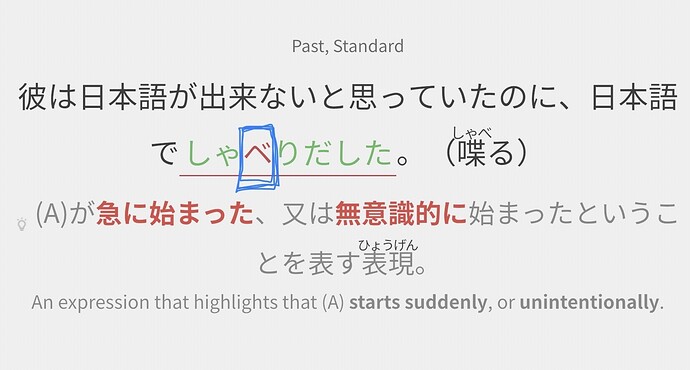Speedy!! Thanks!!
Hi!
In the dashboard, there is a little inconsistency in the way the level is shown:
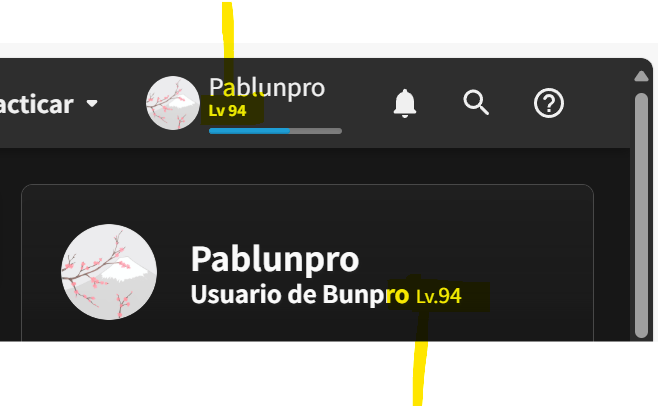
EDIT: further to this, in the Spanish version it should read Nivel, as it does in the Feedback page:
Will look into this!
Can you plz give me an example of a Wanikani Vocab that this has occurred with?
I can check using your accounts directly 🙇♂️
Maybe it’s working as intended, but I have streak preserved for today with 0 reviews:
I’ve started a review session and quit it without actually doing any reviews.
This will weirdly preserve your streak.
Was it showing as preserved before you started the Review session?
@Duolingo had feedback of a similar bug, but I believe it was timezone related.
Still looking into that one.
When the percentage completion of a deck is over 100, can the color for “deck complete” be used in the completion bar?
e.g. Compare top-left and bottom-right with the others here:
Here’s some info from me too. I’ll be as detailed as possible. My currently available lessons (in other words, I haven’t learned these yet–they’re not even in apprentice stage) on Wanikani are as follows:
I last synced Wanikani to Bunpro on June 9.
The corresponding Bunpro vocab:
万年筆 - NOT mastered
狭める - Mastered
右腕 - NOT mastered
右腕 - Mastered
違反 - Mastered
It could be that the ones that aren’t mastered yet are vocab items that were not available to me on June 9 when I synced.
By the way, every time I go into settings on Bunpro to check my Wanikani sync settings, my time zone gets reset to GMT-12:00 International Date Line West and I have to manually set it to my own time zone again. Even though I’m not changing any settings.
I’ve been experiencing this bug when wrapping up a review session . when the hour passes and the next batch of hourly reviews gets lined up, the amount of grammar points I’m wrapping up also reset.
Let’s say I quit a review session midway and I choose to wrap the reviews up. I have 10 grammar points to wrap up and I work though 5 or so. When the clock hits xx:00 (of any hour) the reviews I’m wrapping up jump back up to the starting amount.
I’ve checked again today just to be sure.
Before any reviews: streak not preserved
Start a session, do 0 reviews, immediately end session: streak preserved.
If it’s supposed to preserve the streak like this, that’s fine with me too 
Hi, I don’t know if it’s already known or not, I tried searching quickly but didn’t find anything about this
When using the iOS app, the vocabulary don’t appear at all in the cram section
I only use reviews for the vocabulary since I study grammar without them
I tried adding a grammar point and it showed up
Also, may be related, but on browser there are some sections to cram vocabulary that don’t appear in the app (such as troubled vocabulary or bookmarked vocabulary )
On another note, in the iOS app the review ordering by SRS level doesn’t work properly
Let’s say I have 25~ beginner 2 entries, the app will make me review 15/20 before the others of higher level, but the rest will be put at the end of the queue
This works fine on browser either on pc or iPhone
Don’t know if it may help but I used to have the teat flight app and I also tried to delete the app and download it again, but nothing has changed
I’ll add screenshots for the missing entries in the cram section
A few graphs could do with some tweaks.
The “Activity” graph has suddenly become harder to read, in dark mode at least:
And this one for referrals has undefined data series:
I think perhaps they are currently being worked on 
I seem to have lost all audio in the iOS app today, and reinstalling the app didn’t fix it.
No examples work, reading passages don’t work, and reviews have no audio too.
When I press the “play” button in reviews to play the audio, nothing happens (it’s not silently playing).
Why does this happen?
This is the correct answer, but it’s rejected.
If I write out the answer again, sometimes it will be accepted.
My guess is that while I’m handwriting in my answer, my ベ is being interpreted as either the hiragana or katakana character, and the answer is deemed as right or wrong because of that.
Ideally those characters would be treated as equal when calculating an answer.
What might also help is if hiragana and katakana were rendered in a slightly different font or colour. At least then I could see which one was being entered.
This is on the iOS app, 0.4.5
There is a difference
… Just a very small one
https://youtube.com/shorts/iFRi4OcQ3dw?si=ywOD7Kz8oqwsotSj
I think you just changed 行っていない to 行かない, they’re both negatives, but bunpro’s version is progressive on top of that. Something like “he is not going” (bunpro) vs “he will not go” (your version), although I feel like I haven’t mastered the nuances of ている forms yet.
I’m not sure what you mean by progressive. I was just pointing out the translation in relation to the Japanese sentence given is grammatically incorrect.
This is what it says:
彼は日本に行っていないという事ですか?
“Does that mean that he is not going to Japan?”
The Japanese sentence means:
(=He never went / He isn’t there now.)
-therefore if it means that he ‘isn’t’ Going to go, it should be changed to “ 彼は日本に行かないということですか”
Please correct me if I’m wrong.
Will be fixed on next release!
The graphs look like that when you switch from Light to Dark mode (even when it auto-switches based on your browser’s setting).
Refreshing will fix it.
And this one for referrals has undefined data series:
When did you see this? 0_0
Definitely a big ol bug
Think I’ve got a fix for this.
Will be released soon, this weekend or early next week.