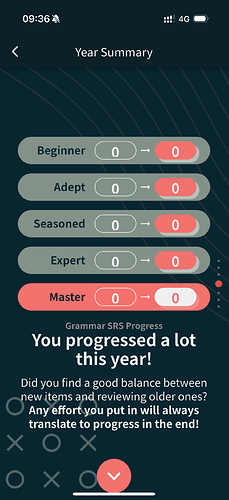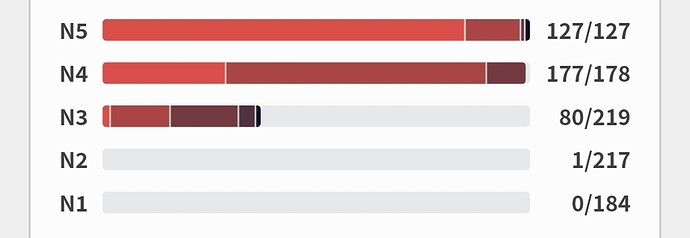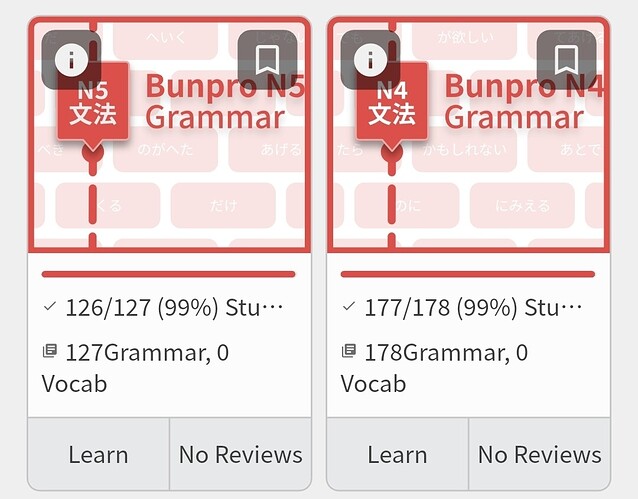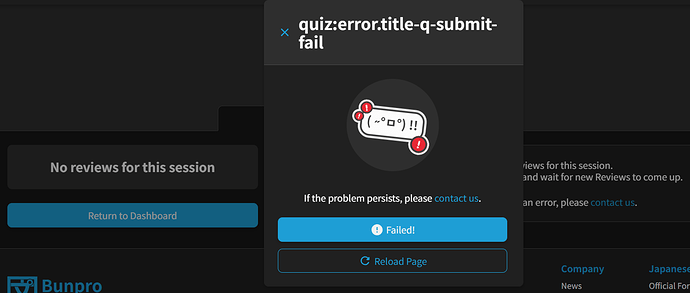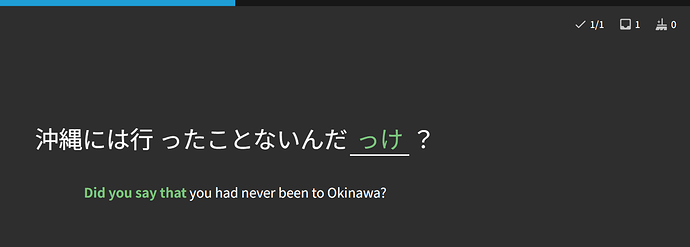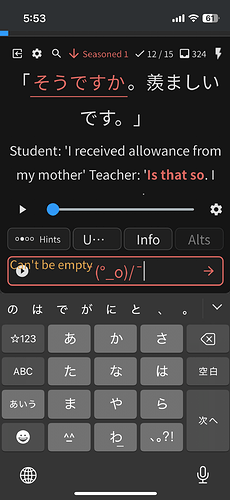Sorry for the super late response…
I’m looking into this right now.
Looks like that Deck only has ~3,400 items in your Anki Deck now?
Can you please tell me what you’ve done since your last forum post edits, and what the general state of your whole situation is?
Sounds like you hit the Mark as Mastered button and it stalled hard (with no feedback)?