@Mastanese1
I am trying to reproduce this, does it happen with specific kind of questions or with all?
Does it happen when moving the cursor?
Sorry for the inconvenience,

@Mastanese1
I am trying to reproduce this, does it happen with specific kind of questions or with all?
Does it happen when moving the cursor?
Sorry for the inconvenience,
Thanks @mrnoone! I’ve only done N4 grammar so far, so I’m not sure if it happens with other card types, but with the N4 grammar points, it happens at least 1/2 times per session.
This happens on my Android (S24 Ultra, Android 14), so no cursor, and I haven’t been able to notice any patterns with specific grammar points or characters that are duplicated
I sometimes manually add vocab to reviews. I added ほぐれる to my reviews, but for some reason even though my default is vocabulary input, it’s stuck in translation review. The option to change it is disabled for some reason.
There are example sentences, so it’s not due to the lack of examples; I even added my own example sentence. It properly worked maybe once? but now it’s turned into this.
PS: I clicked ‘mark as mastered’ in order to get rid of it from my reviews since it was bugged and was stopping me from progressing; don’t know how else to remove it either.
Thanks!
During my most recent review I came across multiple level 1 ghosts that I was very confused by their existence. I have no recollection of missing their sentences. To figure out if I screwed up in my last review session I tried to look at my recent reviews on my page, but they are certainly incorrect and seem very old, not recent at all? They seem to be all N5-N4 level which is odd.
I have the same issue. The amount of ghost reviews I suddenly have to do makes no sense.
Edit:
After checking my setting, I saw that they had been changes from “minimal ghost reviews” to the normal ghost reviews (I definitely didn’t make this change).
Still doesn’t really explain why I have e.g. 綺麗だった as a ghost.
Yes, I feel like I’m going crazy but something seems to be wrong with ghosts. I suddenly seem to have more than I should.
Hi there!
The questions aren’t ready for Cloze yet.
Only up to A1 is done, and this is A4.
Will bump this with the team tho, they’re basically ready to go.
Did you get this fixed?
I checked your account, and it looks like it might have been the Vacation Mode thing?
Looks like this was as simple as it not resetting between questions.
Will fix it now!
Thanks as always 
Unfortunatly not, I switched to Vacation Mode and switched out of Vacation Mode again, but nothing.
Some minor bugs.
Looks like your Vacation was automatically activated with the lost subscription.
Was between early March and late Sept.
Have bumped all the Reviews during this time!
Hope this helps, and sorry for the inconvenience! 🙇♂️
Let us know if you have anything else 🫡
Hey there! Thanks for the report.
- On the web, when looking at an word’s info, the “Your Progress” pane has a gear. It’s visible but not clickable when the pane isn’t expanded.
Not exactly sure what this is in reference to – could you please provide a screenshot if possible?
not sure if a bug or intended
if I search the word さくらん, I find:
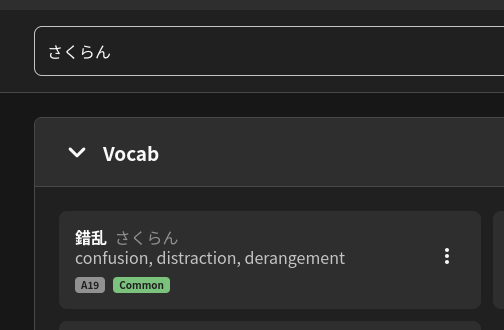
turns out I’m looking exactly for 錯乱, very nice. It’s an A19 word. But now, if instead of searching for さくらん, I search for 錯乱
I get the word twice, once as E1 and once as A19
So there’s two unexpected things:
Digging deeper, this might be because the A19 version has the hiragana form:
but the E1 has no info at all:
Weird behaviour (Grammarly plug-in):
When the plugin is disabled, the issue does not occur.
Is it normal to lose XP? I haven’t leveled up in weeks, and I found it quite strange, so a few days ago I noted my XP count, which was 97,973, to check that I was actually receiving some. Today I looked at my XP count, and it’s gone up to 91,939. 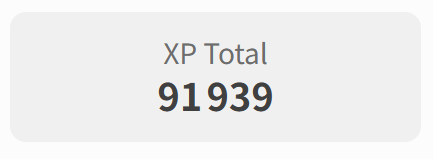
I was literally at level 41 (still the case on bunpro community), and now I’m at level 40, lol.
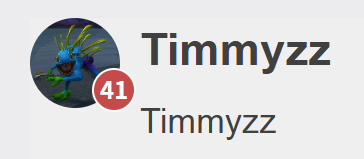
Am I being punished by the bunpro gods for having poor accuracy? Without the bug, maybe I would have already been at level 100…
I think your xp depends on where your items are in the SRS. If you reset an item the connected xp will get lost, I think it also happens, when you fail a vocab and it goes down in the SRS. But at the same time, you cannot set an item as mastered to get the xp. I think the xp are connected to you doing an (un)successful review.
Someone from bunpro will probably chime in with a way better explanation, though 
It’s a bit wonky overall amd not the best representation of your progress 