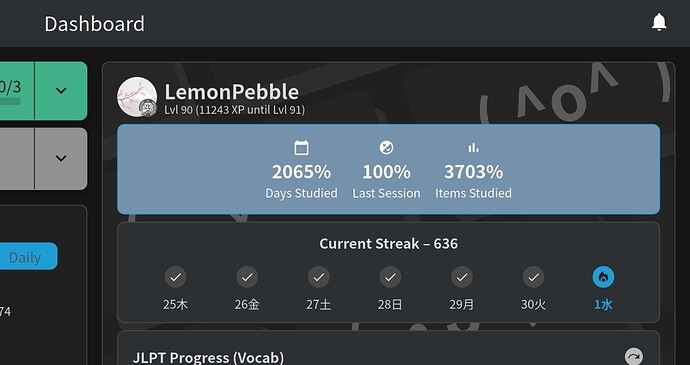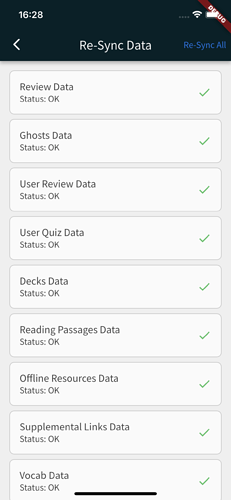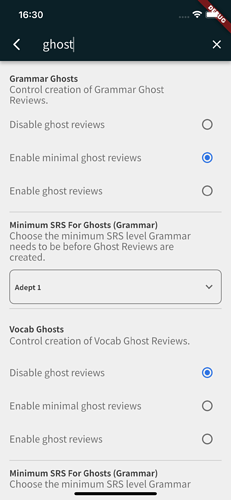Hello, following up on this comment since I’ve also been having issues with ghost reviews 
I ended up with 70 additional ghost vocabs overnight, most of them for words I know I didn’t get wrong the previous day. This isn’t the first time this happened and it’s a bit disheartening, I don’t mind putting in the extra work for things I do actually need to strengthen, but here it’s mostly easy words I already knew and set up at a higher SRS from the start. There is no way I got ええ wrong.
Somebody suggested it could be linked to connexion issues and the app does give me a “lost connexion” pop-up from time to time. I’ve been telling it to keep working offline, maybe that’s the problem ? I’m really surprised by how much it struggles tho, I’m mostly using my home WiFi and it works fine with everything else, including work.
How can I deal with this, aside from manually deleting wrongfully created ghosts ? I’ve turned them off for now but it’s a shame, as I actually quite like the feature. I just want it to work properly