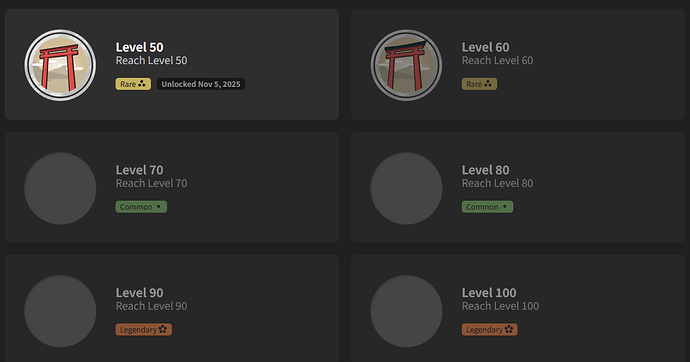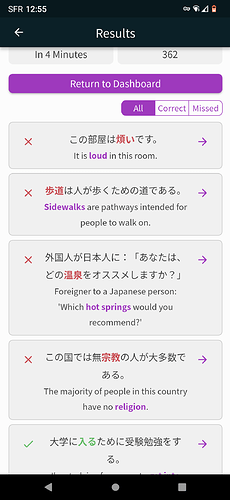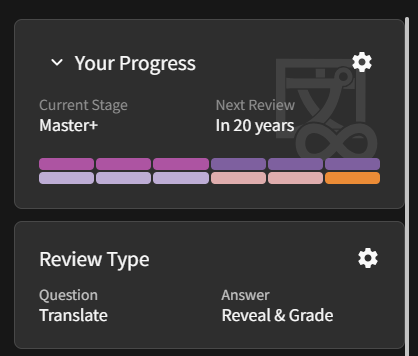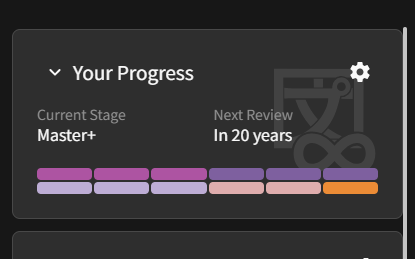Hey mate.
I’m pretty much always on iOS. As for settings, I have full ghosts enabled, and minimum SRS set to Beginner 2 (default is 3 I think). Can’t think of anything else that would make a difference?
Cheers!
P.S. I might disable the minimum SRS and see if that changes anything.