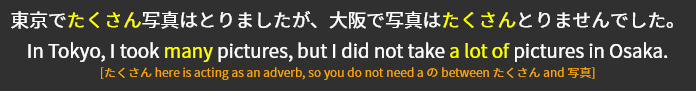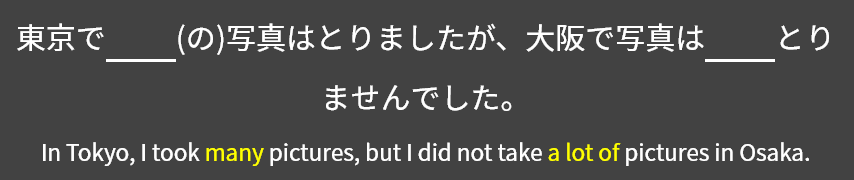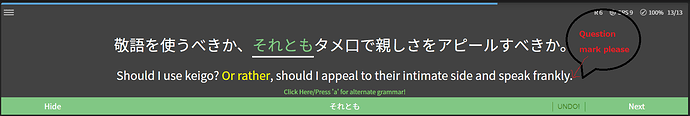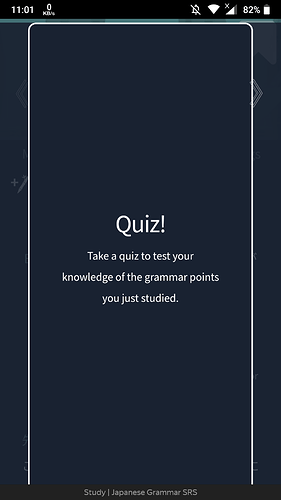Is user feedback still being reviewed? All feedback I sent through the report error feature since around 3 weeks doesn’t show up in the feedback section.
How come you can’t reset N1 reviews?
Most of my reports for the past month haven’t been responded to yet so they don’t show up for me. But since I have gotten sporadic responses to a couple, I have been assuming they are still arriving.
It would be good if reports showed up on the feedback page whether they had gotten looked at yet or not (that way we know they have arrived) and then a (new) notice comes up when they have been responded to (and they would hopefully be highlighted too so I can stop liking any replies I get just so I know I have read them).
@curious.jp Thank you for your report! Let us know if the report page is still giving you issues. I have updated the grammar point title/header to be more consistent with the rest of the site. Cheers!
@Kumi I have updated the sentences to match. Cheers!
@Anthropos888 and @MissDagger Yes, all of your feedback is still being reviewed. We are working through a bit of a backlog and playing catch up at the moment, but hope to have all of your feedback/bug reports attended to over the next few days. We may not respond to each submission that we resolve, especially if it is a quick fix, but we want you to know that we greatly appreciate all of the bug reports, suggestions and inquiries you have submitted and that we make sure to thoroughly review each one of them. Cheers!
@Beghaus Sorry about that! It looks like we forgot to update the Reset page after uploading N1 material. We will get that updated. Cheers!
I’ve found a way to make my auto commit script more robust, so I will probably not be detecting as many mismatches from now on. I feel a bit bad when I bug you guys with such minor things, haha
Grammar point 251 example sentence 770
Corresponding study question is lacking some furigana
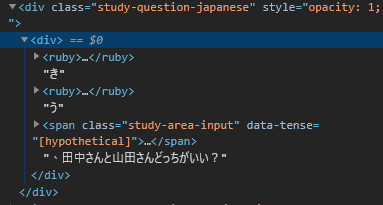
Every change made, no matter how minor, helps us make Bunpro more enjoyable for everyone.
All fixed! We really appreciate you taking the time to let us know about issues with the site and for making such awesome scripts. Cheers!
I’m having some weird issues with the search feature. Some grammar won’t come up when searching (ex: ように won’t show ようにいう), and ctrl-clicking to open in new tabs sometimes replaces my search with other grammar instead of opening the tab. (Seems to happen on grammar that doesn’t glow when hovered over?)
Using latest Chrome on Win 10.
The problem is that what I am reporting is merely differences between study questions and the corresponding example question. I don’t think anyone is likely to notice or be bothered by them being different. Unless of course it’s something like missing furigana, of course.
Grammar point 715 example sentence 7479
Example sentence says to exclude の
Study question includes it
Same here on mobile browser (Android)
Grammar search: page (mobile browser) still needs around 20 seconds to completely load (tested with different phones in different countries). Besides that there’s one annoying bug:
While the page is loading, the keyboard pops up for a few seconds, then disappears again and the page continues loading for many seconds. If you could just manage to let the keyboard stay active, users could already input the search term and save a lot of time.
That should be a small fix and would make the grammar search way faster.
Potentially related to the revisions to the hint system, I find that the div with class sentence-nuance is sometimes displayed when the review question is loading, but then hidden (as I would expect it to be per my settings - review English is set to “Show”.)
Is it possible the div is having its style stripped as part of the page load (to then be replaced with an appropriate style per user settings) and this is why I am seeing it flash up?
Not sure if this is a bug. It seems the 10 streak badge doesn’t want to move from my profile page. Should it be 30 days streak?
You can select the badge that’s displayed yourself! Click on any badge in the badge screen (Profile->Badges), and it should be marked (it’s name gets a colored background). That’s the one that’s displayed on your profile – I believe 
Bug reports in Study mode (the feedback button for the general grammar point) lead to a 406 error page. Are those bug reports coming through?
Yes, we are still receiving those reports. We are looking into what might be causing the issue. @conan We also have a fix ready for search that we hope to push soon. Thank you for your patience. Cheers!