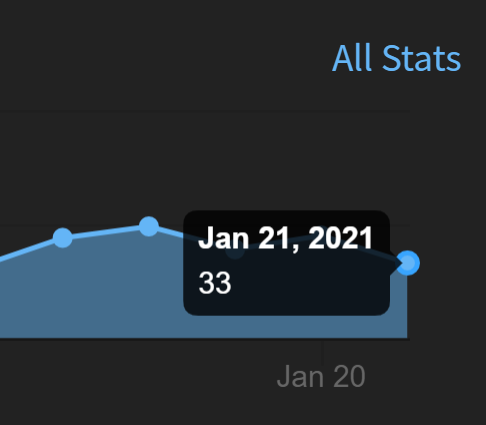I got a weird error in the Review Activity
EDIT: It was the Bunpro Planner script

Can you send us a screenshot please? Also what device & browser?
@conan Are you ever having connectivity issues while doing reviews?
I don’t know if that is a feature or a bug. It seems reasonable that after ending one lvl it should automatically updated to higher one. Going to settings just to update seems redundant.
I disagree. I want to have control over when I start levels. I don’t want an app pushing me to speed run grammar when I don’t need to. Personally, I started with N3, then jumped to N4, then jumped to N2.
Only thing I’m noticing is the usual bit of lag. I can’t recall having any problems with connecting.
Then simple drop box would be better. No need to load setting page and then look for correct setting.
Looks like Fuji x10 badge unlocks on 129000 xp, when it should be 123900.
Not sure if this is quite the quite thread for this, but I couldn’t find a better place…
In the Tobira path the らしい’s are the wrong way round. らしい 1 comes up in chapter 6, but is listed in chapter 5. らしい 2 comes up in chapter 5, but is listed in chapter 6.
Hi. In the listing of grammar points (https://bunpro.jp/grammar_points) with all points selected, I can hide the JLPT N5 points but not the other levels’ ones.
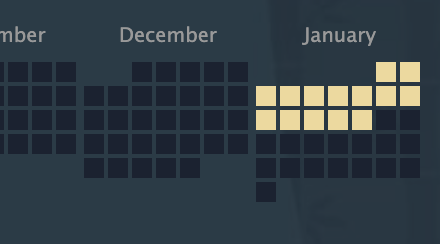
Hovering over it is not working. Would not even know it is an option if it would not worked once.
Chrome on MacBook. Only addon I have installed is yamichan. Otherwise it is standard Chrome with basic settings.
Edit: Actually it is working but delay time is so long… about 2 secs I guess. It is possible to speed it up?
Tooltips for Medal Badges and Achievement Badges are broken - they’re empty.
Tooltips for XP Badges and Level Badges works as expected.
Same for me. The lay-out has changed as well, so they’re probably working on it at this moment.
Something is off with how text is displayed in Japanese. It is looking alright, but sometime it is blocking Yomichan extinction (which I use to add new vocab). It is not 100% consistent but it seems to be happening most of the time.
Here I try to add new word but nothing happens:
Here how it should work (the fact that plus sign is grey indicates I have already added it to Anki):
It is possible to fix it? It would make my life easier.
Chrome on Mac. No extension other than Yomichan.
Edit: Actually it used to work sometimes a few days ago. Now I can’t find example of it working. I don’t know it is bad luck, or something has changed.
With new grammar it is working fine.
Edit 2:
If it is something that is buried very deeply in your - I guess by analogy to my experience xD - spaghetti code, then if that sentence would be written normally somewhere else then it would good enough. Dropbox or anything like that is ok.
The charts for “New Grammar Per Day” and “Reviews Done Per Day” appear to be behind by one day. Each time I add a new grammar point, it increases the count for the previous day rather than the current day.
Edit:
My time zone is set correctly. And while the “per day” charts are behind, the “Review Activity” line graph does display dates correctly.