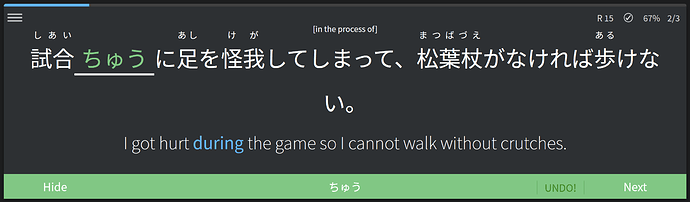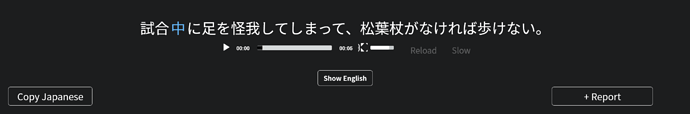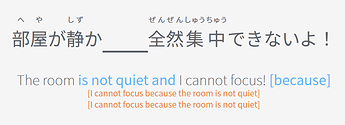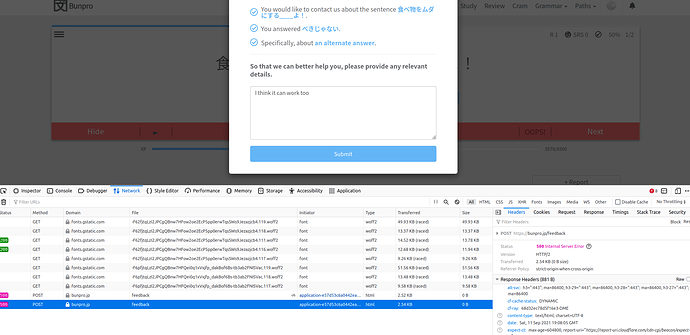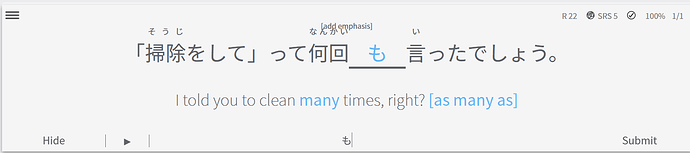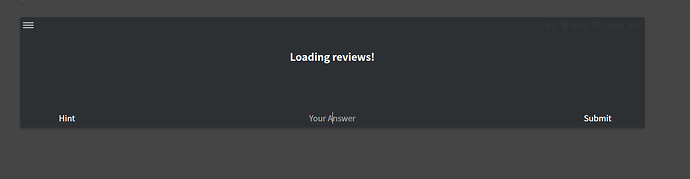Sorry, we have had a bunch of stuff we are working on the past week so the rate at which we can handle feedback was a bit slower. We will get caught up 
Do they only show up in the “your feedback” window once one of you looks at them? Cause there’s nothing there since like three weeks ago, not even a “ticket sent” or something.
The orange looks much better now! I think you could probably change it in the example sentences, too, since I think (?) that’s still the old shade: 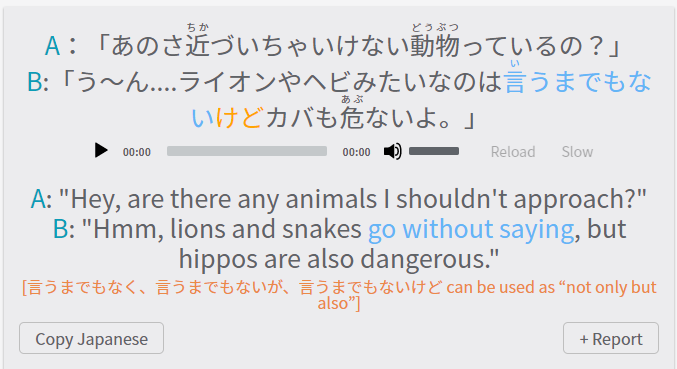
Thanks for taking the feedback to heart!
I’d like to report a bug that’s probably hard to nail down. Sometimes (rarely), it happens that the audio play button simply disappears. The audio will play when I input the right answer, but cannot be played again afterwards (there is no button to click, and even the “P” hotkey does nothing). Even though the example does have audio.
See the example in the screenshots below where this happened to me today:
Not sure if it’s just me/my browser, but logging into this community site involves too many steps:
- click community from bunpro dashboard profile (already logged into bunpro) - opens new tab
- click login on the community dashboard in new tab
- new tab opens back on the bunpro dashboard
- click community from bunpro dashboard profile
- click login in the community dashboard
I’ve come across a weird minor bug: In the middle of reviews (after getting a question right) I accidentally clicked on something that took me off the page when looking through the grammar explanations. I went back to the reviews using the back key. The first screen I encountered was of a new question, but with my previous answer still filled in and the bar green (I didn’t take a screenshot). Deleting it with backspace set my progress in this review round to -1/-1. Also, from then on, the orange hints appeared doubled up (this is a later question):
I’ve noticed what I think is an error since the update. My account is linked to my wanikani to turn off kanji that I have already learnt. I used to be able to click on the kanji to show the furikana if I had forgotten the kanji, but tapping on the kanji no longer shows the furikana. I should probably mention that I am using the app on my iPhone. Is anyone else having this problem?
Yeah, I have the same issue with Firefox on my phone (with real Gecko engine, not a webkit-based webview). Looks like some tap events are broken after fixing previous furigana bug.
(It works perfect on desktop Firefox.)
The feature that shows the kanji after answering did not work for とはかぎらない. I expected it to show とは限らない.
The irony  It should be fixed. Was simply a matter of not having the right configuration for a new automation we added for feedback.
It should be fixed. Was simply a matter of not having the right configuration for a new automation we added for feedback.
@gyroninja I took a look and it should be okay. Please let us know if you see this happen again.
@Kurikukku @HotAirGun Is this happening when reviewing from the app or from a mobile browser? Also does it happen all the time or only sometimes?
@Adarain I will take a look into this. Going back in the browser to reviews/cram does some odd stuff with those pages are things we are looking to overhaul in the near future. Re: Feedback, they do currently only show up after we do something with them but in an up coming update to feedback they will show up right away as that is just a better way of doing it.
@jrmr50 I’ve added a card to our backlog to take a look into the discourse sign in flow.
@Mapletree We are redoing how we do audio and changing it for reviews is part of that!
@Lyrith Thank you for providing the feedback to help us make Bunpro better. With the latest update, the orange should apply to parts of the example sentence as well.
Mobile browser, Gecko-based Firefox, it happens all the time, I can’t see furigana by tapping on any kanji at all during review session. It started after that bugfix when somebody had an issue with instantly disappeared furigana (and I wasn’t affected by that issue).
In the reading practice section furigana toggling works well.
And furigana works well in any case on my desktop (also Gecko-based Firefox).
This happened again. Both とはかぎりません and とはかぎらない did not have 限 substituted in. I’m using Firefox 89.0.1 on Linux if that matters (I don’t think so considering the substitution works for the other grammar points).
Edit: I just had it work for me during a review session just now.
This bug also persists:
Frequently, the first review of a session bugs out this way for me — if I get it right instead of turning green it just turns into this weird midway stage. If I get it wrong it seems to work fine. The review shows up again later in the session. Lately I’ve only ever gotten it with the first review of a session (I think when I first reported it it also happened in the middle of reviews) but it is quite consistent.
I’ve been inactive for a few months now and recently decided to try bunpro again. I am not sure why but it said that the free trial was available (again) so I decided to use it (why not?). Upon doing so, it cleared my 300+ reviews which would’ve been really great to catch up on… I guess it’s a good thing to clear the pile but I will have to go through the grammar points manually and reset their review state in order for them to show up in reviews again because they’re not showing up on the review forecast and there’s no way to see farther than a few days out.
I am not sure if this is a known issue or if I missed a warning somewhere but it felt like it was unexpected. I am also not sure why I get another free trial but I’m not complaining…
Edit: Specifically, all of the dates for those previous reviews are showing up as ‘7 months’ from now…
Edit 2: For some reason, one of my reviews won’t go away even though I answered it correctly. It doesn’t show green nor red, it just ends the session after answering and doesn’t remove it from my reviews.
In the related section in the grammar info section (that opens with ‘f’ after you have answered) if you click on a related grammar point it takes you the page for the grammar point page. Previously I believe it just expanded to show information about the grammar point or something similar. Clicking on the grammar point should at least open it a new tab instead of leaving the SRS.
“New!” mark located to the right of the “Your Feedback” menu link doesn’t show up in the mobile drawer when there are new answers, it works only in the menu on desktop version.
If I click on “Log out” link with a mouse wheel, it leads to “Page not found” screen.