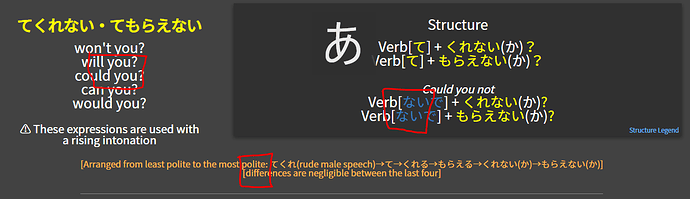That is a bug. I don’t get ghost reviews when I use undo, and that is how it is supposed to work.
It’s a voice actress? It sounds somewhat robotic, so I just assumed it was generated. Maybe they have a weird accent or there’s noise/feedback from the recording?
@Pushindawood Are you going to add a way to copy the sentences? Just highlighting them and copying the normal way also copies the furigana, giving invalid and confusing text. A button that automatically copies the text without furigana would be nice.
There is at least a script that adds this functionality: List of Scripts
It would be nice to have it natively, though.
Also, maybe this scripts thread should be pinned to the top of the forums here? 
The planner is especially nice to have.
Doesn’t help during lessons/browsing, which was the case here. The script only works during reviews.
Yea a voice actress was used.
There should be a discussion here that the admin participated in as well.
Thanks for the info. I wonder if the problem is recording artifacts. Or maybe it’s just me… Personally I find the recordings very awkward and off putting, so I almost never listen to them.
Was it intentional for the Grammar Points posts not to show up in the Latest Topic section?
@ltsquigs Thank you for your comment. As @MissDagger suggests, Ghost Reviews should not be created if you retry an answer. Is there any chance that the review sentence you retried had already been answered incorrectly in a previous review session (one that you may have left part-way through to come back and finish later)? We we look into what might be the cause. Thank you for your patience. Cheers!
@Juppy Hey! This question was recently addressed in a separate thread: Quick question to admins: missing audio
Thank you for your patience and we appreciate your understanding. We hope that we can have something available to you soon. Cheers.
@seanblue Having the ability to copy and paste the sentences without furigana is on our to-do list. However, it might take some time before we can get it implemented. Thank you for your patience.
@s1212z Thank you for your question. Up until recently, we were adding discussion links to grammar points in large batches and did not want to flood the Latest Topic section with Grammar Point posts that did not yet have any activity. Once we have added the remaining Tobira grammar points, I will change the behavior of the Grammar Points topics to show up in Latest. Cheers!
It would be nice if you guys had a public or semi-public feature board. Sometimes it’s hard to know if a feature request just got missed.
I’ve been wondering, is there a reason reviews for the ながら grammar point always say [use stem form] in the blank (i.e., where you’ll always see it before anything else)? I get why things like [casual] and [polite] are listed there, since that nuance can’t be determined from the English translation (and is generally separate from the actual grammar point being practiced anyway), but I can’t see any reason for [use stem form] except as an unprompted reminder of how the conjugation works, which seems like it defeats the point of testing if I know it. (It also ends up being kind of an automatic giveaway, since as far as I know, no other grammar point displays that particular text.)
I think it would be better to not use kanji for words that usually don’t use kanji. Having them with kanji by default makes them really hard to find, both on the site (outside of the grammar search itself) and on the iOS app (since it doesn’t search for both variations).
For example, もっとも instead of 尤も and まだ instead of 未だ.
@Keltena Thank you for your feedback. We originally included this hint to prevent you from attempting a number of other grammar points that share similar meanings (間(に), うち(に), ちゅう(に), さいちゅう(に), etc.) and getting frustrated. I have removed the [use the stem form] hint and updated the answers that throw hints/warnings to include information about using the stem form instead. Cheers!
@seanblue Thank you for your feedback. I have “reversed” all of the kanji readings for the N5 and N4 grammar points. This means that the grammar tiles will now display only the hiragana readings, but you can still search with kanji. Once on the grammar point’s information page, mousing over the hiragana will now display kanji rather than mousing over the kanji to display hiragana. I will continue to make these changes on grammar points that do not usually use kanji for N3 and up. Cheers!
isn’t the grammar point と言っても ( N3, Lesson 2, 13 ) a specific case/use of the grammar point ても ( N4, Lesson 8, 12 )?
I can mark it as learned if that’s the case, but I want to know why Bunpro sometimes teaches some common usage of a grammar as a new grammar
I think the grammar point pages could use a little more vertical whitespace. See the following highlighted areas, where two lines overlap or nearly overlap.
Is it intentional that hitting backspace after answering to undo shows the hint? I’d prefer it not do that.
And that bug where it shows the hint after finishing the session is still there. Are you ever going to fix that one?
ok so N3 Lesson 3, 10 is also と言っても. The resources and examples are different yet the meaning is, from what i see, the same
I mean, almost all of the grammar points beyond N3 seem to be nothing more than exceptionally useful vocabulary and set phrases. と言っても just happens to be an especially common/widely applicable use of ~ても, so I’d say that merits it some dedicated attention.
That being said, it’s interesting that と言っても has been listed twice all this time. I’m surprised that I (and apparently everyone else) somehow never noticed before.
A bunch of people have noticed. They just haven’t bothered fixing it.
@Pushindawood it looks like you are months behind for the forums. Can you update that at some point?