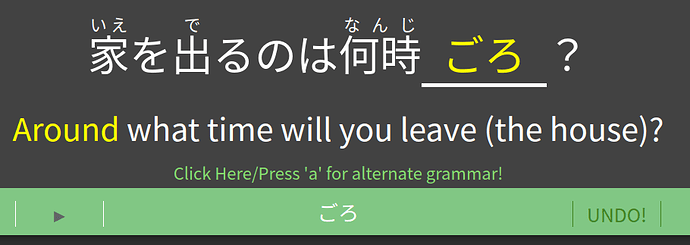Would it be possible to implement a sort of custom Cram set? Being able to save a few grammar points that are similar as a ready made set to study would be nice, instead of having to always choose what to cram for.
Does not bookmarking helps with that?
I mean specifically for an option for cramming, where you have a ready made set to study. If you were to book mark several groups of study items, then how would that make it easier to chose specific grammar points?
Good point 
And on top of that bookmarks don’t seem to work with cram anyway. I am shock to find that out 0_o
Yeah, having a few customizable sets would make things easier 
Hey Bunpro, I recently upgraded to a lifetime subscription and really appreciate the site! I have a feature request that I think would be a good for Cram mode: enable option to enter grammar point or the whole sentence.
I think this is similar to a request about a year ago for Bunpro In Reverse, but just to be clear, I attached an example.
Today, the user enters the term and Bunpro checks for a correct grammar point; i.e., ごろ.
With the new Cram feature, the user can enter 家を出るのは何時ごろ? if the whole sentence option is turned on.
The reason why I suggest this for Cram is because I think it’s still desirable for the regular Lesson/Review SRS to quiz users on the grammar point alone. However, entering the whole sentence forces you to both recall and produce the complete sentence as you would in a normal speaking/writing situation. So I think we should surface the option somewhere.
If the new feature needs to be implemented in either all hiragana or all three scripts so that the user-submitted sentence can be checked for correctness, then I think entering the answer in all three scripts is best. Again, this matchs a normal speaking/writing situation.
Thanks!
Just an upvote for a reviews daily limit.
I would greatly appreciate a much more flexible way of sorting and selecting grammar points for cramming. Currently, you can sort and select by:
JLPT-level: 1-5
Studied grammar: Y (but not N)
Studied sentences: Y (but not N)
In my case, this filtering and sorting is simply not sufficient for me to narrow down to an interesting set of grammar points that I might want to cram. In my case, I am looking for grammar points that I have made mistakes on. Any type of outliers. Currently, the stats page says I have made 588 mistakes among 386 grammar points. I know they are non-uniformly distributed among the grammar points, but I have no access to any data to help me find them.
These additional axes of sorting would be very helpful to me personally, but I am sure you can think of others that would also be generally useful:
- Number of incorrect answers per grammar point
- Days since last answer
- Days until grammar point next appears
- Streak level
- Days since last crammed
I’m sure you get the picture. You have all of the numbers in your databases, so I shouldn’t have to resort to pen & paper to keep track of my mistakes. (And of course I don’t do that because that’s what the software is supposed to do 
I would add, if possible to do with not much effort, an ability to sort them functionally. Being able to look up only adverbs, conjugations, particles and others would be helpful (more reasonable division than that much welcome). Especially when somebody wants to train one function of the language (let say sentence ending particles) and is not bother with JLPT levels that much. I don’t know how many people that would help, except me, so if it more complicated than it looks to me then may be it is not worth it. 
I’d be awesome if we could see the amount of ghost reviews we would be doing for a day. Currently, it shows “Later Today 9” or “Tomorrow 24”, but I often get way more reviews than just that due to ghost reviews. Could that be shown as well?
Hello! I think it’d be nice to be able to toggle the vacation mode on even in Lite subscription, so you don’t get clogged with reviews in the event of renewing your subscription. Allegedly the smart thing would be to turn it on before your current subscription expires, but someone cough cough might miss that window trying to get the latest review done , and there’s no real profit unless one buys another subscription, right?
Is so annoying that I have to ask: can you take some time and do something about “like” limit? I use it both as form of Aizuchi in PM, and as tool to let people know I read and it is a fair point to me. So now I need to wait 2 min just to give somebody a like for good remark… Maybe separating “PM limit” and “normal limit”? Or no limit at all? That would maybe involved changing flag definitions for some badges but do badges are really that important (those ones almost nobody have so not a big deal i guess)?
I know this small issue probably unique to me but is annoying anyway…
If you have no time for that I will take “no” as polite answer 
With the current dashboard and Review Forecast graph, I often look at that to gauge when I can do another set of reviews. The problem is that reviews are ready on the half-hour, but the graph is only split by hour. So, I show up at 2pm ready to do 10 reviews but there’s only 4 ready. The other 6 will be ready at 2:30. …aww… 
Can we either make reviews ready on the hour, or make the graph show half-hour increments?
Hi. In order to be able to work on one’s translation ability, it would be great to be able to blur the English translation in the grammar points and to unravel it by hovering over with the mouse or pushing a hotkey. Like the “spoiler” tag in the forum. Thanks for constantly improving the user experience in Bunpro.
Don’t know if this has already been suggested, but I would really like to be able to write answers in Kanji. Or at least write the answer in Hiragana and have the option to then show in Kanji. I often feel that I can read and understand a grammar point in Hiragana, but then seeing the Kanji in the meaning tab or example sentences makes me realize I wouldn’t really understand this in a real world context.
I realize this isn’t a Kanji learning tool ( Hi Wanikani), but since the Kanji is already there, programmatically it shouldn’t be difficult to implement and the learning value would be much higher.
I think their rational is that it would make it harder to check if you get the “pronunciation” right for each grammar point with kanji. No way to check if your 方 is
ほうor かた.
And will we allow 無い as ない, or not?
it makes stuff more complicated
If you are already writing it in Hiragana, then the Kanji could be overlaid after the answer has been submitted (and correct). Then you could have the furigana be on top with the proper reading.
Second problem reminds. It look like something you give to new programmer to test him, not spend seniors times on it. Requires research and stuff.
@MZa Hey! You can hide the English sentences by turning “Hide English” on in your Settings. Once “Hide English” is enabled, just click “Show English” under the Japanese sentence to display it.
Hey! We already have a few grammar points that do this and are experimenting with the best ways to get this implemented. Some grammar points will have both the kanji answer and the hiragana answer that you can cycle between.
This is one issue. Another is that when you type with an IME you are given kanji suggestions rather than producing it from scratch.
0_o
great!