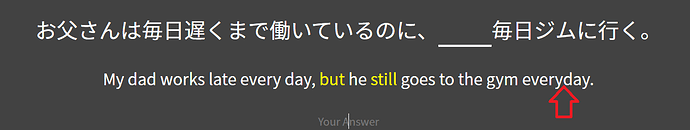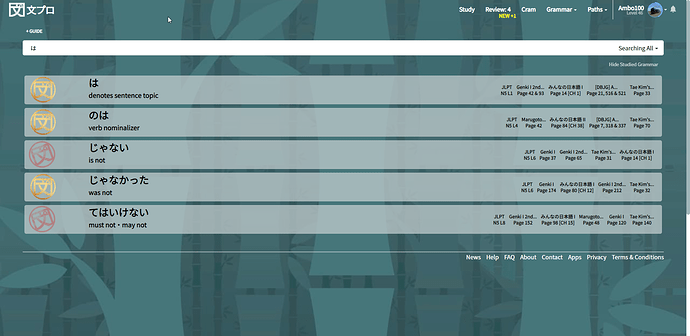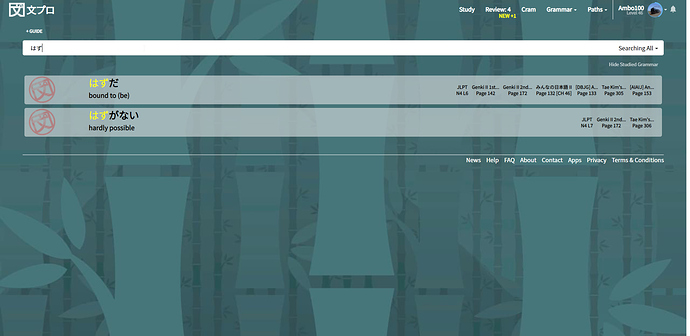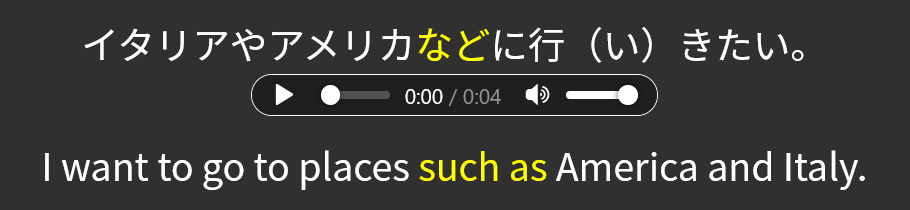If you are already writing it in Hiragana, then the Kanji could be overlaid after the answer has been submitted (and correct). Then you could have the furigana be on top with the proper reading.
Second problem reminds. It look like something you give to new programmer to test him, not spend seniors times on it. Requires research and stuff.
@MZa Hey! You can hide the English sentences by turning “Hide English” on in your Settings. Once “Hide English” is enabled, just click “Show English” under the Japanese sentence to display it.
Hey! We already have a few grammar points that do this and are experimenting with the best ways to get this implemented. Some grammar points will have both the kanji answer and the hiragana answer that you can cycle between.
This is one issue. Another is that when you type with an IME you are given kanji suggestions rather than producing it from scratch.
0_o
great! 
Thanks for looking for ways to make this work! At the end of the day, although there are challenges I think this is something that is really valuable to read Japanese outside in the real world!
Thanks ! This makes a bit more immersion.
i have an idea that is quite simple yet helpful.
when iam done with reviews i like to go through all the example sentences of failed grammar points again to really get an intuitive understanding. i read every sentence and then listen to every audio.
it would be great to have a “play all audio” button on the examples tab so can sit back close my eyes and just listen without interruption.
I know this would be a lot of work, but what if you had multiple English translations for some sentences, then you randomly sampled one at review time? Or maybe you could randomize pronouns and synonyms for some sentences? I noticed that I’ll unknowingly memorize the English wording of a sentence, and this could be a way to prevent that.
Yeah, I’ve tried using the Japanese keyboard on my tablet when I do reviews here, but then I noticed that it was showing my previous answers as AutoComplete suggestions. It was tempting to cheat that way but I had to go back to using English input for my own sanity.
@JJBarea @Pushindawood
I think these two (short) threads should go over a lot of the considerations against typing answers in Kanji, but for showing the correct answer in Kanji:
When looking at grammar points, would it be possible to have access to the ‘add to reviews’ button (then to the ‘reset reviews’, ‘remove from review’ and ‘i know this’ buttons) from all the tabs (not only the ‘meaning’ tab) ?
By the way i think it would be useful to have access at the ‘i know this’ button at the same level as the ‘add to review’ button.
Thanks for keeping improving the website.
Not sure if this is already in the works but a Kanzen Masters path would be great.
Also having a percentage on each grammar point would be really helpful when going back to review grammar that your weakest at.
Is there a reason why searching は for example doesn’t show はず until I type the whole word? I wondered if anyone else had the same problem or is it just me?
Yet when I search と and とき for example I get とき in the results for both searches.
In the example sentences of grammar points, would it be possible to add a column for “Grammar in this Example” that lists grammar lessons for grammar points in the examples that don’t pertain to the main grammar point of that specific lesson?
Example:
The main lesson point is for など, but in this example there’s also the “や, and” grammar point, and the “たい, want” grammar point. It’d be convenient if there was a link next to the example sentence that went to those grammar lessons.
Please make the “play audio” hotkey the same as in Anki. I always end up pressing R…
I think it would make more sense since Anki is the most widely used SRS application in the world and many people are already used to their hotkey layout.
If you don’t want to remove the old hotkey, you can have both of them do the same action, both R and P.
Original post: Make play audio hotkey the same as in Anki
Sometimes when you accidentally use the casual form at the end of a sentence in your reviews you get prompted to make it polite and sometimes it just marks the answer as incorrect. It’s really demoralising to work your way through some triple -te forms conjugation and then get marked down because you forgot to check the politeness prompt at the start. It’s the inconsistency that is annoying. It should either always mark it wrong, or always prompt a change.
I would love a faster way to mark lessons I already know. I joined Bunpro to study JLPT N4/N3-level grammar and the idea of having to click through 100-200 pages to add N4/N5 grammar lessons takes a looong time (especially since the website’s latency isn’t great) and, if I choose to ignore them instead, effectively invalidates the “Learn new grammar”! button on the front page.
I think what you want is to change your JLPT Study Level in the Settings to N4, so that clicking “Learn new grammar” takes you straight to N4.
I have read both of 望月光’s 古文教室 books (which I would totally recommend) but systematic sources like Bunpro who base their website off of community feedback seem very hard to come by, and even though kobun might not appeal to a majority of people because of its uses in the modern day, I think it would be useful to have some grammar points relating to older forms of verbs, adjectives, particles, sentence structures, and other forms of parts of speech and so forth.
Kobun is present in some texts, songs, and other forms of media today but there’s not a lot of resources out there that have information presented like Bunpro does; with an SRS system, grammar readily available for you to study with good example sentences, an amazing community and lots of community outreach from the devs.
Similarly, I have mentioned in the past that having some dialects (more commonly 関西弁・大阪弁 among many others, but these 2 stand out to me the most since my boyfriend is from the kansai region and we tend to come across shows sometimes where this dialect is used and it’s sometimes hard to follow, for me at least) would be extremely useful. Once again I really do like the layout of the website and how it easy it is to study, such as userscripts, example sentences, related resources, community discussions and so forth. Being able to go to the “dialects” category would be really cool just to power through and add some cards to my reviews since this aspect is something I’ve only touched lightly on but it would be extremely beneficial in some senses.
I think Kansai dialect lessons would be really useful for that Manga/Anime path that was being discussed recently. There always seems to be some token character who speaks some form of Kansai dialect.
I’d also be interested in Kobun but not sure how common that is…