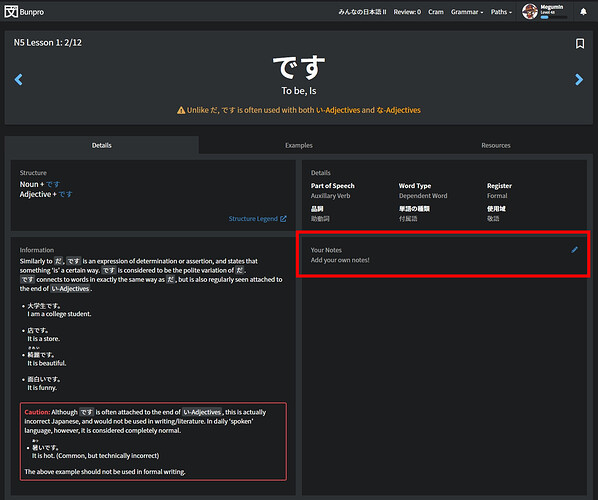hello, PLEASE add the option to skip a review and put it back in queue. like above the “finish” button
Is there possiblyy a script or some other way to automatically summarize how many reviews one has done during this year?
An “end of the year summary” type thing sounds pretty cool actually :o
I second that. When I forget something on Anki, I like to just skip it and think about it while doing other reviews. (You can’t skip on Anki, but if you do ctrl-z and do the last card again, you may get a different one afterwards)
I know one can connect Bunpro with Wanikani to get furigana only for the kanji one hasn’t studied yet. However, I don’t use Wanikani, I use Anki for all my kanji studies.
It would be great to be able specify a custom list of “known” kanji and get furigana for all other kanji. It’s a breeze to export such a list from Anki. Satori reader has this feature, and it made my reading a lot more comfortable.
Thanks,
Narfi
Here is my feature suggestion
not sure if anyone has ever needed something like this but (Sentence Search option)?
The other day I came across something in some manga and thought hmm…this is new - it’s not part of bunpro (noun suffix) but made sense and recalled there was a sentence that had a similar idea but not using the noun suffix…but honesty don’t remember which grammar point it was because it was within the sentence itself …and the general search doesn’t search sentences.
Is there a sentence search option? or is this something anyone might even use… I remember specific words in the sentence but not which grammar point it belonged so, thus a search would work perfectly if I typed in a few words and it would hunt and find…
Unless I’m missing something I think the grammar point
Should warn you that けれど
is not what it’s looking for, instead of marking it as wrong directly.
I’m just relocating my suggestions from my post in the lifetime sale thread so it doesn’t get lost. 
- I bookmark all of the grammar points I study in my class so I can keep track of what I have studied in my classes so far. It would be nice if you could select a filter for your bookmarked items within the cram section if I wanted to re-go over certain points.
- As an extension to the above functionality (bookmarking) it would be nice if you could create custom tags for your grammar points, and maybe even share them. This allows you to tag them with specific study paths.
Allow for user-submitted sentences to be used in reviews and/or for us to import JSONs with user-created sentences. It would be pretty handy to have a ton more sentences to work with. At least in the early levels (where I’m at) I see the same sentences quite often.
Would it be possible to have a manual ghost creation feature? Like manually marking a particular grammar point as a ghost.
In the event that I want to have more practice with a certain phrase/term, there’s no “organic” way to insert it into the SRS system at the moment. If something like that is already in place and I’ve missed it, please let me know!
For points that come up in your reviews, you could purposely put an incorrect answer (type “あ” and hit enter) to give yourself ghosts.
(Or, you could reset a particular grammar point, but you have to swallow your pride and take a hit in XP as well.)
Thanks for the suggestion. I think more control over ghosts, seeing which sentences are ghosts and the ability to create them or remove them should be possible. I have added it to our dev backlog 
That’s what I do! Whenever I add a new point I always get it wrong on purpose first so I get a few ghosts. Because when you just added the point you are obviously going to remember it but that doesn’t mean you know it. Was never sure if it worked or not but yeah
Thanks for the new grammar explanations/lessons in the points. I love having those within Bunpro.
I think some of the English in those lessons could use proofreading/editing, at least for one particular lesson. At る - Verbs[た・ました] | Japanese Grammar SRS :
while ます keeps it’s regular role of making the verb more polite
here, “it’s” should just be “its”.
Later in that lesson, one of the final examples:
I forgot his name (and I still can remember). (An example of 存続)
I’m guessing “still can” should be “still can’t”. Is that right?
Not sure if someone has suggested this already, but it would be nice to have a way to add custom resources to the already existent resources for a grammar point. Perhaps those can even be auto-added later to the resources effective list if too many people end up adding the same resource.
I know it’s not the resources tab, but you might get around that by adding it as a custom note to the grammar point:
I’m a new user so sorry if this has been suggested before, but is there any way for pitch accent to be added to the sentences?
Also, please could you add furigana (and audio?) to the sentences in the details tab?
Thank you so much for creating bunpro, it has really helped me in my studies and encouraged me to keep doing it every day!
ありがとうございました 
Hi @Megumin!
Thanks for taking the time to make this suggestion, I’m still pretty new here and I’m still figuring the best way to maximize Bunpro as a resource 
I’m aware of the notes section and I’ve been using this for this purpose and for my notes, but it gets kind of mixed-up. I think it would be better to have it in the resources section (although it obviously is a nice to have) where I can click to jump to a useful youtube link, or see the page of a textbook I have which might not be referenced. Probably because I’m also, at the moment, envisioning Bunpro as a centralized point to all my grammar studies, where I can see a summary of a grammar point and have all things indexed, not sure it will work that way as I progress. 
It might also be a way to get a more complete resources section for everyone, if a popularity script was used to populate this section.
Well, I digress… thanks again!
Sure, I think it’s a great suggestion and I think it might been suggested before.
I was just suggesting it as a stopgap for the time being.