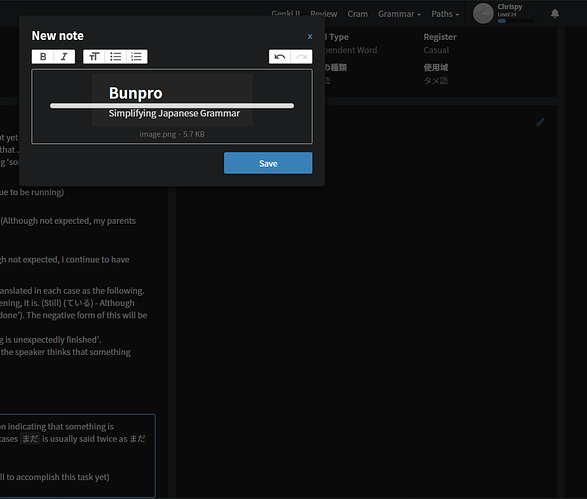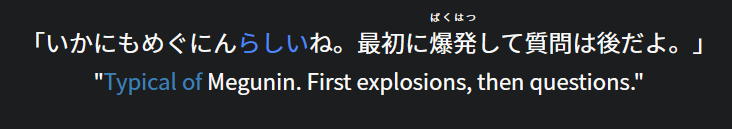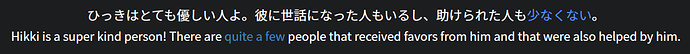We’ll be implementing a custom profile picture upload and profile overhaul sometime in the semi near future 
A way to go straight to cramming a grammar point from within the grammar info page would be nice.
Also, in general fixing the time period between creating new cramming sessions would be nice, I find myself having to go and put the kettle on while I wait to be allowed to start a new cram session.
We were thinking on adding a continue last cram session option when you haven’t “finished” a cram session. You could then say no/start a new one if you wanted or continue where you left off.
Would be awesome to have an option to play both end to end. Another tool that I use does this and it really reinforces everything and only takes 3 extra seconds of your time per card
Is there a list somewhere of “upcoming/planned” grammar points? (or ones that the Bunpro team has outright decided to skip) I just tried to use one in my reviews that wasn’t included in your corpus, I was wondering if there was some sort of list I should check it with some list before bringing it up.
Also, is there a preferred way of reporting uncovered grammar points other than the mid-review “report” button interface?
This is the closest we have.
Can we get copy-paste feature which doesn’t copies furigana? Jisho does it.
Sometimes I want to lookup parts of sentences online/put in ichi.moe for translation
and it’s PITA to clean it up.
Hey guys,
A short question/suggestion regarding personal notes. Is it already possible to add own screenshots and scans to the notes section?
As of now, I can paste pictures into the field and save them but they will not be shown in the notes section afterwards. Maybe I’m missing something?
I think that’s not intended, at least for now.
It’s probably some code left behind from other places where you can actually post images.
First I have to say that I enjoy BunPro very much. Thank you for the effort to build a comprehensive grammar learning site. This was/is much needed. Currently, I make my way through the N5 grammar. I have to say that I sometimes struggle with the “condensed” presentation of the grammar. Take this entry as an example.
Verb[ます]+ に + 行く
The only explanation how to build the “に + 行く” construction is contained in the keyword cited directly above. Especially for beginners this is challenging. It would be very helpful to come up with a detailed (not necessarily verbose) explanation (e.g. definition of the V-Stem of the verb and how it is used for the に + 行く form). To further illustrate the constructions it would help tremendously if you could provide the furigana reading for the verbs. (At least I cannot see any furigana in the structure section.) I can read most of the kanji, but still it is crucial to see how the ichidan/godan verbs change given certain grammar constructions. My last wish is the usage of “simple” vocabulary for the initial explanation/building rules (eat, drink, sleep, …). These verbs should then reappear for all grammar points. So you see the same verbs over and over again, and thus, it is much easier to realise how they change, e.g. for present/past/negative forms etc.
Basically, to understand the に + 行くconstruction you need to know how to build the V-stem of a verb. I like very much the level of information and the explanations given here:
I know that BunPro is still in the making. I think for a beginner audience you need to be concise but a certain level of redundancy/repetition is necessary for learning ease.
@guidoriccio thanks for your suggestions! In addition to the small writeups that we have on the N5 grammar points at the moment, we eventually have plans to have a blog style post on each Japanese word type. The type that the ます stem uses is called a 語幹(ごかん) (word root). It is also sometimes called the 連用形(れんようけい) (conjunctive form) (includes any modified part before ます). For some words, both of these are the same thing, for other words, they are different. However, each one is very important to getting a better idea of how Japanese grammar works.
Unfortunately, adding all of this information on to every single grammar point would be massive overkill, so what we are thinking of doing is providing links to ‘you need to know this’ blog posts on all grammar points that use a particular word type in Japanese. That way, people will have the ability to go further in depth with things that they need to, or just focus purely on the grammar construction that they are learning if they don’t need the extra info.
@Asher Thank you very much for the quick reply. I understand that too much information will overload the grammar points. A blog style post sounds like a great idea. I think of BunPro like a one-stop-shop for grammar. With in-depth articles everything one needs to know is provided without compromising the clear structure. 
I would also love to have a button called “mark to cram” while I am studying or reviewing grammar points or at least just be able to filter marked grammar points in the cramming section.
with these recent changes in colors of points ina sentence, is it possible to add colors to name of people?
When I start reading the sentences I always hide English translation and I try in my mind to translate them, but sometimes I get stuck and frustrated because I dont know the word or I think yomichan is broken, then it was a name of person.
like here:
I had no idea megunin was a name of person.
and here
yomichan shows ひっき as taking notes, so I only knew the correct answer because I hit the translation button 
In nhk easy news they change the color and it helps a lot!
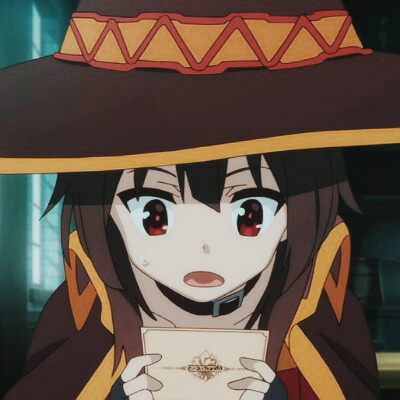
I suggest having bunpro staff pingable roles in discourse.
Like if you want to ping staff specialized in “@content” for example.
It could also be used for stuff like “@billing” and such.
I think weakest point of Bunpro is, we don’t have listening practices. We have the content for it though. For every lesson we have around dozen voiced examples. If website can show those examples in flashcard style, we could have a decent listening practice.
For example, when you open the “Listening practice” page, it will show you random examples from lessons you’ve already completed, after listening it you click on “Show the answer”, page will show the example in text, you select “weak, good or perfect” or some similar answers. Page will show you some new examples every day. Basically flashcards based on voiced examples from lessons you’ve finished.
While it’s not a complete replacement, you can download the audio files.
The old ones, such as the N5, are not included there until they are re-recorded though.
Credit for sharing to @Asher
In the reading practice section it would be nice to be able to reveal the english line by line so when I try to translate I can be able to check it without showing the rest of the text.
Since the N4 lesson order has been changed will the sentences change or will they stay as they are. If you do end up changing them maybe they can be put somewhere else so we can still use them.
Not the right thread for this but while looking to see if the sentences got changed I found a button “+Guide” on the lessons page that doesnt do anything.
I third that. I definitely need such a feature!