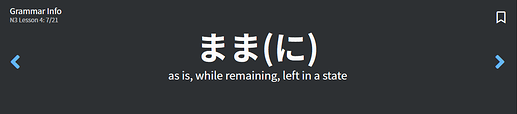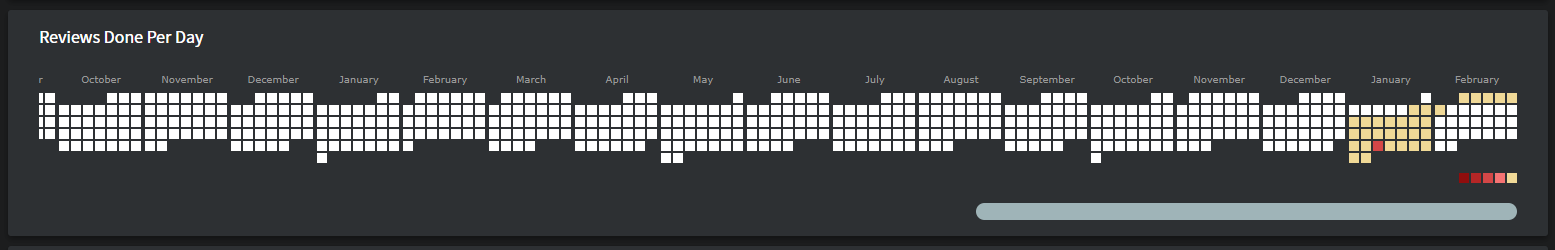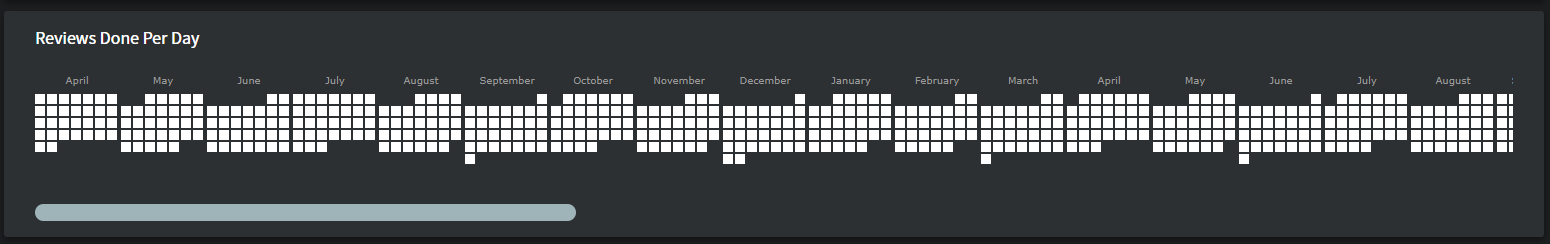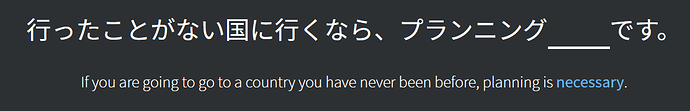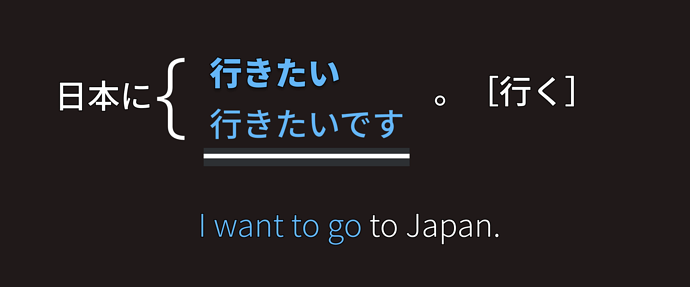“Automatically play Male voice audio if available” setting during reviews
I’d love to have an option to show all info when clicking hint. If I show any English by default then I tend to immediately read the English, but if I auto hide all then I need to click two to three times depending on the card to see all of the English, and if there is no nuance then I have to cycle through it all again, per card. Or just put the English way way below so one doesn’t automatically read it entirely when trying to read the Japanese first alone
Also, a progression setting of doing the “next” grammar point. It’s kind of silly that every time an N5 point is released, I have to go into the settings, change to N5, do the one or two new grammar points, go back into my settings, and click N4 again. It should just automatically do the next highest JLPT level grammar point not yet learned
Please add a “Cram” button to an individual topic’s page to immediately start a cram session on that topic.
Hey, I think it’s kinda odd that だった・でした comes after several past tense forms are introduced, e.g. う - Verbs (negative-past tense) which is about 8 lessons before we learn about だった・でした.
By this point I’ve used でした several dozen times already (to be fair だった is new, although I’ve been using かった also dozen times before).
Just found the ordering sort of weird there.
The grammar point まま should show まま(で) instead of まま(に). The usage taught here is not used with に but with で (optional particle), as we can see in the example sentences.
The other grammar point ままに already exists in Bunpro.
edit: I was not sure where I should write this, I’m sorry if this is the wrong place.
I used to use bunpyro and the bug with my reviews was already solved, but I think the experience points weren’t being taken into account (during that time). May I have that checked, please? Some other people seem to have experienced the same problem on the bunpyro thread.
I don’t know where else I can ask for help. Sorry if this is the wrong place.
This person seems to have a similar issue: BunPyro - New Android App (WIP) - #102 by Bomyru
In a similar vein, I find it funny when a lesson says “This is the second of three ways of saying XYZ”, when it is the first or perhaps third grammar point of the three being learned :p I would suggest not saying “first”, “second”, etc. but just saying “one of the three” or similar.
Seeing the restructuring of the grammar pages for N5/N4 etc. I thought it was very clean.
This lead to me thinking if it wouldn’t be a nice addition if we had a “marker” as if we had a textbook in front of us, where I can highlight stuff in the text to my liking.
I feel this would make reviewing/referencing while doing immersion etc. far easier still to spot the key points I have trouble with or want to immediately remember/look at.
Same as the “notes” feature this surely could be saved on an individual basis, no?
I dont know if it was suggested before, but I think thats probably an easy to add, but very neat feature to have
So not sure if it counts as feature improvement or bug… I’ve been Bunpro member since 4 years but… not being serious until last month. I decided to reset because while I was full N5 and nearly full N4 but it was just a mess of 600 ghost reviews. However, when you reset, the calendar gets empty but still retains the length. Like I have this huge calendar in my stat page that extends back to 2018 I think. I’d recommend than when you reset, the calendar gets resetted as well to the month of resetting as starting point (in my case January 2022).
Or Alternatively, that it doesn’t reset the day pre-reset in content. It’d be okay to still see my previous days. But having this reset yet long-ass calendar seems weird.
I’ve only been a member since last year and my stats calendar also goes back in time to april 2018 I think. Also, on mobile the initial view is near where the calendar starts so I have to slide all the way to the right every time. It actually used to be the very first month, so I guess there’s some dynamic. Wierdly enough, on desktop I directly see the current month.
Now that there are vocabulary decks I would love one that includes the kanji that are used in the grammar points.
For example 各、毎に、と並んで、と共に etc.
Alternatively enable kanji-input as answers so that we can practice that way.
I would love to be able to better see how close I am to completing things.
On the “Grammar/All Grammar” screen I can hide “studied” points, but this doesn’t help me much, as all of N5 and N4 disappear (and a bit of N3), merely because i’ve started with them. What I’d like to be able to do is hide them based upon the SRS level.
The simplest thing would be even a button that took off everything with SRS 12, allowing me to see all the ones that I haven’t completed yet.
Far more useful would be a checkbox set or slider so I could say, for example, show “All grammar points with SRS 6 or below” or just the ones at SRS 11, so I could focus my studying on either consistent problem grammar or final mastery of things that I am close to the end on.
That said, you’ve all done a TREMENDOUS amount of work, and the new site looks FANTASTIC!
So thank you.
Larry
A small but imho important request: Please, for the love of God, provide me a way to hide those hints in [square brackets]. Mostly, they just say stuff like [literary], which should be in the orange “nuance” section anyway. But sometimes, they give away the answer and completely defeat the purpose of the app for me right now.
To give one example: Grammar point: N2 Lesson 2: 19/23 - て成らない .
Every time I get this grammar point as a question, the answer field says [成る]. I can read that kanji. So every time I see it, I am basically given almost the whole answer! I just need to remember to use the て-form and bingo, even though I’m certain I would not remember it nearly as well otherwise.
This could be fine, if it were consistent. But you don’t give away 90% of the answer in most other questions, so the few times this does appear, it makes learning the grammar point that much harder. If there is a way to hide this in the settings, I haven’t found it.
I’d be really grateful for a fix.
Can reviews become available at the beginning of each hour regardless of when in the hour the last review was done, similar to how it is done on Wanikani for example? The review forecast on the home page is in hour intervals so having no idea when reviews will pop up within the hour seems kind of annoying and unnecessary.
Can we please reduce the use of loan words to a minimum? I understand when there’s no easy replacement but…
“As a learner, I want to see all possible/accepted correct answers after answering a review question so that I can get a sense of the various possibilities for expressing the information.”
When a sentence has multiple correct answers (and more kinda correct answers), it would be nice to see them all either in order of correctness or in order of formality. Rather than cycling through them, if I had a view of all of them adjacent to each other, it would help to understand the grammatical construction. Currently, we can cycle through them with “a”, but it’s not always clear how many options there are or what’s the same and what’s different between them.
(I’m thinking specifically about one of my current items where “が”, “けど”, “けれど”, and “けれども” are all possibilities.)
For example:
Formality or correctness could be indicated by background shade for the particular answer, e.g., “行きたい” could be lighter gray background, and “行きたいです” could be darker gray. The answer I chose could be indicated by the bolder type.
It would also be nice to see the related responses that get the “retry this” option as well, like when I just typed “に” instead of “で” and it let me retry with a message about answering where an action occurred instead of as a destination.
This styling is SUPER sick and it could be applied to a wide variety of points on Bunpro, awesome!!
I like this idea! I think the only challenge it has is how would it handle longer sentences, and the control for those nuances.
I’ll definitely keep this idea in mind, it’s good!
I’m not sure if it’s been suggested because this thread is enormous, but being able to see grammar points via their order in books would be very helpful. As it stands, this data is available for some grammar points via the resources tab but is missing in others. I also can’t search via the information that does exist.
For example: 「て以来」is correctly listed as being on page 17 of 新完全マスター N2. However「てからでないと」which is also on page 17 does not have this data.
I’d also like to be able to look up a list of grammar points via the order within the book rather than having to manually search for the grammar point to add.
For example: I would like to be able to just see a list of all the grammar points within the book in order, go to a grammar point’s individual page, and just add it to my reviews.
Edit : Re-reading this I’m shocked at how many times I said “via.”
Any update on this one?