Hiya, the suggestion I have for you stems from adding words to your review.
Usually, if we are using grammar points for example, you can click on it and it will show you if you have done it and if so, how long for(like what level).
When it comes to words that I find that I wish to learn, especially when I am learning new grammar points and reading new examples, if I see a word I want to learn I had to copy it and then go to the menu on the top of the sight, go from content to vocab, right click to open it in another window so my current progress isn’t lost, and paste the word into a search bar, clicking on the word which triggers another window to pop up before I can add it to my review.
Perhaps there is a faster way which I do not know, but if there is not, would it be possible to add the Same function which grammar points have to words?
On the other hand, this may be too troublesome considering the amount of words in a page@(・●・)@



 )
)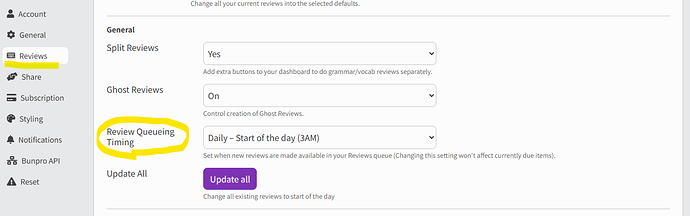



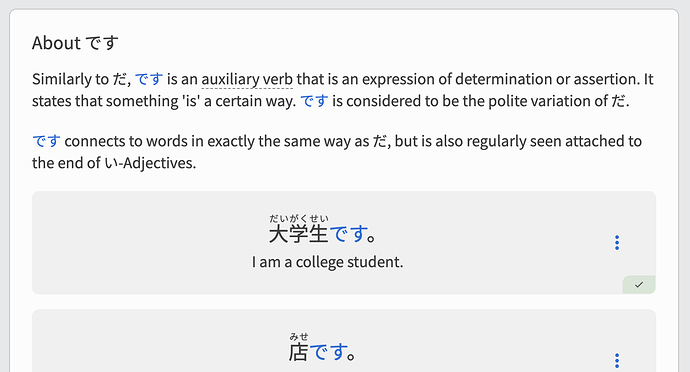

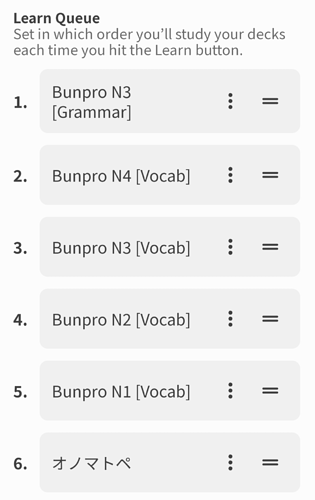
 but I never read the exemples
but I never read the exemples 
