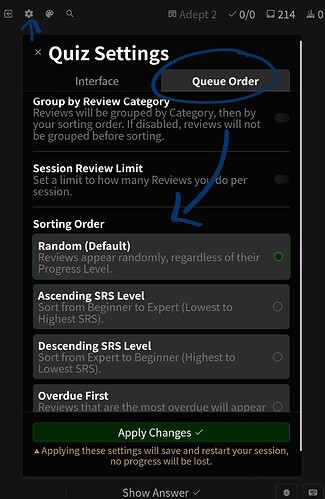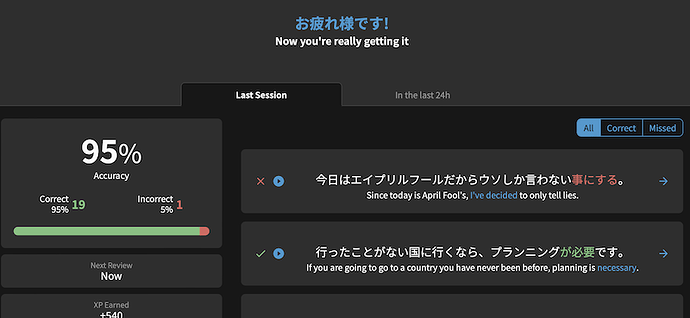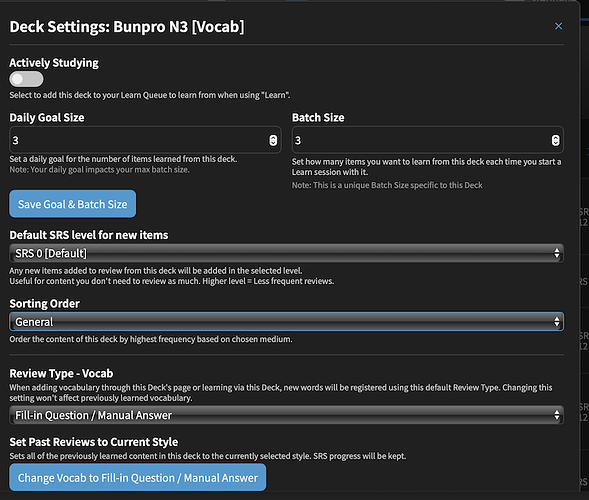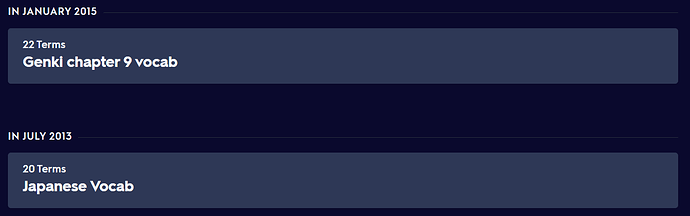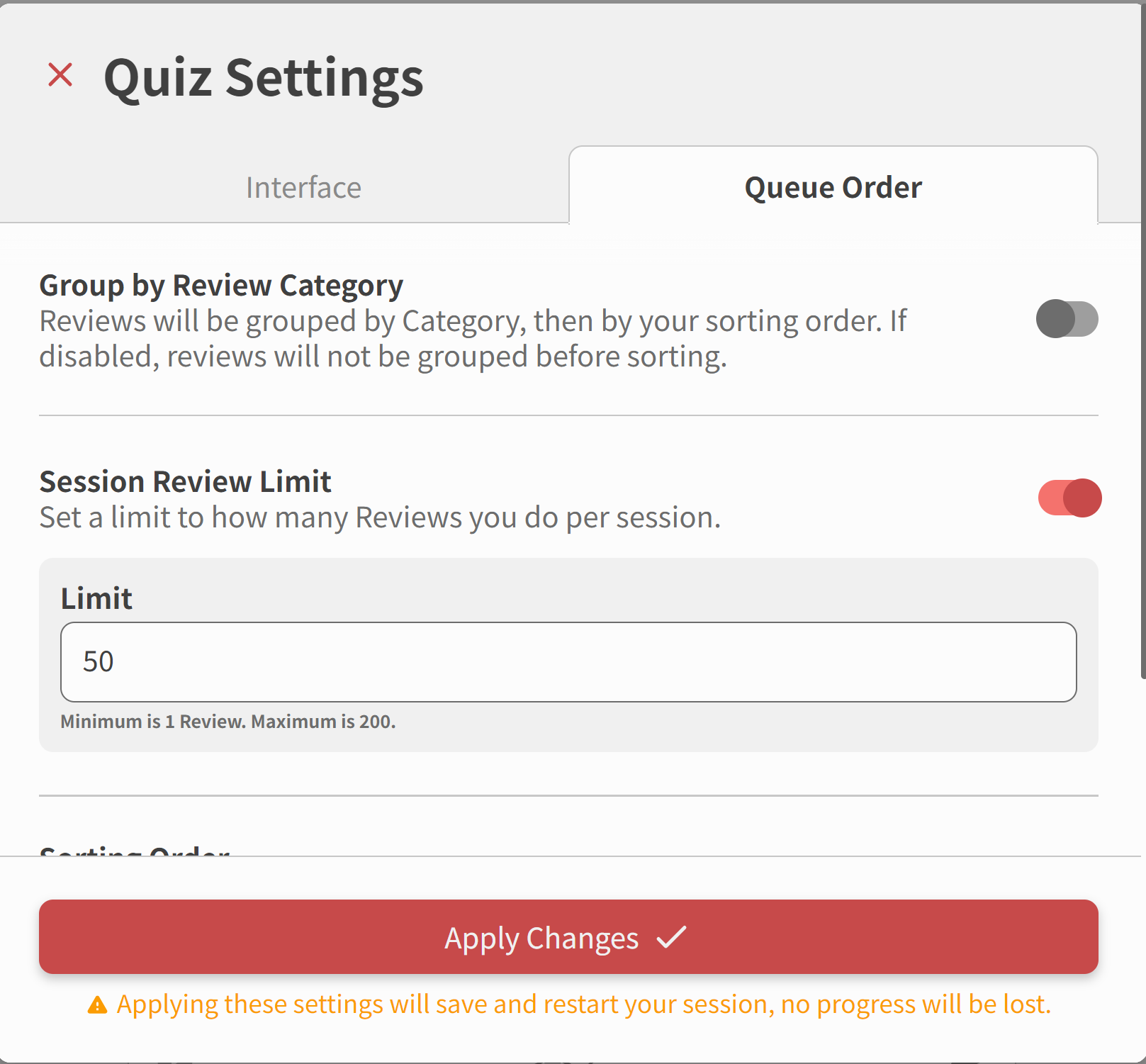Could we get a yellow warning/hint when using だけでなく when the exercise is expecting ばかりでなく ?
Usually when you use a similar word like ではない instead of じゃない you get a yellow hint saying you are close and to try another word. But not with the ばかりでなく exercises.
They mean roughly the same thing and だけでなく is more common and is often the word that comes to my head first.
I would love more control over the Wanikani sync options. Now we have Add everything you have studied to Master or Add everything guru or over to Seasoned 1. Ideally I would like Add everything from Wanikani X to Bunpro Y. If that’s not possible, I would really love to have Add everything you have Burned on Wanikani to Expert 1 on Bunpro. Just to get a little more practice with Wanikani’s Burned items.
In addition to this, please let us set ghosts individually for grammar and vocab as well! For instance, I’d like full ghosts on grammar and only limited ghosts (or none) on vocab.
And when selecting to cram missed items after a review session, please let us pick if we want to do only grammar/vocab.
Hiya, the suggestion I have for you stems from adding words to your review.
Usually, if we are using grammar points for example, you can click on it and it will show you if you have done it and if so, how long for(like what level).
When it comes to words that I find that I wish to learn, especially when I am learning new grammar points and reading new examples, if I see a word I want to learn I had to copy it and then go to the menu on the top of the sight, go from content to vocab, right click to open it in another window so my current progress isn’t lost, and paste the word into a search bar, clicking on the word which triggers another window to pop up before I can add it to my review.
Perhaps there is a faster way which I do not know, but if there is not, would it be possible to add the Same function which grammar points have to words?
On the other hand, this may be too troublesome considering the amount of words in a page@(・●・)@
We’re planning to add this to all Vocab/Grammar everywhere.
Currently the feature is a bit haphazard in terms of implementation (works in some places, not in others).
Getting an algorithm that lets us automate this is taking some time.
I would love to be able to sort my review pile by SRS order,
I know this is not a new idea, is there any way of doing this?
I haven’t been able to figure out how to do it.
yes that’s a thing now. Go into your reviews and click the settings gear to adjust the order of your reviews
Niiice! Thank you so much!
I’d love to have a small animation of my progress bars advancing on the review round summary screen from previous state to new updated state
I sometimes catch it happening on the main page when returning after the review round but it depends on the refreshing and don’t always happen.
It is quite trivial but super rewarding and motivating to see I just made small steps in the right direction
- sort by SRS level option in the decks.
especially vocab, I use the decks but not the SRS for vocab (I prefer to set my level manually for vocab), so I’d love to be able to filter only the vocab I am interested in and not have to scroll through everything which kills the purpose of having access to the decks.
Hi! Where exactly are you referring to?
Hi not sure which of my 2 posts you are answering to?
In the first one, I was referring to the お疲れ様です summary screen that comes once the round is completed :
(so adding the same N1/2/3/4/5 level bars as the main screen on it but with a progression animation)
the next post, the decks options > sorting order :
vocab for quartet. I looked up quartet and the first result was quizlet.
懐かしい
ah, it’s so harsh
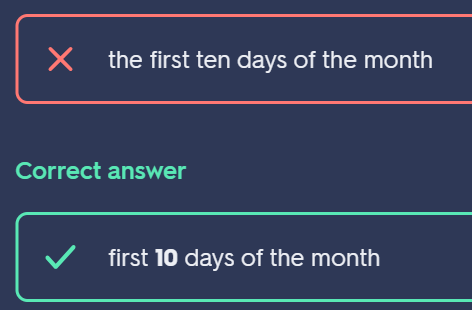
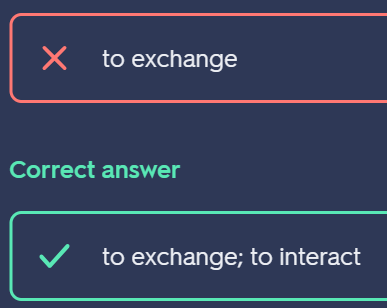
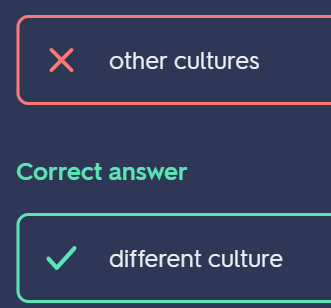
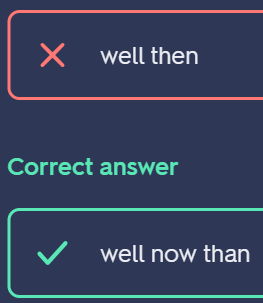
As much as I like to complain about bunpro’s “What do you want from me” it’s miles better than quizlet. I banish quizlet back to 2015 where it belongs

Today I got the Streak 100 badge. It’s more than double my longest streak with any language app I’ve used before.
But… my brain immediately thought “Hold on, if 31 August is a Tuesday, then 22 June can’t be a Friday”.
This doesn’t necessarily need changing. It is literally the most minor nitpick I could imagine.
I’m just happy to have gotten my 100 days in a row.
I’ll be honest I am not a fan of the front page layout.
The information taking most space on the page is not all that important to me (the forecast and activity large boxes) I find it super nerdy rather than practical.
To me these are interesting statistics to have access to I am glad they exist, but I feel there is more important information missing regarding the study itself that should come first. These categories that take the most space barely affect the user study as you have to complete your study everyday anyway.
I’d especially love to have a “last added grammar” category on the home page, to have direct access to what I have been most recently studying rather than statistics I barely look at.
(I am not using the new lessons box as I pick lessons myself bunpro being a side study tool to me)
EDIT : what would be even better is a way to customise the homepage categories according to the user’s taste, if that is even doable.
Hi, will it be a deck for the Vocabulary to the Minna no nihongo textbooks? it would be really usefully. And also will the two last books be available decks?
suggestion
I have limit set for reveiws, so when I click on my 444 vocab stack I can do bite size chunks for each session kinda like how grammar batches work. Do 10 or 50 at a time and decide to stop or continue after each batch. At the end of the review session it gives the option of returing to dashboard or cram missed items. Is there an option to just Continue the reviews for the selected category (grammar/vocab), resulting in another “batch” session? Instead of having to go back to dashboard and reselecting review>vocab, it would be nice to be thrown directly back into another review session with a single click from the summary screen with a “Review more vocab!” type of button. You can go into more reviews with one click from the top nav bar Reviews, but thats for all reviews, not a selected category like only grammar or only vocab
There is an option to batch your reviews inside of the Quiz Settings. I know that isn’t 100% of the suggestion you made, part of it does exist.  We can add the continue batch options etc to our backlog to explore what they might look like.
We can add the continue batch options etc to our backlog to explore what they might look like.
suggestion:
Make your own path.
It would be good if you were able to make your own personal Path if you are using a book that are not very popular or if you are reading any book
It would be really great if the iOS app would auto-switch to a Japanese keyboard if available. I make so many mistakes with the tiny QWERTY keys. For Kana input, the flick-style Kana IME is much more convenient. Thanks!