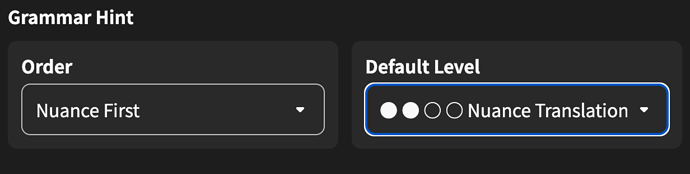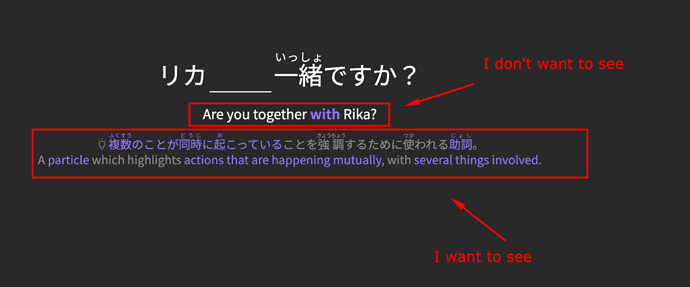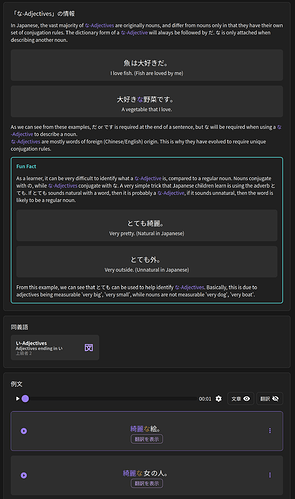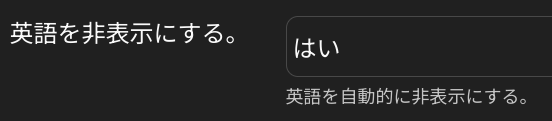Can we have the ability to exclude specific sentences from appearing or mute their audio?
Certain sentences, particularly those spoken in the male voice, are plagued by excessive saliva clicks, which can be quite bothersome. This issue doesn’t affect every sentence, but some are notably impacted in terms of quality.
Just to be clear, I don’t have anything against the male voice; it’s just the audio quality of some of it that is bothering me a bit.



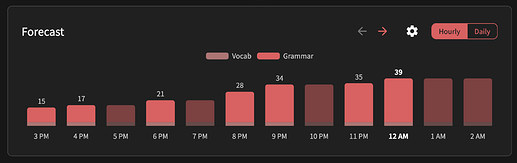
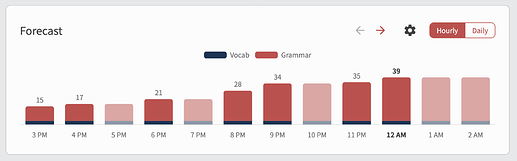



 Ngā mihi nui!
Ngā mihi nui!