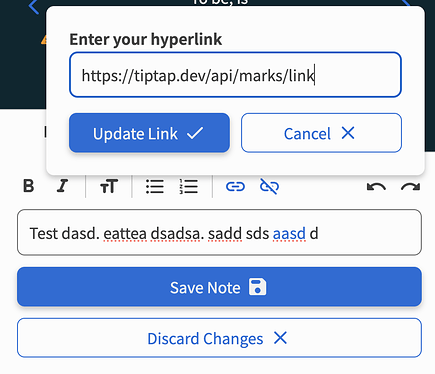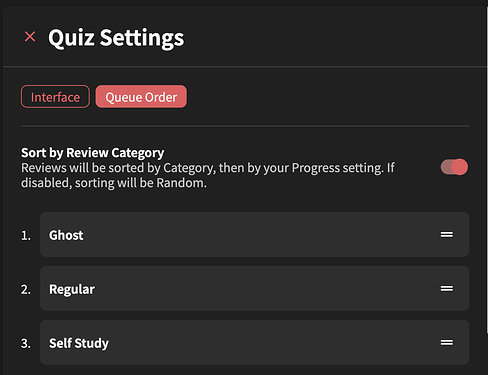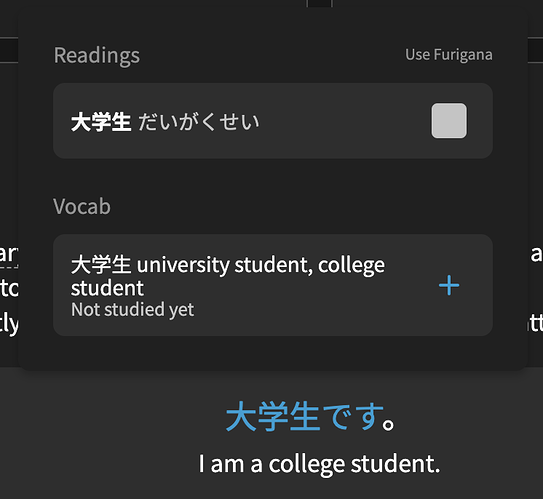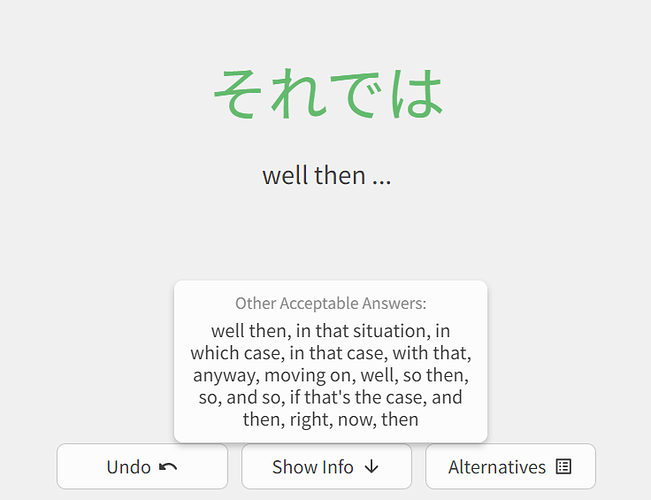I’d like to suggest two features for the vocabs.
-
On the dashboard you can change "Your Progress"between grammar and vocab. It would be great if this was also possible for the JLPT progress. Or maybe show the progress of the active vocab deck on the dashboard. It is a bit cumbersome to always go into the decks to see your progress (For N5 for example).
-
In a vocab deck itself. There is the marker on every vocab in which SRS state it is. It would be very useful if you could filter out the ones that are already in the SRS progress. It would be much easier to go through the decks to see which vocabs I already know but which aren’t in the SRS or marked as mastered yet.
Thanks