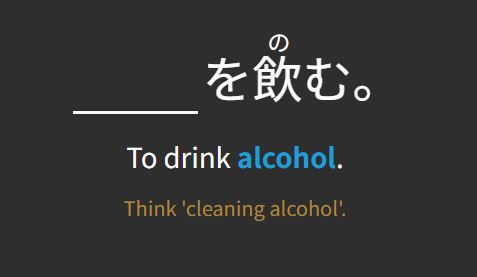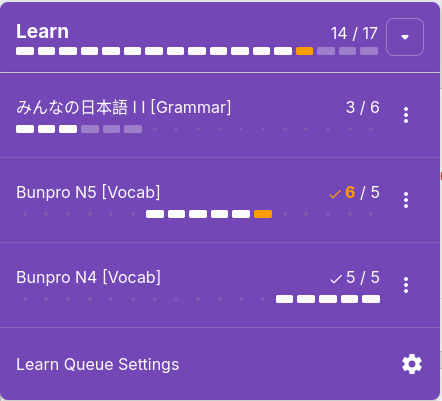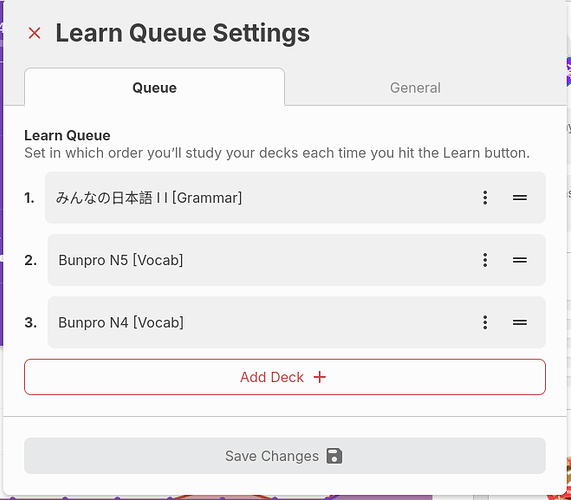I understand this is a huge ask, but I would love to see the day when Bunpro integrates speaking drills/shadowing, etc. Since joining, I have really improved my vocabulary and grammar, and enjoy the reviews, but we need an Applied Speaking section to round it out.
The Community page offers some interesting supplements, but I need to talk to other serious learners and native speakers for this to stick and gain confidence. This might look like video calls, chat rooms, group events, etc. Could also look like A.I.-powered conversations, pronunciation detection, and a whole host of other things.
As I said, I know this would be a very expensive, time-consuming, and exhausting project for anyone involved, but I’m just spitballing here. With some additional features encouraging speaking and conversation, I can make BP my one-stop shop for all things language learning.
You guys are doing wonderful as is, and I am not going away anytime soon. This is just a thought I have had since joining and I bet the team has already pondered such features. Keep up the amazing work.