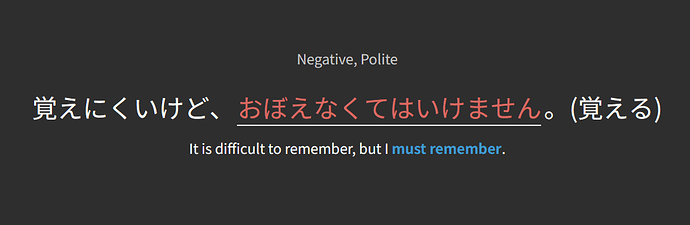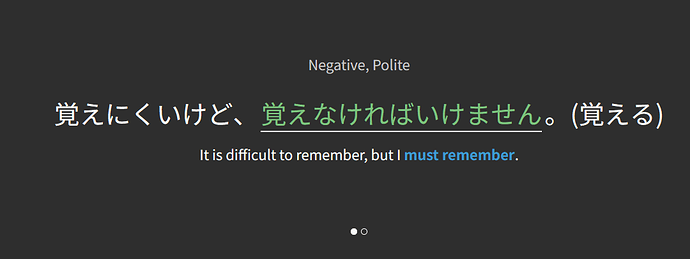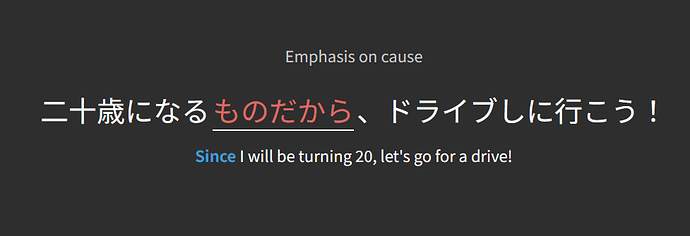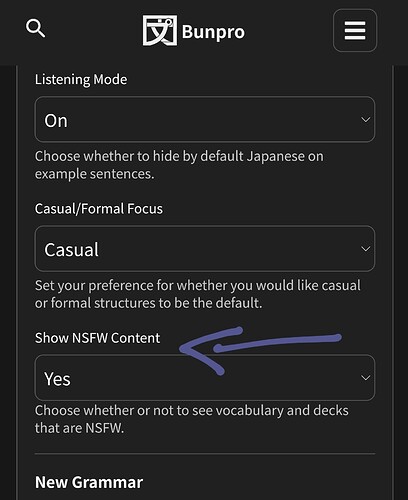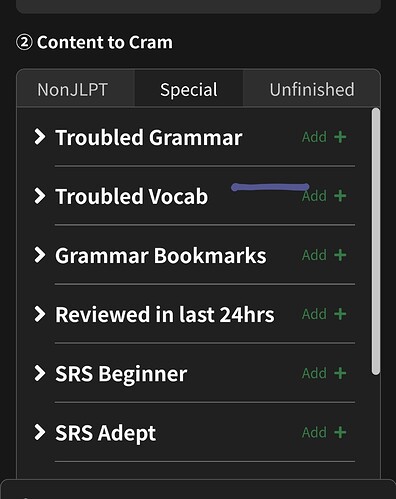Self study sentences for vocab - are there any plans? It would be especially helpful now I’m getting into N3 and beyond where Bunpro doesn’t have cloze reviews.
I often [about once a day] forget to check the correct answer. Then it comes back around and ‘oh no’
I dont know how difficult this might be, but to change how I do my reviews depending on level of knowledge.
Using Vocab as this is what I want it for, although for grammar it would be nice too. Lets say I learn a new grammar point. I vaguely understand it, although I understand and can read it. I would love if through Beginner/Adept I can alter just those levels to be reveal and Grade. After that, I should be able to(because I should also be studying outside of just bunpro via speaking or other grammar studying), start typing it in. Getting in N4 grammar has given me many ghost reviews simply because I dont quite understand the grammar and thus mistake exactly what I am being prompted.
With it coming to Vocab though, the same still applies. I read it/speak it whenever I am studying in bunpro or not, but then once I reach seasoned I should be able to type it out as well, and recall the word for that particular sentence.
clarifying between なくてはいけません and なければいけません and their respective ならない counterparts would be cool. so often i am doing reviews and i choose the wrong first part (なくては/なければ) or the wrong second part (いけません/ ならない). As far as I can tell, all of:
all mean roughly the same thing (must do). So why are they not interchangable in review answers? I would prefer if it gave me the yellow answer thing where you redo it instead of just failing me. The only difference between these that are mentioned is that ならない is more formal.
There doesnt seem to be anything clarifying the difference between the なくては and なければ. so sometimes im just left scratching my head when i get something like this:
If there is no difference, then I would appreciate if it didnt fail your review for choosing the wrong one. if there is a difference, then i think it probably should be explained in the grammar point
edit: i might just be picky but there are a lot of times where i feel like i enter an answer that i think is grammatically correct but gets marked wrong with no feedback. like this is gonna be the last one i put but i kind of wish there was a thread or something where we could but suggested synonyms or something because im pretty sure this works gramatically. it might not sound natural but its in line with the monodakara grammar point
i am less confident about this one tho. Whenever i get a review like this wrong, i always feel like cheated but never enough to undo the answer because im afraid that im missing it because i misunderstand the grammar points.
when the decks overhaul is complete and we’re able to make our own decks, will we also be able to ignore items within a standard bunpro deck? like the N5-N1 decks, theres words I dont want in my reviews for now, nor do I want to mark them as mastered, but I dont want them to keep appearing in learn batches. I think being able to set vocab to “ignored” within a deck would be nice, with the ability to filter “ignored vocab” to find it again later when youre ready for it
There’s a lot of questions related to being overweight, dieting, etc. which seem a bit less than body positive. I wonder if anyone else has noticed that?
There are also some questions I feel a little uncomfortable with popping up while I study at in public or in professional settings. For example, questions about taking clothes off etc. I wish there were a way to hide this type of question.
Welcome to the community 
The bunpro team does their best to provide a good mix of sentences you can encounter in real life that may stir up a reaction, positive or negative. It helps solidify the information in your memory. That being said they usually keep it light-hearted, silly, or neutral. The topic of dieting/weight/exercise is pretty common irl, and will be for reviews especially if the question itself is a vocab within that scope, or a grammar point talking about change
About nsfw, You can go to settings>general and scroll down to nsfw settings
It would be very useful to have a feature to just cram all vocab and or grammar points from Beginner, Adept, Seasoned, Expert and Master Levels.
either maybe a little button underneath the levels on the homepage or under cram to easily add all vocab and grammar from respective levels to the cram session.
should be very easy but very helpful to implement.
thanks!
I’d really appreciate a “Hide studied items” button in decks. Trying to find the one’s you haven’t studied yet can be quite time consuming.
Is it possible for vocabulary items to be ghosts?
I’ve been working through the onomatopoeia deck and frequently get a lot of the words mixed up. I’d love to be able to see which ones need the most attention.
In the iOS app, after you finish a review there is a small pop up notification at the bottom that says how long it will be until the next review.
Is there a way to view this info from the app after it disappears?
My preference would be that the notification persists until the next review so I could have a better idea when to open the app again to review.
@IcyIceBear Oh this is great! I haven’t really explored the cram options other than right after a review session and I didn’t even realize there were more tabs than Search / Learning / Grammar / Vocab to select from!
This is also even better than what I asked for since my goal is to practice those vocabulary words more often and now I can do just that in one step by adding them all to a cram session!
@Sean would and advantage to having vocabulary ghosts be that ghosts appear more often in reviews?
I’ve restarted using Bunpro after a more than a year long pause, and I’ve been delighted finding now it can used for both grammar AND vocabulary, so sweet! So I’ve restarted from scratch for both, and I’m having a blast.
The only thing I’m missing that I think would make Bunpro for vocabulary perfect is having the audio for the vocabs when doing reviews, so they can be listened to with a proper pronunciation, as I’m afraid not having it I can be making it up in my head in the wrong way, specially regarding pitch accent.
(Having the possibility to enable the indication for pitch accent after revealing answer would be the icing on the cake, as this is already given in the study section, but having it in reviews would be so useful to reinforce it much more as well).
Looking in the forums I’ve seen some mentions about maybe adding this audio for vocabulary feature at some point, just wondering if this is currently still planned?
Thanks for this amazing app! 
In the Reviews, the relationship between the “parameters” of the correct answer – written above the underlined blank space (for example, “Negative, Standard, High confidence”) – don’t really connect with the grammar points. It’s something we see in EVERY single review, yet doesn’t have a link/hover/etc to explain what it actually means, and conversely nor does any grammar point mention this style of parameter (expect maybe in N5 when a concept is being introduced?). Perhaps it’s kept intentionally vague as to not make answering too easy, but it would be very helpful to quickly see / be reminded of what Bunpro means when they say something like “Negative, Standard, High confidence”.
This is in the works!
For vocab review, is it possible to have mix of question types?
I think “Reading” test your recall of recognizing kanji. While “Fill In” test your recall of hiragana writing of the word. Would be nice if you can mix question types.
It would be really nice, if, for all examples that still doesn’t have a voice actor’s voice, use a robot voice instead of none voice at all. I know we can work around it, but a native solution would be really convenient. 
This was going to expand on something someone else said, but I think that was in another thread so I’ll just post this here:
It would be great if every setting could be set separately for grammar and vocab. If you’re afraid of bloating the settings, you coupd just hide it behind a toggle to “use separate settings for vocab and grammar” or under an “advanced settings” section.
For example, with the new SRS timings, I might want to be more strict on failing grammar than vocab (say, halve for grammar and -2 for vocab), and even the lightning mode feature would be improved (to me, at least) if I could use it only for vocab.
Edit: Additionally, when using lightning mode, an undo button to go back to the previous item if you accidentally marked it right when it wasn’t. Doesn’t happen often but sometimes my trigger finger gets antsy and then it’s a bit of a hassle to fix it as is.