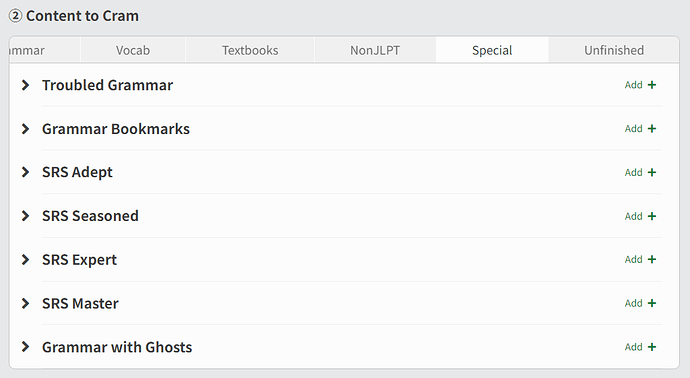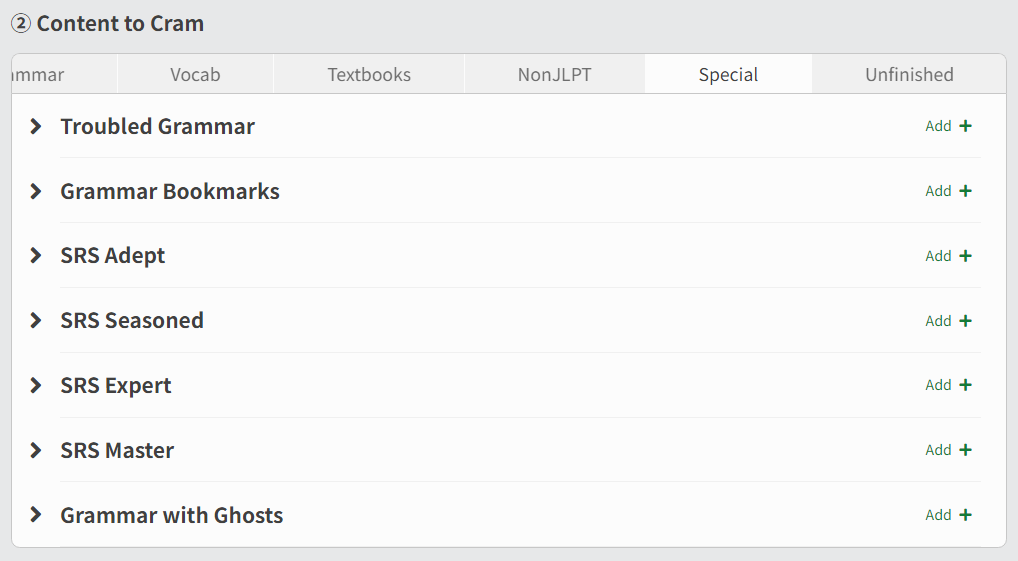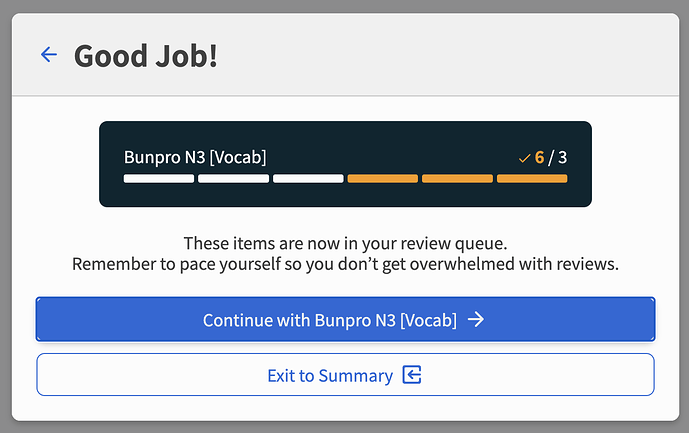Would it be possible to be able to do all reviews at once with a setting instead of only in batches of 200 as of late?
I have a problem with reviews:
As stated before in this thread, a word can have multiple translations, which makes it difficult to know exactly which word needs to be used in that specific phrase.
Translations are ok, but I find them counterproductive to my learning way, as I don’t want to think in English and then translate to Japanese (English isn’t even my native language). What I do is learning the most basic meaning(s) of a given word and get any minor nuance by exposure.
In order to achieve that, I use synonyms. With them I can add an option that fits the best the actual meaning of the word, but they are technically useless. You can only see them while studying words in depth.
This can be fixed by simply adding them as hints in reviews.
I bounce between the app and the web version.
Some things in the app that I really would like in the web version
- Ghost reviews being a part of the reviews by deck
- Revisiting missed items before finishing all the queued reviews instead of saving them to the end
The ghost reviews by deck lets me do smaller review batches, which I like to do even if I’m going to immediately roll into the next batch. An optional setting for a maximum review batch size could be nice also.
Revisiting the missed items just makes it easier to remember the correct answer, especially when I’m dealing with multiple reviews of similar grammar concepts I end up making the same mistake on a review the second time I see it if I have to make it through dozens of other reviews before I see the one I messed up on again.
That feature is not available at this moment, but there is a ticket internally for us to make the Review system work like it used to, where it would gradually get more and more Reviews as you would progress through your session.
Hi there! Welcome to the forums.
Just to clarify, you want your synonyms showing before the answer is revealed, and you’re studying using the Fill-in (Cloze) Review Type?
There are lessons that I keep making mistakes on in Reviews. So I click on the Info button to re-read the lesson. Is there a way to add a button within the lesson to add it to a Cram? Right now I have to go to Cram and search for it by N level and Lesson number, etc.
Another suggestion! When it comes to grouping reviews by category, I would like to separate the decks.
Basically, after I finished the N5 deck, I reset it again for extra reviews (I really want to cement it in my head). My plan was to read the N5 sentences more thoroughly and then speed through the N4 sentences only focusing on the word itself (with plans to reset the N4 deck and repeat the process once I reach N3). However, it’s a little hard to recall which words belong to which deck.
Basically, it would be nice for an additional Group by Review Category option. If not possible, simply having each sentence show which deck it belongs to would suffice.
Inside of Cram if you scroll to the ‘Special’ tab you can find SRS-ranking dropdown menus. ‘Troubled Grammar’ might be housing all of these points you’re having trouble with already. In addition, if you have ghosts enabled, the ‘Grammar with Ghosts’ section might be of great use to you.
Not sure if adding a Cram button to the Grammar Point page itself will be in our cards or not, but for the time being, this hopefully can help suit most of your needs. If you have any other questions or need any more help please feel free to ask!
Thank you! That is what I need. I just never clicked on the Special tab before and didn’t know it existed.
No problem at all! Glad to have helped. The Cram UI page is due for a refresh in the future, but I’ll see if there’s anything we can do in the interim to help spruce the tabs up a bit.
I’m using the vocab decks quite extensively and there are two things I was thinking about. Sorry if someone else already had similar requests.
-
Reviewing in chunks, setting a pile number: My prefered style is adding vocab lists eg. from books or when I’m feeling stupid enugh to add 50+ vocabulary items one time instead of adding a sensible number day by day. To chunk the stack I’m always exiting my review session after x amount of reviews.
-
Option for autoplay example sentence for vocabulary items: I use Reveal & Grade for my vocab decks to not spend too much time on them. Often I click info and listen to an example sentence just to have the exposure.
For reviews, I’d love to be able to do both “fill in” and “translate” at the same time. They appear to be mutually exclusive. It’s useful for me to learn a word to see it and recognise it (translate) and also to make sure I want to recall it when I need to use it (fill in). I would like to be able to have both types of questions mixed into reviews.
Yes, that’s it. I’d like to have the synonyms to appear as a hint before the answer is revealed in a Fill-in review.
I would love some flash cards with the grammar form and the meaning on them. Turn and reveal style like Anki etc (and I hate this kind of style). Just to give a quick overview/reminder of what you’ve learnt before you jump into doing the sentence style SRS.
It would help do them before reviews (especially for grammar points learnt the day before). I find it annoying to have to go into the deck and find the grammar points I learnt the day before to see if I can remember their overall meanings and form before I do my reviews. Otherwise when I do my reviews, and in the gap where the grammar point goes the hint says “extent” I’m like, well now, that could be a lot of different things." because I haven’t really had the chance via the system to link the grammar meaning and grammar form solidly (I guess we are left up to own to do this)
-
I’d like to be able to list both grammar points and vocabulary by speech category (硬い / 一般 / タメ語), and also cram by these categories.
-
also more タメ語 and more non-JLPT content would be very welcome!
Wish there was a way to set preferred voice for grammar / vocab individually.
When it comes to grammar I do prefer the female voice. The female AI voice on the other hand… not so much.
More Cram options  Like one to Cram only specific SRS level. Would be great to be a cram session of beginners things only or Seasoned to train a bit from time to time
Like one to Cram only specific SRS level. Would be great to be a cram session of beginners things only or Seasoned to train a bit from time to time 
This is already a thing actually!
Head to the ‘Special’ tab in Cram to find exactly what you are asking for 
Is there a way to turn off the pop up that happens when I decide to learn a few more grammar points. It says something about daily goals and good job. It’s really annoying I don’t need a box telling me I just added reviews, I was literally the one who decided to add them. I don’t know how long it’s been there but if it can be disabled could someone give me a hand on turning it off.
Mind you I do like being able to push the button and get a few more grammar points being learned automagically. It’s the ending pop-up thing I dislike.
You’re talking about this screen yeah?
We had some internal discussion about changing it.
It’s basically there as a “yellow traffic light” to try prevent people from overstudying and ending up with 1000 Reviews in their queue.
It also displays the “Congrats!  ” daily goal completion message if the daily goal is done.
” daily goal completion message if the daily goal is done.
You’d rather have an option to go straight back to Learn-ing new items?