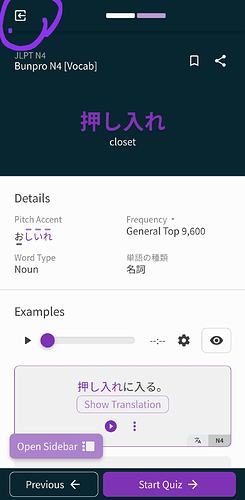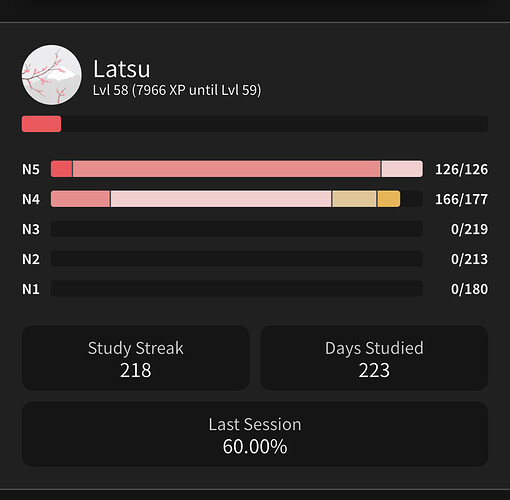Would it be possible to list the individual kanji and their meanings in the “Details” section, at least for compound words? If you have the backend data to implement smth like this.
Also this button is super slow for me on phone web mode, and I miss the ability to return directly to my dashboard by pressing the now absent BunPro logo
The main issue I had with it is that it requires you to press the buttons down below. It looks like I should just be able to click anywhere on the screen to remove it but I have to scroll down on my laptop (it has a screen that while fine if a bit smaller so the entire message isn’t displayed all at once) then press the whatever it is button, and then an X button appears on the upper left of the pop up that I can then press to remove it. If the X button was naturally there or if clicking on the dead space of the window would dismiss the message I would be fine with that personally. But if there is an option for me to just remove it that’s what I would like. To go straight to summary or something similar, you could even toss a “learn more” button on the summary page that’d be fine.
It’s not a big deal I know, but I’m not a fan of the website saying “hey did you realize you just did some reviews? wow good job I bet you didn’t realize you clicked that button a couple minutes ago” If you can forgive me being a bit rude about it
Recently, @Fuga and @Chihiro have been posting some great posts on slang, お化け, etc.
Would it be possible to move these posts into their own separate category, similar to the Book Club discussions? It would be great to have a way to easily find and read them, as right now it can be a bit of a pain to find them once the post is no longer showing in the “latest” section.
I think it would be nice to have a toggle option to display the " Latest Community Discussions" section on the homepage either on or off. If I want to study, I like to keep the distractions to a minimum and seeing an interesting topic in the forums pop up might distract me from becoming 上手.
I was about to study, but then I noticed this feature request and decided to take a look and then thought …
Oh, I guess you’re completely right 
I would really like to have an option to have multiple reviews of the same grammar point after learning it for the first time.
Right now, when I learn a new batch of 5, it results in exactly 5 reviews at the end of the learning session in order to move them to the first SRS level. I feel like it is not nearly enough to impress the grammar points into the short-term memory (at least for me), so I sometimes go to cram and add items that I’ve just learned to practice new grammar points before they hit reviews. Of course it is also possible to just scroll and read most of the examples, and I often do that, but that is passive learning and not actually using the grammar.
Maybe it can be an option, like “how many examples do you want to see after learning?” and then you choose 1 to 10 somewhere in settings.
Hello, if it’s possible I’d like bookmarks to be placed in a separate “Bookmarks” tab in the “Cram” menu, and for them to be organised by jlpt level aka n5/n4/etc in there too.
Currently it’s a bit hard to find the specific bookmarks I want to cram since they’re all under a single list in “Special”.
I just found a grammar point in the wild that I can’t find on bunpro, せいか (perhaps because)
Although it just seems like a combination of せいで (due to…) + か (question~ish), I have found this as a separate grammar point or vocabulary in quite a few places.
Btw, perhaps there should be a separate thread for grammar points requests?
Future of Bunpro’s (missing) Grammar - Update!
I think people have been requesting new grammar points in this thread?
That’s because this button now takes you to the Deck page.
I’m wondering if anyone else would prefer it taking you to your homepage 
Welcome to the forums. 
Great idea!
Personally, I do enjoy procrastinating, especially on the Bunpro forums 
However, it might be useful to be able to hide the forum content from the Bunpro Dashboard say in the run-up to JLPT exams, when it’s better to really try and concentrate 
Realistically though, I’ll end up on here anyway because I’m foolishly trying to get the “visit for n consecutive days” forum badges 
Interesting… 


Maybe could change it to “Get distracted by moderately related content for n consecutive days” 
Will keep an eye out for anyone else suggesting this.
It’s a pretty easy thing to implement, but definitely the first I’ve heard it suggested.
I want to compile all of mine into screenshots with examples but one really stands out…
Some words like トイレ and お手洗い, 家 and 家, 玄関 and 入り口 have questions that seem ambiguous in context. These might be more obvious to a native speaker or JLPT1 learner but there seem to be too many of these to count. Perhaps the worst offenders are loan words (when I just want to write the Japanese word) and grammar points that aren’t explicit enough (like listener/speaker position on some questions).
The tips are helpful (and especially welcome for not marking something wrong and focusing on learning); I just feel like it’s one of the weak points of the site. Overall, it’s pretty minor issue because of how it’s handled. I just feel like it make things take a little longer.
Duolingo (ultimate focus on gamification over flexibility) and Wanikani (ridiculous strict and forced adherence to SRS) are definitely less flexible and I appreciate that Bunpro prioritizes learning over forcing ideals on the student.
This also feels like a much better site after starting into Section 3 on Duolingo and Wanikani level 10 (although I took a break and reset). I’m able to blaze through Bunpro, buttress my knowledge, and it’s going to be a huge asset for JLPT5 in December. I hope to share more feedback when I have time!
To be clear, the feature request is quality control on the questions with respect to context, disambiguation, etc.
It would be super-useful on Decks if you had to option to filter for the vocab or grammar items you haven’t learned yet.
For example, to be able to go to to the “スーパーカブ” deck, go to page 5, then filter for the items on that page you haven’t yet learned.
It’s because, like some others, I don’t really use the “Learn” feature.
Instead, I like to go into decks and pick and choose which words to “learn” (say add a few I’ve already seen before plus a few I kinda half recall plus a few totally new ones).
Currently it takes quite a lot of wading through items already “learnt” and there’s a chance of missing some, etc.
Trying out the new (to me) vocab section, I’m frustrated that I can’t make it behave the way the most effective Anki decks for me behave. Specifically:
I love that I can set it so I grade myself on vocab (I like to say the word aloud, and I’m grading myself on getting the pronunciation correct AND the meaning.) Good so far.
The problem is that it seems this makes it impossible to actually use all those lovely audio files. I don’t want them at the start, I get that I’m not doing a cloze deletion card. But I want the audio and example sentences on the CARD BACK.
This way, when I get a card WRONG, I can listen to the audio of it being pronounced and read an example sentence. I know I can open up the extra information, but that’s not really what I mean. When I get grammar wrong, there’s a button that lets me keep playing the audio back over and over while I read the sentence. I want that same functionality as a fail state on vocab cards. Having those extra things to latch onto (example sentence, saying the word or sentence aloud along with the audio repeatedly) really help me fix my mistakes instead of getting into a fail cycle.
And while all this stuff is technically already there, it’s annoying that it’s not more accessible without breaking the flow.
Any way we can get a progress summary for N5-N1 Vocab decks like the Grammar progress summary? Would love to at-a-glance be able to see my deck progress for Vocab just like Grammar.
We have actually discussed this for the “Translate” (Anki-style – not Cloze deletion) questions before.
Would basically just involve showing a random sentence when displaying the answer for one of the Anki style questions.
This would solve your issue by the sounds of it?